Dial-up modems had a distinctive sound when connecting, with the glittering, screeching song becoming a familiar melody to those jumping online in the early days of the Internet. Modern digital connections don’t really have an analog to this, by virtue of being entirely digital. And yet, [Nick Bild] decided to make WiFi audible in a pleasing tribute to the modems of yore.
The reason you could hear your dial-up modem is because it was actually communicating in audio over old-fashioned telephone lines. The initialization process happened at a low enough speed that you could hear individual sections of the handshake that sounded quite unique. Ultimately, though, once a connection was established at higher speed, particularly 33.6 k or 56 k, the sound of transmission became hard to discern from static.
Modern communication methods like Ethernet, DSL, and WiFi all occur purely digitally — and in frequencies far above the audible range. Thus, you can’t really “listen” to a Wi-Fi signal any more than you can listen to the rays of light beaming out from the sun. However, [Nick] found an anachronistic way to make a sound out of WiFi signals that sounds vaguely reminiscent of old-school modems. He used a Raspberry Pi 3 equipped with a WiFi adapter, which sniffs network traffic, honing in on data going to one computer. The packet data is then sent to an Adafruit QT Py microcontroller, which uses the data to vary the amplitude of a sound wave that’s then fed to a speaker through a digital-to-analog converter. [Nick] notes this mostly just sounds like static, so he adds some adjustments to the amplitude and frequency to make it more reminiscent of old modem sounds, but it’s all still driven by the WiFi data itself.
It’s basically WiFi driven synthesis, rather than listening to WiFi itself, but it’s a fun reference to the past. We’ve talked a lot about dial-up of late; from the advanced technology that made 56 k possible, to the downfall of AOL’s long-lived service. Video after the break.

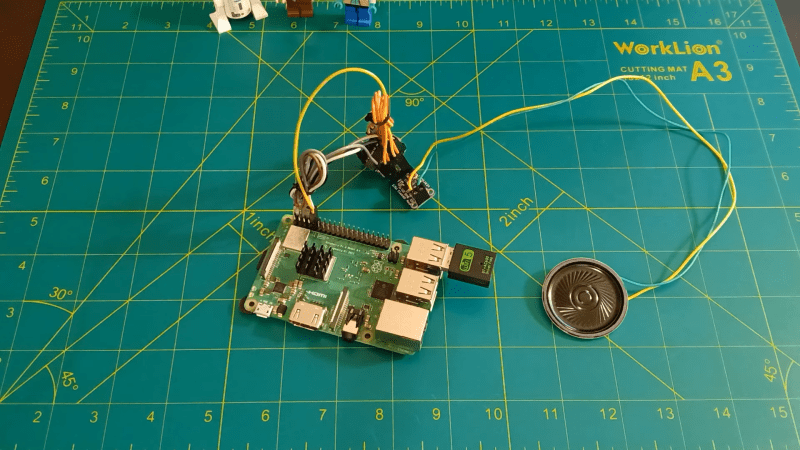














We cannot make an article like this without mentioning Oona’s beautiful writeup!: https://www.windytan.com/2012/11/the-sound-of-dialup-pictured.html
This is kinda hilarious. I dig it.
If you really wanna hear data transmitted as audio, just get an SDR dongle and listen to some amateur radio data packets….
You can also install fldigi and turn your own data into audio.
there are lots of data sounds to hear, from radio morse code through radio data packets to ethernet and beyond. Tomorrow when i will have little bit of time i will try to connect ethernet TX wires to small loudspeaker, perhaps with 1k resistor in series, jolly wrencher.
I think DSL and WiFi both use analog techniques in the media layer, modulation the signal at the physical layer, wether over a telephone cable or via the air, much the same as modem connections over the phone lines.
A note on the fun side: the author must be as old as me, since we have had the “modern” Ethernet since 1980 and DSL since the nineties!
i used to wake up to cat /vmlinuz > /dev/audio every morning.
I used to wake up to The Jewel of the Nile by Testoviron:
https://www.youtube.com/watch?v=0901Fa5vW28
I used to wake up.
But then poultry entered your anal cavity without permission, eh Luigi?
And when you wake up, everything is gonna be fine. I guarantee you wake in a better place, in a better time.
Which QTPY? Which MCU inside. Also, this leaves a hacking vulnerability by someone decoding the sound, making possible to see everything you do
As opposed to simply listening to the wifi signal like the device is doing in the first place? If you’re sneaking in a microphone, just sneak in a wifi adapter and capture the packets without them being squashed through signal capture, transmission over serial, playback in the audible range, and random modulations being added for “flavour”.
Well, no. You heard the screeching because of an option in the modem. It let you hear the negotiation process as a kind of check on the function.
Once the handshake had completed, the modem switched off its external speaker so that you didn’t have to listen to the noise of the data transmission the whole time you were online.
You didn’t have to hear the screeching at all. You could add a single command to the dial in sequence that would shut off the speaker before dialing.
Mine got on my nerves the first few times I used it, so I got out the modem’s manual and found out how to disable the screech. Blessed silence from then on while checking email and surfing the internet.
I was thinking that despite never having used dial up internet. How does it make sound by just transmitting data through a wire? (Yes I know it is a thing it just isn’t very loud generally) Also when you see videos of dial up internet it is far too loud to just be coming from a wire so having a loudspeaker makes a lot more sense.
It seems this is something that most people don’t know, they just assumed it made noise because it did, rather than being for a specific purpose. Maybe things were different back then but it seems strange to me to leave an annoying diagnostic feature like that switched on in consumer units. The computer itself could probably just give error messages instead.
The reason they left it enabled is that your modem was just a phone calling another phone. If you put in the wrong number, you might hear a person saying, “Hello? Hello?” With the technology at the time there wasn’t a way to give you a meaningful error message (other than connection failed), so you needed to hear it to have an idea of what was happening.
You are right for modern modems. But the original modems weren’t wired to a telephone line, but had speakers (and a microphone) only and you had to keep them to the telephone handseat – they would make sound /all the time/ while being connected to the other computer (or maybe not while not transmitting data, I don’t know how much keepalive there was). Such a modem is shown in 1:31 on the video.
The reason modems weren’t connected to the landline is that usually, phones were rented from the telephone company and they were hardwired to the wall, without a plug, and adding another device to the phone line in your house was not allowed. The idea of being able to choose your won phone or plug it in is pretty recent, depending on the area and phone company from the 1960’s-1990’s. I remember my parents cancelling the rent on their phone (and buying the same phone for almost nil) in the early 2000s, although I can’t remember it being hardwired.
Hi! The original modems were called “acoustic couplers” where I live/in my language.
While they’re technically also modulators/demodulators,
the term “modem” was primarily being associated with telephone modems over here, smartmodems such as Hayes modems.
Our telephones over here had been hardwired to the wall until ca. late 80s.
While there had been wall plugs made earlier, many were secured to the socket somehow.
By the 90s, citizens started to buy their own telephones over here.
The new TAE plug they used was invented by mid-80s.
https://en.wikipedia.org/wiki/TAE_connector
this should be convertible to a MIDI instrument by one of the NSA selector’s scripts!
https://github.com/nstarke/nsa-midi
or
https://github.com/wenzellabs/the_NSA_selector/tree/main/sabotageakt
Almost every datastream over cable, fiber, air, … is modulated. So there is always a digital to analogue boundary and vice versa. By using the right modulation scheme, transmissions are more resistant to noise, channels can be used more efficiently and can shared among multiple users plus it allows for synchronization between sender and receiver.
There also was ISDN, which originally was a non-internet technology.
It rather was a modern replacement to the analogue landline.
Where I live, ISDN was available since late 80s/90s.
It also was used by mailbox systems (BBSes), which offered much better experience than using a modem.
DSL wasn’t available before the year 2000 in my country.
Thats the eternal question, are 2B1Q (isdn) or PAM5(ethernet) modulation or just pure digital encoding? If you insist on PAM5 being modulation because its right in the name then how about PAM2? :-)
Same for floppies. Is FM modulation, MFM? Are floppy controller modems? How about learning they are all just different kinds of RLL encoding :)
Well technically it’s sounds different
If you actually tune in to 2.4 or 5ghz with a receiver
Hear a lot of hiss crackling and popping noises from qam and psk type modulation, and most of the data is encoded outside the audible range, and relatively wide bandwidth TX and rx
Still basically has that dial up sound but you can’t really hear the bulk of if
need to add this to emulators to do the sound of hard drive spinning up, and floppies seeking,