Time is almost up for magnetic storage from the 80s and 90s. Various physical limitations in storage methods from this era are conspiring to slowly degrade the data stored on things like tape, floppy disks, and hard disk drives, and after several decades data may not be recoverable anymore. It’s always worth trying to back it up, though, especially if you have something on your hands like critical evidence or court records on a nearly 50-year-old floppy disk last written to in 1993 using a DEC PDP-11.
This project all started when an investigation unit in Maryland approached the Bloop Museum with a request to use their antique computer resources to decode the information on a 5.25″ floppy disk. Even finding a floppy disk drive of this size is a difficult task, but this was further compounded not just by the age of the disk but that the data wasn’t encoded in the expected format. Using a GreaseWeazle controlled by a Raspberry Pi, they generated an audio file from the data on the disk to capture all available data, and then used that to work backwards to get to the usable information.
After some more trials with converting the analog information to digital and a clue that the data on the disk was not fragmented, they realized they were looking at data from a digital stenography machine and were finally able to decode it into something useful. Of course, stenography machines are dark magic in their own right so just getting this record still requires a stenographer to make much sense out of it.

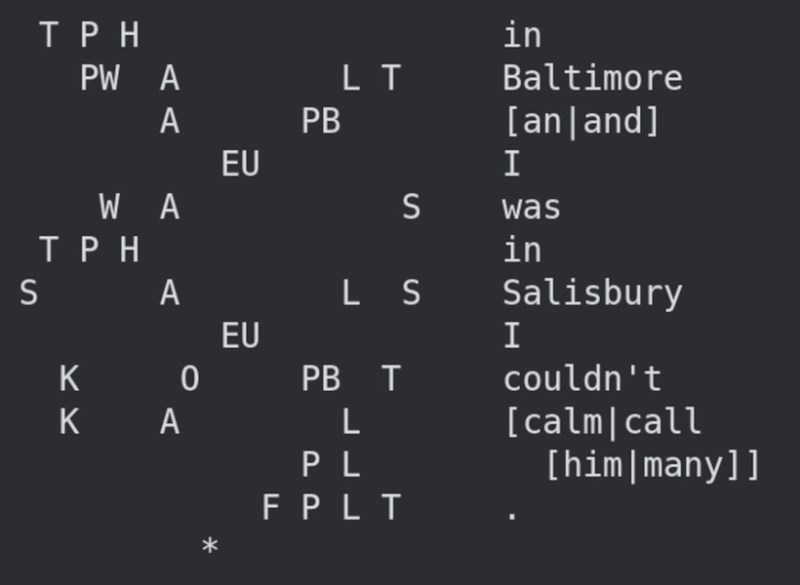














The bloop museum is pretty cool place to check out if you’re ever in the Baltimore area!
After some investigating, it appears the Bloop Museum is located next to the National Electronics Museum in Hunt Valley. Which was moved from Linthicum near the Westinghouse/Northrop Grumman plant near the airport. It looks like the old WW2 radars didn’t make it, though, and most of the war surplus stuff.
Been in The People’s Republic of Maryland all my life – never heard of the place… I’ll have to check it out!
I’m, -still- sad that Baynesville closed up shop… but I do understand why.
Perhaps the old “Copy II PC Option Board” would work. I checked my back room, yup, have one.
https://retrocmp.de/hardware/optionboard/dob.htm
No there’s a name I haven’t heard in a LONG time…CopyIIPC used to be my go-to…
TFTM
Some Of Us Guys Chipped In For The Board. When They Got Tired Of Playing With It, I Was “Grandfathered In”. I Have Saved Way Too Much “Stuff” Over The Years.
“SABLE” Stuff Accumulated Beyond Life Expectancy..
If You Need An 8087 Math Co-processor Chip, I Have 12. NOS, Still In Box.
Was so proud when I got my 8087 for my 8086. Shame I didn’t
run anything that really used it. But I had one!! lol
Hmm, that’s pretty neat. Might be high time somebody reverse engineered it and open sourced it/
Had one for many years! That was the best!! Now I keep an old PC in storage and a license of Spinrite does the trick… though mag media isn’t much good past 5-10 years unless we’ll stored….
I still have an IBM DOS 1.0 disk
Guess I might as well dump my tape of Ultrix – 11 (DEC Unix).
Nooo I’ll have it!
The system was probably a Cimarron by Stenograph. They used a Deskmate and ran under RSX-11 so all you need is to read that disk format. Just for fun they are hard sectored. If you are trying to recover court reporting data from that period of time you will also need to keep an eye out for disks from the XEC-5 which is a 3.5″ CP/M format, and the Barron systems that are based on CTOS.
The industry came out with a universal exchange format based on RTF. If anyone is interesting in more information I suggest you contact Eclipsecat.com. They spearheaded that effort. They also had a tool called DiskX that would convert between steno machine disk and data formats. If you ask the lead developer he might even have the Borland Pascal source for that.
I’m curious what years this would have been.. I worked on a project around TV captioning using the stenography.. We were converting a system from “Translation Systems Inc” called TomCat (the court system) to a captioning system we called InstaText. It had previously been on a Jaquard minicomputer and was fairly widely used. The court system had been migrated to PC in the early 80s and I got involved when it came to replicating the captioning part to PC. Fast forward several years, and stenograph apparently eventually bought the intellectual property for the whole thing, I think sometime in the late 90s. I remember the name “Barron” but never knew anything about them other than they were big competition. these are all 30+ year old memories for me now so I could be mis-remembering. When I saw the graphic at the top of this article as I was casually scrolling, it immediately caught my eye as stenography and of course had to read! Always interesting to learn more about this history, since I was “just a kid” when I was doing much of this development..
“Even finding a floppy disk drive of this size is a difficult task” – wouldn’t you just go tot the cupboard and get one out? :-)
I used to work in legal reproduction – there’s an entire industry around the “updating” of this data and you wouldn’t believe how much is out there. Some of this stuff sits in evidence hauls for years. Then you have to factor in bit rot and the mediums themselves failing.
I burned a bunch of CDs on Staples CDRs back in the day and was surprised to find half the discs didn’t work. The upside is it was a free anti-piracy hack. xD
When you get the data burn it all into a quartz crystal.
Like on that episode of “Sliders”?
A friend came to me with a 5.25 disk that had old sports scores from a ping pong tournament and wanted to get the information off it. So he brought it to me since I have 4 of these drives and a computer that natively had one.
Step 1: remember to replace the cmos battery so I dont have to reset the bios every single time i had to reboot (it took well over 50 attempts before I could get the disk to read, more on that latter.
Step 2: swap out the 4 drives to find one that would read the disk (30%of the mentioned attempts)
Step 3: Finally realize the disk was stored on its edge and the sleeve had become slightly warped due to sitting in this position for YEARS!
Step 4: Re-sleeve the media into a fresh 5.25 sleeve (I have several sealed boxes of disks)
Step 5: Successfully read the disk.
Step 6: Use dos commands to transfer files to c:
Step 7: Use dos commands to transfer files to b: (3.5 disk)
Step 8: Take to another computer that had a 3.5 drive and a usb (spare machine at office with xp on it.
Step 9: Transfer to hard drive, then to usb.
Step10: Use laptop to edit the files (originally in word perfect) to remove all the none alphabetical artifacts left in there from the software used.
Step 11: Deliver finished product with both edited and unedited files, just in case they happen to stioll have word perfect.
Total project time start to finish: about 3 hours. but it was fun.
Still Have Word Perfect.. Still In The Original Packaging.
(It’s A Sickness)
Agreed
Great suggestion regarding the integrity/flatness of the sleeve!
You could probably have used interlnk over a null modem cable.
Or a 3c501 ethernet card and thinwire Ethernet.
Yeah, but I wrongly assume everyone has piles of serial cables and old copies of DOS 6 sitting around, so sharing a directory over COM1 is free and easy.
So when it comes to making floppy disk preserves, is cold packing preferred over pressure canning? Do you remove the sleeve before canning, if so does blanchinghelp with sleeve removal? Do Ball or do Mason jars preserve better? Which size of jar works best for you? Does the size of the jar depend on the size of the floppy disk, or more on its capacity? Do you can with seasonings, if so which ones?
Did you even read the article? The museum helped free 2 guys that were wrongly convicted.
Typical ACAB believer lacking any kind of critical thinking skills
Recently attempted to read my 5.25″ floppy disks from the pre-Windows x86 days. Mostly WordStar files. Tried so many different ways. I have multiple 5.25″ disk drives. Some success with ddrescue, a Linux utility. All old DOS utilities I tried (Norton, PCTools, etc.) failed me. I ended up using a hex editor to find text amidst mis-read sectors/clusters.
Once you have the data in Linux strings is your friend. No plodding around hex dumps just gives you the stuff that makes sense in ascii as sequences of letters and other printable characters.
The last 2 weeks I’ve been recovering my 5.25″ floppies. I have a PIII that supports them and 2 hard drives under 120GB. One got FreeDos, the other got Debian because they support the hardware.
I was able to use ddrescue to image 30 floppies.
mdir -i and 7z against the images were able to get the directory listings.
Foremost and/or testdisk got many of the files.
These were from as long ago as 1988. If the file was ascii (I used TeX, PC-Write and Galahad then), I could read enough of it. I have C, bat, fortran, pascal. I was able to list the contents of most of the .arc and .zip files. Many of the gif, bmp and pcx files were readable too.
There are a slew of DOS exe and com files. Many of those look ok too, but if I can get them elsewhere, I will. I’m just amazed at how much I was able to get off them!
I have a greezeweasel to try some more imaging. I have some 3.5″ floppies that have issues that I will try, but most of those are from the 90s and I’ve been able to get things off w/ USB drives.
“after several decades data may not be recoverable anymore.”
Maybe but don’t give up too easily.
I have an old floppy that was damaged over 20 years ago in a move. I had carelessly put it in a box with a bunch of other random junk, it was bounced around and slammed into. When I finally unpacked the box and tried to use the floppy it was unreadable. I kept it hoping someday I would have a way to recover it.
This thing was at least a decade old before the move, most likely written in the late 1980s. There was every reason to think the data was gone forever.
Recently I finally got around to trying a Greasweazle. It read the floppy on the first try. It recovered the whole disk perfectly!
I definitely recommend trying a Greasweazle before giving up on an old floppy.
Nice, not that expensive.
Interesting to see a business for saving floppy data.
https://retrofloppy.com/
Here are pricing details: https://retrofloppy.com/pricing/
If you just have a few floppies, it might be affordable. If, like me, you have multiple shoeboxes full of floppies, some with confusing or misleading labels…
This article (and the article is links to) is maddening and borders on click-bait.
Too many gaps in the story, the timeline, and a total lack of details and connections.
What was the “critical evidence” recovered data on the floppy?
If the crimes were committed in the 1990’s, then what’s the reference to a “nearly 50-year old floppy disc”.
With the discussion throughout of “stenography” then were they were trying to recover a court transcript? That’s not really “evidence”.