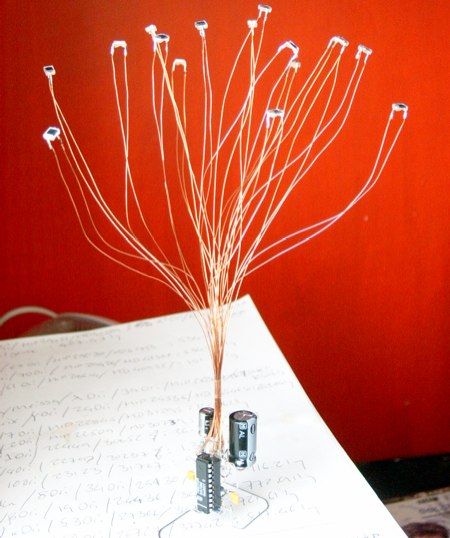
We spotted [Kerrin Mansfield]’s lovely solar engine on ladyada’s rantings. It uses 16 1/8th inch solar cells to collect power. At night, an orange LED pulses at .2Hz. He doesn’t have a specific write up on the construction, but from the component layout, it looks identical to [Gareth Branwyn]’s schematic in Make 08, which you can find in the PDF.
Misc Hacks4181 Articles
Detecting ISP Throttling
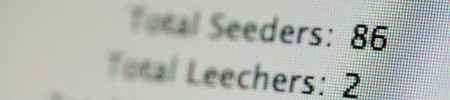
ISPs have recently become very aggressive towards their customers. They’ve been blocking or altering traffic to prevent you from using specific programs or protocols. Google’s Senior Policy Director recently stated that they’re developing tools to allow people to detect ISP interference. A couple other groups have been building tools as well: The Network Neutrality Squad just released the second beta of their Network Measurement Agent. The tool currently detects spoofed packets by monitoring the round trip time of the connection; early reset packets will have lower than average RTT. If you want to go more in depth, the EFF has published a guide for using Wireshark to do the detection. We’ve even heard rumors of people building tools to tunnel a session inside of one that looks completely different.
[photo: nrkbeta]
Wearable Haptic Devices Bestow Sixth Senses
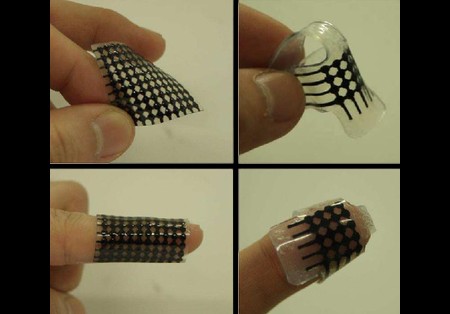
Engadget recently posted a story about a flexible tactile display that can be wrapped around any part of the body and give haptic feedback to the user. The research team from Korea’s Sungkyunkwan University that developed the device are focusing on applications like Braille for the visually impaired or transmitting tactile data to a remote user, but this is just the beginning; the applications for wearable haptic feedback are wide open.
Continue reading “Wearable Haptic Devices Bestow Sixth Senses”
3 Wire LCD Display
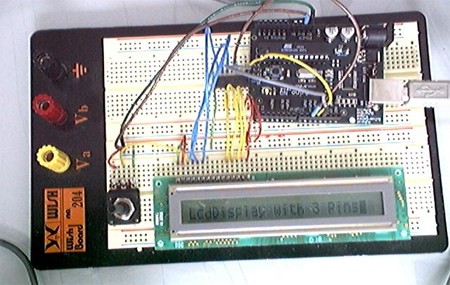
Normally driving an LCD requires seven connections to pins on the display, but by using a shift register, [Phillip Warner] at Arduino Playground was able to drive an LCD using only 3 wires. The method is cheaper than a serial LCD, but you’ll mainly save yourself a lot of effort and time by using it.
[Warner] used a HEF4094 chip to group the lines together and a variable resistor to control the contrast. A zip file with the requisite code to make this work can be found in the post.
[via YourITronics]
Nokia 1100 LCD PIC Controller Interface
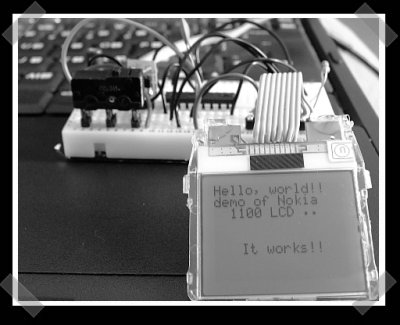
Nokia LCDs have been a popular choice for hardware projects for quite a while. [Ramandeep] published a how-to on interfacing the 1100 series LCD with a PIC controller. The 1100 features easily soldered contacts and a backlight, making it an good choice for adding an LCD to your project.
Drawing Images On A Character Display
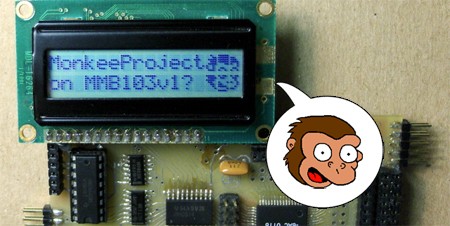
[Dean Hall] doesn’t seem to know his Simpsons characters very well, but that didn’t stop him from coming up with this method for displaying a bitmap on an LCD character display with a Hitachi HD44780 chip.
[Hall] used an LCD with two 16 character rows and 8×5 pixels in each character. He displayed the image over 2×3 characters, which gave him 17×18 pixels (including the spaces between the characters) to work with. The first step after acquiring an image is to rasterize the image by hand onto graph paper. This won’t be scanned, it’s just a diagram to determine which pixels to light up.
Once the 6 characters were determined, [Hall] used this handy web-based tool to convert his graphed diagram to bitmap data. The data is loaded onto the microcontroller and the image shows up on the LCD. This is a pretty straightforward project, just be sure you properly identify your monkeys.
[via YourITronics]
LED Lightbar Controller
[youtube=http://www.youtube.com/watch?v=6ihIaNN9UBY&hl=en]
[Adam Grieg] recently posted this video of his LED lightbar controller at work making a strip of LEDs flash to the beat of his music. The controller does it by picking up the music via an electret microphone, then amplifying it with an LM386 Amp. The ATtiny13 microcontroller keeps track of the noise level and makes the LED array flash whenever it senses a peak.
In addition to the parts listed, [Grieg] used a small SparkFun box as the enclosure for the controller. If you’re considering trying your hand at this project, check out [Grieg]’s schematics and code. It’s relatively cheap to make, so it wouldn’t be that hard to rig up several of these set to flash at different frequencies.
[via SparkFun]










