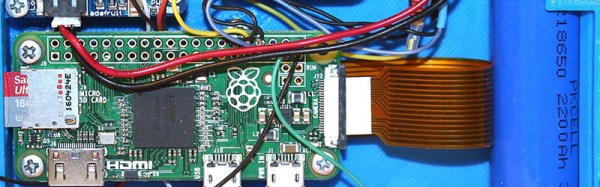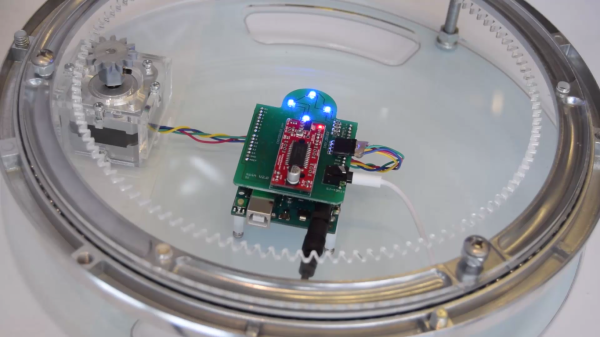[Kyle Stewart-Frantz] took one look at a black and white photo of a mountain stream, and decided it was way too boring. How much cooler would it be if the water was moving! Like any good hacker worth his weight in 2N2222s, [Kyle] set out to make his idea a reality. After discovering some pricey options, he found a Kindle Paperwhite with a  display that had decent resolution and 16 levels of grey. But would 16 levels be sufficient to produce an animation that’s pleasing to the eye?
display that had decent resolution and 16 levels of grey. But would 16 levels be sufficient to produce an animation that’s pleasing to the eye?
After stumbling upon a community dedicated to hacking Kindles, [Kyle] got to work. Using a custom Amazon command called eips, he was able to access the display’s memory location and paint images to it. The next trick was to write a script that called the command multiple times to produce a GIF-like animation effect. This… didn’t work so well. He then found some code from [GeekMaster] (thanks for the tip!) that ran a specialized video player on the Kindle that used something called ordered dithering. After a few more tweaks, he got everything working and the end result looks like something straight out of the world of Harry Potter.
The animated picture frame can run for three to four weeks between charges. This is a hack that would make a great gift and look nice in your office. If you make one, be sure to put the skull and wrenches on it first and let us know!
Continue reading “Animated Picture Frame Needs Charging Once Per Month”