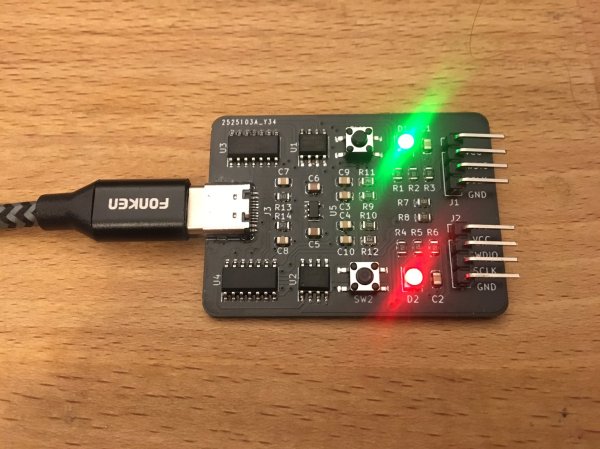One of the selling points of the USB-C plug is that supposedly there is no way to incorrectly insert it. As [Pim de Groot] shows with a ‘Cursed USB-C 2.0 Device‘, reality is a bit more complicated when it comes to USB 2.0 compatibility in USB-C. He made a PCB that elegantly demonstrates the simplicity of the problem, featuring two LEDs. Only one orientation of the USB-C plug will cause one of the LEDs to light up green, with the other orientation leaving both LEDs blinking red.

The reason for this behavior is simple: as [Pim] explains, although the USB-C plug has only a single pair of data lines (D+/-) for USB 2.0 connectivity, the receptor duplicates these on either side of its pins, leading out two pairs of D+/- lines. Normally you would connect the matching lines in these pairs together to ensure consistent behavior no matter the plug orientation, but you don’t have to.
By leading each USB 2.0 data pair to its own SAMD11C MCU, only one of the MCUs would be connected to USB, resulting in the connected MCU blinking the LEDs. With a bit more circuitry it’s possible to detect which way around the plug is inserted and use this information in a single MCU system, altering its behavior. While at first glance this seems little more than a fun party trick, but it also offers insight in a possible failure mode of USB-C 2.0 devices where only one plug orientation works, due to broken traces or pads.
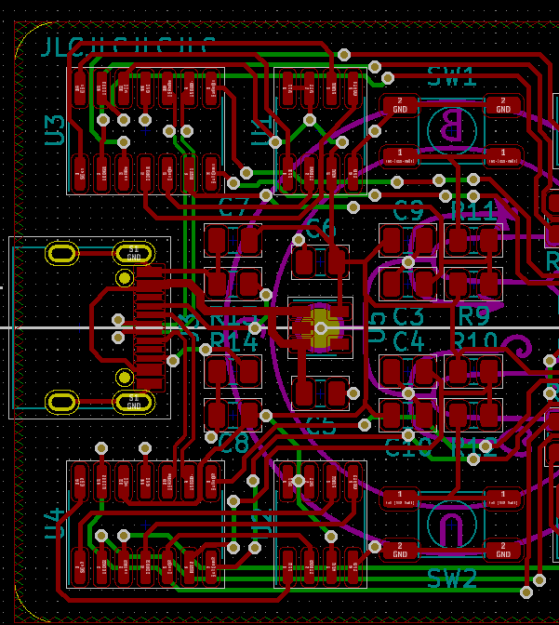
(Heading image: Cursed USB-C 2.0 Device, by Pim de Groot)