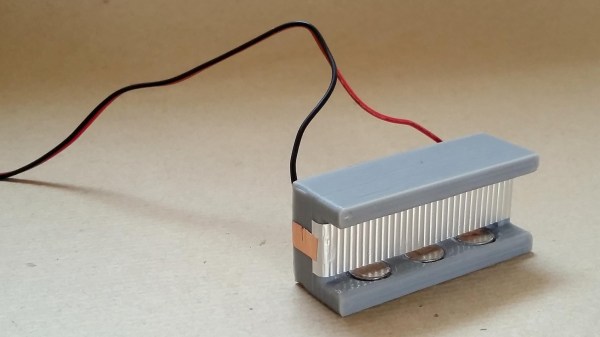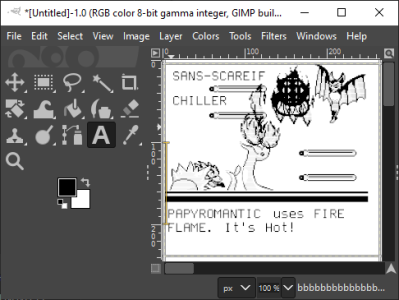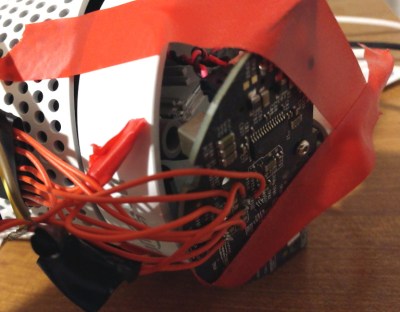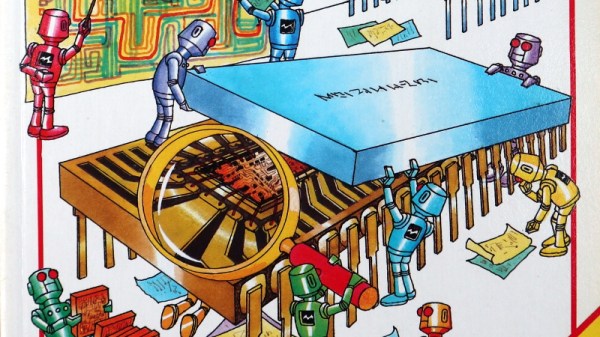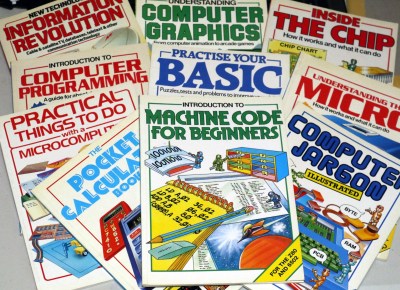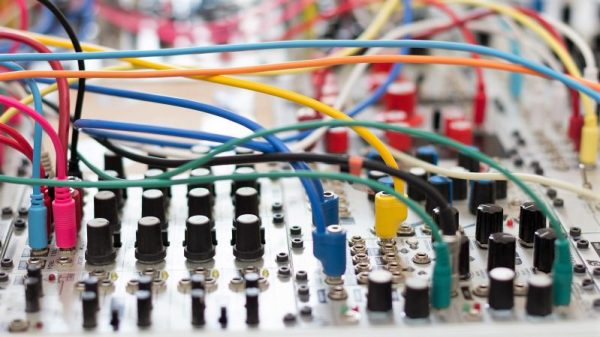In the world of speakers, mass is the enemy of high frequency response. In order to get the crispest highs, some audiophiles swear by speakers in which the moving element is just a thin ribbon of metal foil. As the first step towards building a set of ribbon headphones, [JGJMatt] has designed a compact ribbon speaker made from aluminum foil.
A 3D-printed body holds six permanent magnets, which produce the static magnetic field necessary for the speaker to work. The sound itself is produced by a corrugated aluminum diaphragm made by taking a strip of foil and creasing it with a gear. Aluminum is difficult to solder, so electrical contact is made with a couple of short segments of copper tape. A little Blu Tack and glue hold it all together, and the result is stunning in its simplicity.
Check out the video after the break to hear how it sounds. If you want to try this yourself, it’s important to remember that ribbon speakers have very low input impedances (0.1 Ω for this design), so in order to prevent damage to your amplifier, a transformer or series resistor must be used to bring the impedance up to the 4-8 Ω your amplifier expects.
[JGJMatt] is no newcomer to exotic speaker technology—check out these thin distributed-mode loudspeakers they made! If you’re more interested in recording music than playing it, you might want to read about how a metal ribbon suspended in a magnetic field is used to make incredible microphones. Shout out to [Itay] for the tip. Continue reading “A Hi-Fi Speaker From Some Foil And Magnets”