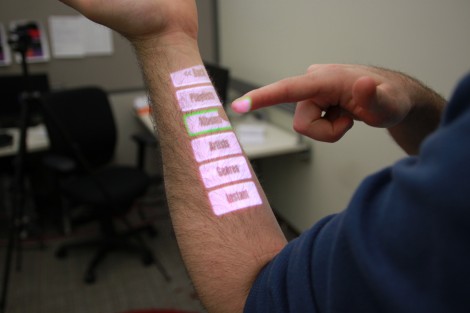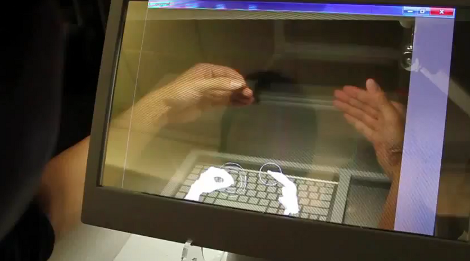The original Microsoft Kinect was a revolution in computer vision. For less than one hundred dollars, the Kinect gave everyone a webcam with a depth sensor. If you’re doing anything with robots, 3D scanning, or anything else where a computer needs to know where it is in 3D space, it’s awesome. These depth-mapping cameras have improved over the years, with the latest and most capable hardware being Intel’s RealSense 3D camera.
Despite being a very capable depth camera, support for Linux and OS X doesn’t exist. Researchers, roboticists and IoT developers are slightly miffed about this, and it seems like Intel doesn’t care about people using their hardware on platforms that aren’t Windows.
Now, finally, that’s changed. A few developers have taken it upon themselves to build a cross-platform library for the F200, SR300, and R200 Intel RealSense depth cameras.
The librealsense library features proper RealSense camera support for Linux, OS X, and Windows and provides all the functionality of the official Intel SDK. This functionality includes native depth, color, and infrared streams, synthetic streams for rectified images, calibration information, and the most interesting feature: multi-camera capture.
The hardware required to use the RealSense camera is somewhat lightweight – any recent laptop should be able to capture depth images with a RealSense camera. The camera itself requires USB 3, though, so you won’t be building a 3D scanner with a RealSense camera and a Raspberry Pi quite yet. Still, it’s the latest advancement for giving robots 3D vision and building cheap, portable 3D scanners.


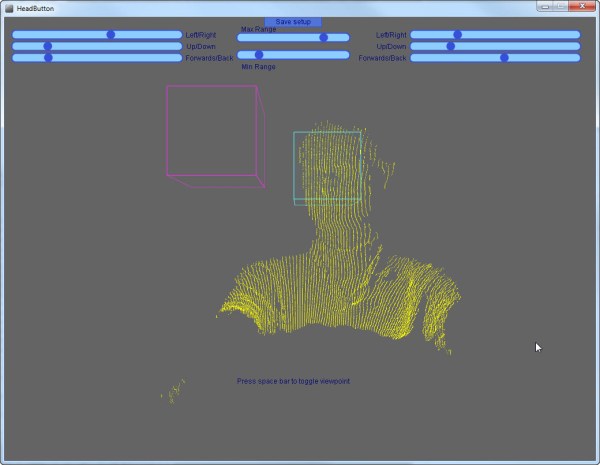
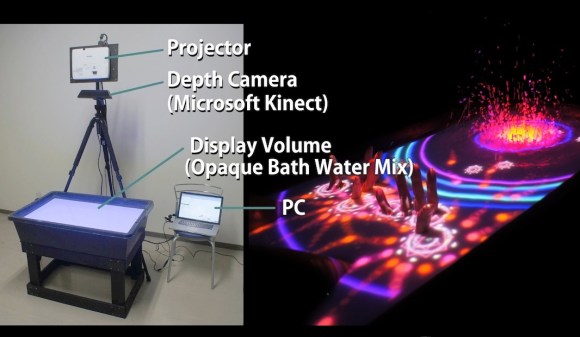 Are you ready to make a utility sink sized pool of water the location of your next living room game console? This demonstration is appealing, but maybe not ready for widespread adoption.
Are you ready to make a utility sink sized pool of water the location of your next living room game console? This demonstration is appealing, but maybe not ready for widespread adoption.