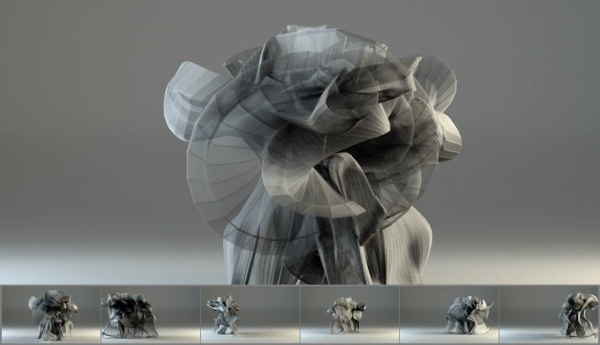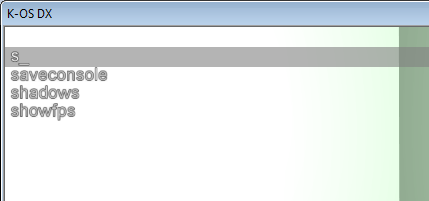Did you ever feel the urge to turn the power of image processing and OCR into music? Maybe you wanted to use motion capture to illustrate the dynamic movement of a kung-fu master in stunning images like the one above? Both projects were created with the same software.
vvvv -pronounced ‘four vee’, ‘vee four’ and sometimes even ‘veeveeveevee’- calls itself ‘a multi purpose framework’, which is as vague and correct as calling a computer ‘a device that performs calculations’. What can it do, and what does the framework look like? I’d like to show you.
Since its first release in 1998 the project has never officially left beta stage. This doesn’t mean the recent beta releases are unstable, it’s just that the people behind vvvv refrain from declaring their software ‘finished’. It also provides an excuse for some quirks, such as requiring 7-zip to unpack the binaries and the UI that takes some getting used to. vvvv requires DirectX and as such is limited to Windows.
With the bad stuff out of the way, let’s take a look what vvvv can do. First, as implied by the close relationship with DirectX, it’s really good at producing graphics. An example for interactive video is embedded below the break. With its data flow/ visual programming approach it also lends itself to rapid prototyping or live coding. Modifications to a patch, as programs are called in this context, immediately affect the output.
The name ‘patch’ harkens back to the times of analog synthesizers and working with vvvv has indeed some similarities with signal processing that will make the DSP nerds among you feel right at home.