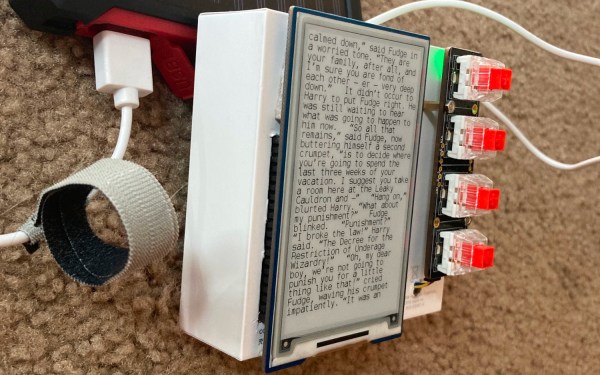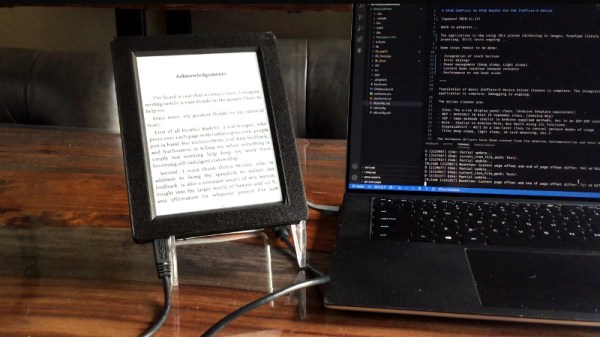With the news that Amazon will no longer be allowing users to download their Kindle books after February 26th, many are scrambling to download their books before it’s too late. The most up-to-date project for automating this process appears to be Amazon Kindle Bulk Downloader.
As the company that famously removed 1984 from thousands of devices without users permission, this is a move that shouldn’t be surprising, but is still disappointing, especially for those of us that were somewhat early adopters of ebooks with Kindles that don’t have a WiFi connection. (Yes, you can tell us about how you bought a Sony reader before the Kindle even came out in the comments.)
The Typescript-coded tool runs inside bun which can be installed in any of the big three OSes and even has a handy Docker image if that’s more your speed. Whether you use this tool or not, if you have any Kindle books we’d implore you to download them now.
Once you’ve downloaded those books, how about cracking the DRM either with LEGO or with software like Calibre. You could load it on a completely Open Source Reader then.