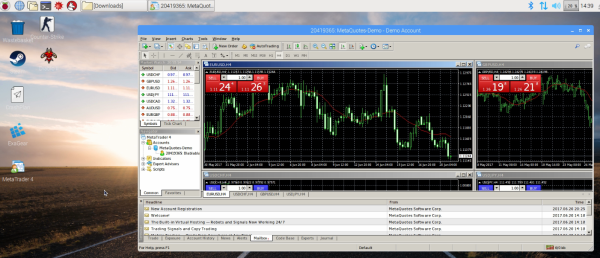While Bitcoin and other altcoins are all the rage these days, there is still a lot of activity in the traditional currency exchanges. Believe it or not, there’s money to be made there as well, although it rarely makes fanciful news stories like cryptocurrency has been. Traditional currency trading can be done similar to picking stocks, but if you’d rather automate your particular trading algorithm you can set up a Raspberry Pi to make money by trading money.
This particular project by [dmitry] trades currency on the Forex exchange using an already-existing currency trading software package called MetaTrader. This isn’t an ARM-compatible software suite though, so some auxiliary programs (Wine and ExaGear Desktop) need to be installed to get it working properly. From there, its easy enough to start trading in government-backed currency while reaping all of the low-power-usage benefits that the Pi offers.
[dmitry] does note that you can easily use MetaTrader on a standard laptop, but you might be tempted to go against your trading algorithms and even then you won’t be reaping the power benefits of the ARM processor. We don’t see too many traditional currency or stock trading tips around here, but don’t forget that it’s still possible to mine some types of cryptocurrency even if BitCoin is out of reach of most now.