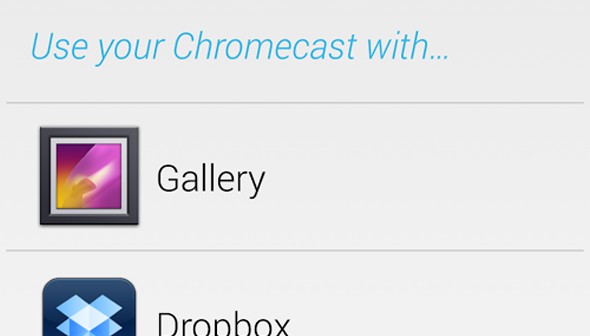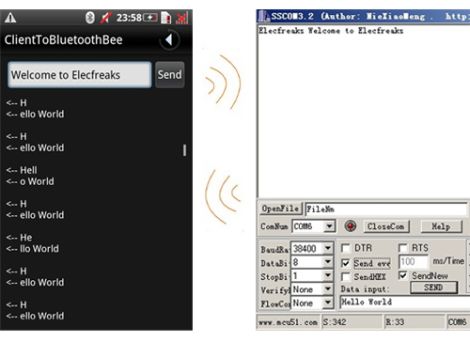[Koush] is at it again, this time releasing AirCast, an Android app that’ll push videos to the Chromecast from Dropbox, Google Drive, and your phone’s Gallery. Astute Hackaday readers will recall that AirCast has been around for a few weeks now, but limited to only his whitelisted Chromecast. As [Koush] explains it, he had to reverse engineer the protocols and now he simply avoids the Chromecast SDK entirely. If you’re lucky enough to have a Chromecast, you’ll want to hurry and grab the APK (direct download link) and have some fun with it before it self-destructs. [Koush] isn’t ready to release it for more than a 48 hour period, but we encourage you to take advantage of AirCast and contribute to his call for feedback, bugs, and crash reports. You have a little under a day left.
See “AllCast” work its magic in the video below. No, that’s not a typo. Apparently [Koush] has been struggling with available names for the app, and you’ll hear him call it “AllCast” in the Youtube video. That name was taken for some other product, though, and “AirCast” has now replaced it. If you suddenly regret not immediately ordering a Chromecast and are sitting this one out, go read [Mike’s] rant and get psyched up for when they’re back in stock.
Continue reading “Controlling Chromecast: AirCast APK Released”