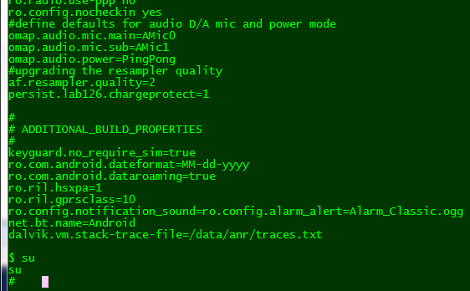[Kevin Haw] is the proud owner of a brand new Kindle Fire. But to protect the investment he wanted a nice looking case and decided that DIY was the way to go. He ended up repurposing a Moleskine journal as a table cover.
You can do this one yourself in under an hour. Most of the pages in these journals are sewn in place and [Kevin] started by cutting the strings with a hobby knife. Once removed, he used a utility knife to separate the pages that were glued to the cover; this leaves you in the state seen above.
Obviously this unfinished look just won’t do. [Kevin] used some red duct tape duct tape to cover the unsightly spine. This adds strength, and does the job of cleaning up the area, but we might have also applied felt (or microfiber cloth) to the entire inside area for a bit more finished look. The final part is mounting the tablet which was accomplished with adhesive Velcro strips. These can be removed from the back of the Kindle Fire later on if you decided to use a different enclosure.