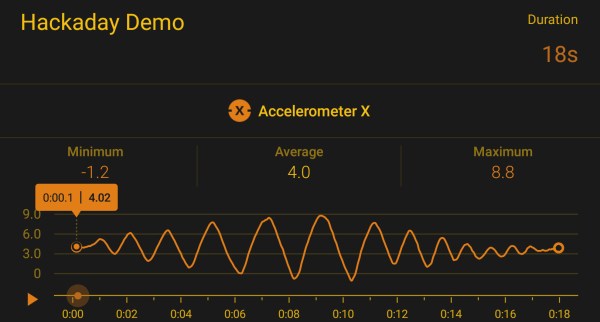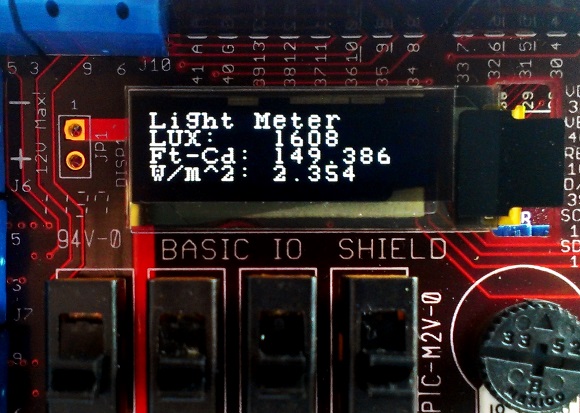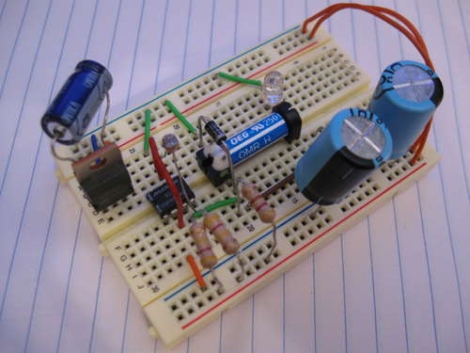When project inspiration strikes, we’d love to do some quick tests immediately to investigate feasibility. Sadly we’re usually far from our workbench and its collection of sensor modules. This is especially frustrating when the desired sensor is in the smartphone we’re holding, standing near whatever triggered the inspiration. We could download a compass app, or a bubble level app, or something similar to glimpse sensor activity. But if we’re going to download an app, consider Google’s Science Journal app.
It was designed to be an educational resource, turning a smartphone’s sensor array into a pocket laboratory instrument and notebook for students. Fortunately it will work just as well for makers experimenting with project ideas. The exact list of sensors will depend on the specific iOS/Android device, but we can select a sensor and see its output graphed in real-time. This graph can also be recorded into the journal for later analysis.
Science Journal was recently given a promotional push by the band OK Go, as part of their OK Go Sandbox project encouraging students to explore, experiment, and learn. This is right up the alley for OK Go, who has a track record of making music videos that score high on maker appeal. Fans would enjoy their videos explaining behind-the-scene details in the context of math, science, and music.
An interesting side note. Anyone who’s been to Hackaday Superconference or one of the monthly Hackaday LA meetups will likely recognized the venue used in many of the OK Go Sandbox videos. Many of them were filmed at the Supplyframe Design Lab in Pasadena. It’s also nice to see AnnMarie Thomas (Hackaday Prize Judge from 2016 and 2017) collaborated with OK Go for the Sandbox project.
While the Science Journal app has provisions for add-on external sensors, carrying them around would reduce its handy always-available appeal. Not that we’re against pairing smartphones with clever accessories to boost their sensing capabilities: we love them! From trying to turn a smartphone into a Tricorder, to an inexpensive microscope, to exploring serious medical diagnosis, our pocket computers can do it all.
[via Engadget]