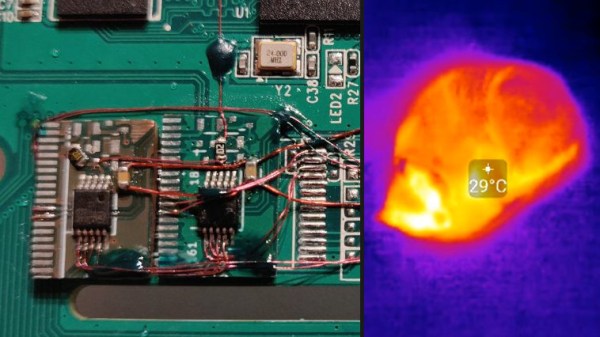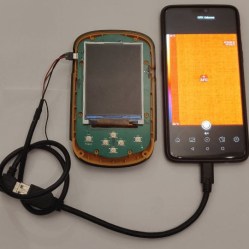Although most modern cars have moved to using proprietary components nearly everywhere, especially when it comes to infotainment systems, for a brief moment which peaked in the 90s and 00s most cars shipped with radios that fit in a standard size opening called a DIN slot. If you wanted a new Pioneer or Kenwood stereo it was usually a simple matter to slide the factory radio out and put your choice of aftermarket head unit in its place. [Stefan] has an E39 BMW from this era and wanted to upgrade the factory radio but use the original hardware instead of replacing it.
This isn’t just a simple stereo upgrade either. [Stefan] has gone all-out for this build which he started in 2020. Beginning with a Kotlin/Jetpack Compose Linux application to handle control input from the vehicle’s various knobs and buttons he moved on to a map application and an on-screen keyboard. From there he implemented VGA to send video to the OEM screen, and now has a fully functional system based on a Raspberry Pi. It does everything the original unit can do including playing music and showing the feed from the backup camera, plus adds plenty of new, modern features like Bluetooth.
For a certain classic car enthusiast, this build hits a sweet spot of modernizing a true classic like the E39 without removing or permanently modifying any OEM components. The amount of work that went into it is pretty staggering as well, with [Stephan] putting in over 100 hours of work just to get the video signal timing correct. We also like it because it reminds us of the flash-in-the-pan “carputer” trend from the late 00s where people in the pre-smartphone age were shoving all kinds of computing horsepower in their trunks.