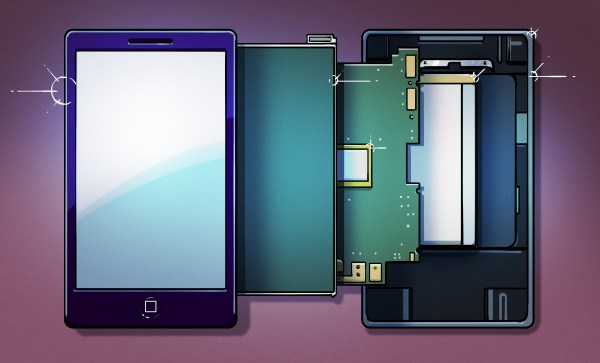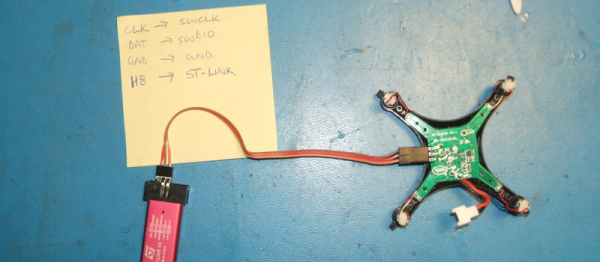For quite some time now, Marlin has been the firmware of choice for any kind of custom 3D printer, with only Klipper offering some serious competition in the open-source world. [Liam Powell] aims to introduce some more variety with the development of Prunt, a 3D printer control board and firmware stack.
Smooth motion control is Prunt’s biggest advantage: Klipper and Marlin use trapezoidal (three-phase) motion profiles, which aim for acceleration changes with physically impossible rapidity, leading to vibrations and ringing on prints. By contrast, Prunt uses a more physically realistic 31-phase motion profile. This lets the user independently adjust velocity, acceleration, jerk, snap, and crackle (the increasingly higher-order derivatives of position with respect to time) to reduce vibration and create smoother prints. To avoid sharp accelerations, Prunt can also turn corners into 15-degree Bézier curves.
The focus on smooth motion isn’t just a software feature; the Prunt control board uses hardware timers to control step generation, rather than the CPU. This avoids the timing issues which Klipper sometimes faces, and avoids slowing other parts of the program down. The board also seems to have a particular focus on avoiding electrical damage. It can detect short circuits in the heaters, thermistors, fans, and endstops, and can cut power and give the user a warning when one occurs. If the board somehow experiences a serious electrical fault, the USB port is isolated to prevent damage to the host computer. The firmware’s source is available on GitHub.
If you’re more interested in well-established programs, we’ve given a quick introduction to Klipper in the past. We’ve also seen people develop their own firmware for the Bambu Lab X1.
open-source firmware3 Articles
Open Firmware For PinePhone LTE Modem – What’s Up With That?
In their monthly announcement, among all the cool things Pine64, they talked about the open firmware for PinePhone’s LTE modem. The firmware isn’t fully open – a few parts remain closed. And Pine emphasizes that they neither pre-install nor officially endorse this firmware, and PinePhones will keep shipping with the vendor-supplied modem firmware image instead.
That said, the new firmware is way more featureful – it has less bugs, more features, decreased power consumption, and its proprietary parts are few and far between. I’d like to note that, with a special build of this firmware, the PinePhone’s modem can run Doom – because, well, of course.
And with all that, it’s become way easier to install this firmware – there’s fwupd hooks now! You can think of fwupd as the equivalent of Windows Update for firmware, except not abusive, and aimed at Linux. A perfect fit for keeping your open-source devices as functional as they can be, in other words.
What’s the deal? If open firmware is that much cooler, why don’t more of our phones have open firmware options available? Continue reading “Open Firmware For PinePhone LTE Modem – What’s Up With That?”
Open-Source Firmware For A Mini Quadrotor
Since you’re going to have to be flying your “drones” indoors anyway in the USA, at least in the US Capitol region, you might as well celebrate the one freedom you still have — the freedom to re-flash the firmware!
The Eachine H8 is a typical-looking mini-quadcopter of the kind that sell for under $20. Inside, the whole show is powered by an ARM Cortex-M3 processor, with the programming pins easily visible. Who could resist? [garagedrone] takes you through a step-by-step guide to re-flashing the device with a custom firmware to enable acrobatics, or simply to tweak the throttle-to-engine-speed mapping for the quad. We had no idea folks were doing this.
Spoiler alert: re-flashing the firmware is trivial. Hook up an ARM SWD programmer (like the ST-Link V2) and you’re done. Wow. All you need is firmware.
The firmware comes from [silverxxx], and he’s written all about it on the forum at RCGroups.com. He’s even got the code up on GitHub if you’re interested in taking a peek. It looks like it’d be fun to start playing around with the control algorithms. Next step, Skynet!
Reading the forum post, it looks like you’ll have to be a little careful to get the right model quad, so look before you leap. But for the price, you can also afford to mess up once. Heck, at that price you could throw away the motors and you’d have a tricked-out ARM dev kit.
And if you insist on hacking everything, you can probably re-purpose a wireless mouse controller to control the thing. Write your own code for the controller and you’ve got an end-to-end open firmware quadcopter for a pittance.