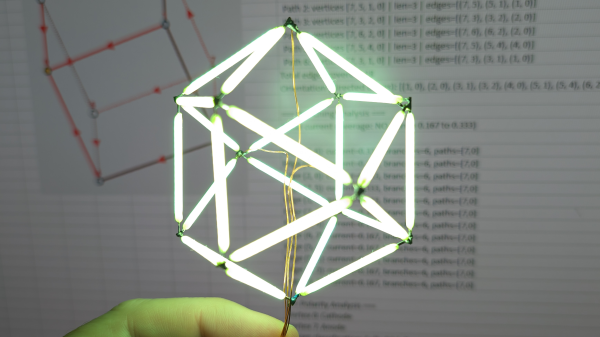As anyone who extrudes plastic noodles knows, the glass transition temperature of a material is a bit misleading; polymers gradually transition between a glass and a liquid across a range of temperatures, and calling any particular point in that range the glass transition temperature is a bit arbitrary. As a general rule, the shorter the glass transition range is, the weaker it is in the glassy state, and vice-versa. A surprising demonstration of this is provided by compleximers, a class of polymers recently discovered by researchers from Wageningen University, and the first organic polymers known to form strong ionic glasses (open-access article).
When a material transforms from a glass — a hard, non-ordered solid — to a liquid, it goes through various relaxation processes. Alpha relaxations are molecular rearrangements, and are the main relaxation process involved in melting. The progress of alpha relaxation can be described by the Kohlrausch-Williams-Watts equation, which can be exponential or non-exponential. The closer the formula for a given material is to being exponential, the more uniformly its molecules relax, which leads to a gradual glass transition and a strong glass. In this case, however, the ionic compleximers were highly non-exponential, but nevertheless had long transition ranges and formed strong glasses.
The compleximers themselves are based on acrylate and methacrylate backbones modified with ionic groups. To prevent water from infiltrating the structure and altering its properties, it was also modified with hydrophobic groups. The final glass was solvent-resistant and easy to process, with a glass transition range of more than 60 °C, but was still strong at room temperature. As the researchers demonstrated, it can be softened with a hot air gun and reshaped, after which it cools into a hard, non-malleable solid.
The authors note that these are the first known organic molecules to form strong glasses stabilized by ionic interactions, and it’s still not clear what uses there may be for such materials, though they hope that compleximers could be used to make more easily-repairable objects. The interesting glass-transition process of compleximers makes us wonder whether their material aging may be reversible.