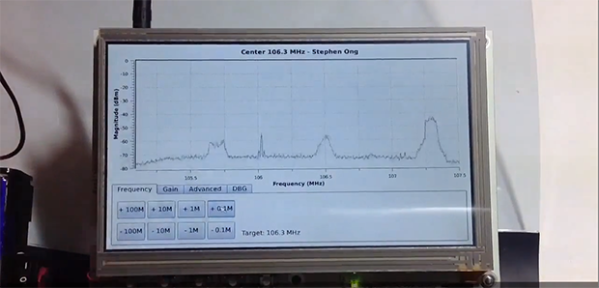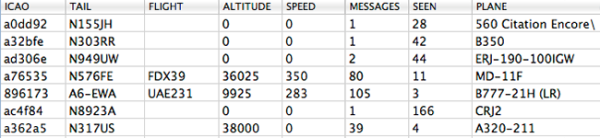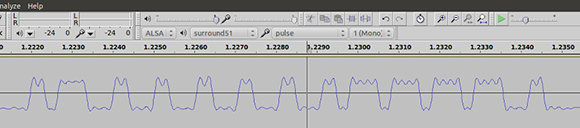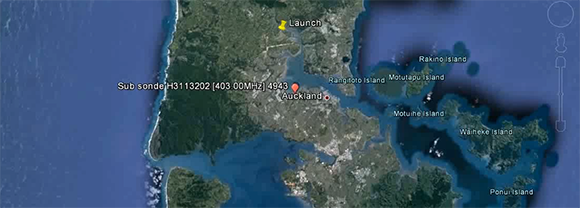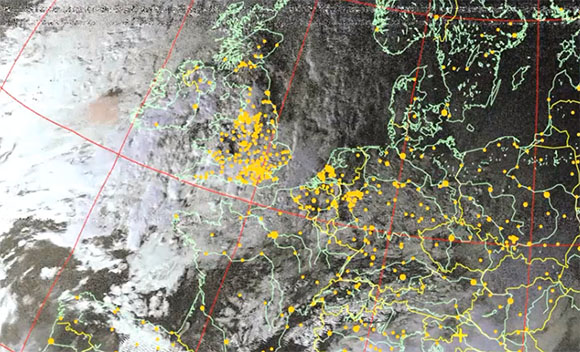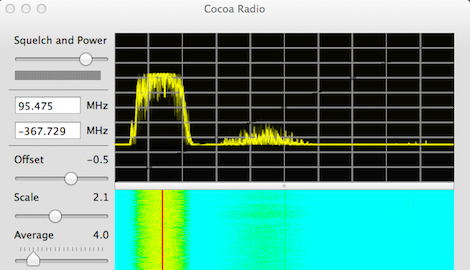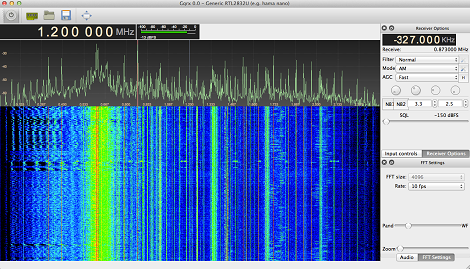With the combination of small, powerful, and pocketable computers and cheap, off-the-shelf software defined radio receivers, it was only a matter of time before someone built a homebrew spectrum analyzer with these ingredients. This great build is the project of [Stephen Ong] and he’s even released all the softwares for you to build this on your own.
The two main components of this build are a BeagleBone Black and its 7″ Touchscreen cape. The BeagleBone is running Angstrom Linux, a blazingly fast Linux distro for small embedded devices. The radio hardware consists of only a USB TV tuner supported by RTL-SDR. In his demo video, [Stephen] shows off his project and by all accounts it is remarkable, with a UI better than most desktop-oriented SDR software suites.
You can grab the BeagleBone image [Stephen] is using over on his blog, but for more enterprising reader, he’s also put up the source of his ViewRF software up on GitHub.