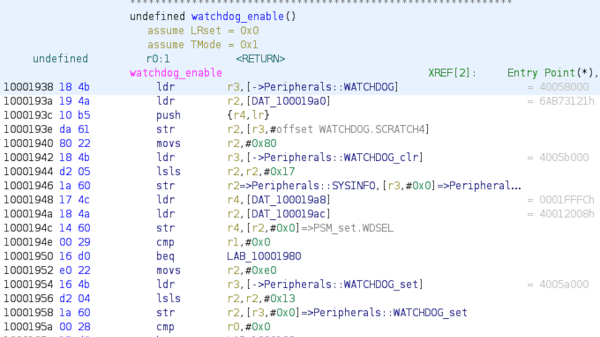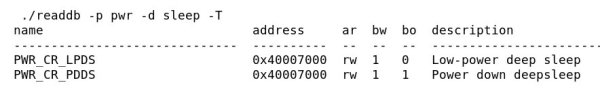Developing firmware for RP2040 is undeniably fun, what’s with all these PIOs. However, sometimes you will want to switch it around and reverse-engineer some RP2040 firmware instead. If you’ve ever tried using Ghidra for that, your experience might have been seriously lackluster due to the decompiled output not making sense when it comes to addresses – thankfully, [Wejn] has now released patches for Ghidra’s companion, SVD-Loader, that turn it all around, and there’s a blog post to go with these.
SVD-Loader, while an indispensable tool for ARM work, didn’t work at all with the RP2040 due to a bug – fixed foremost. Then, [Wejn] turned to a pecularity of the RP2040 – Atomic Register Access, that changes addressing in a way where the usual decompile flow will result in nonsense addresses. Having brought a ton of memory map data into the equation, [Wejn] rewrote the decoding and got it to a point where peripheral accesses now map to nicely readable register writes in decompiled code – an entirely different picture!
You can already apply the patches yourself if you desire. As usual, there’s still things left in TODO for proper quality of life during your Ghidra dive, but the decompiled code makes way more sense now than it did before. Now, if you ever encounter a RP2040-powered water cooler or an air quality meter, you are ready to take a stab at its flash contents. Not yet familiar with the Ghidra life? Well, our own HackadayU has just the learning course for you!