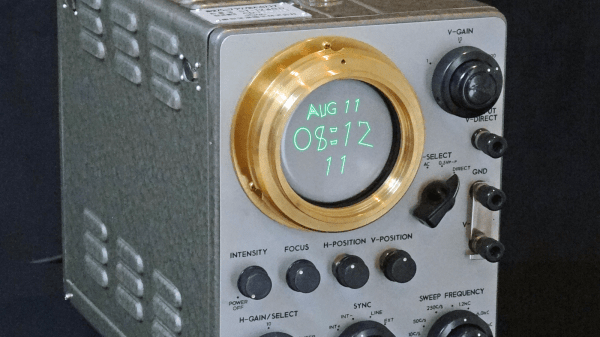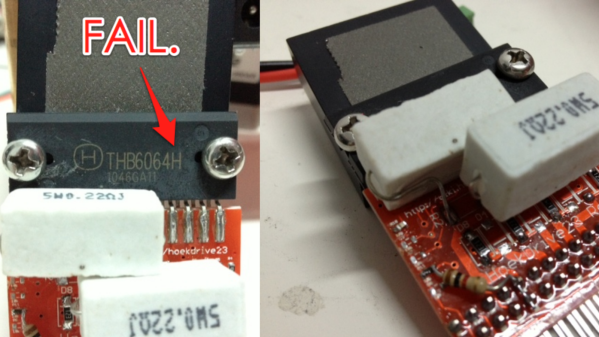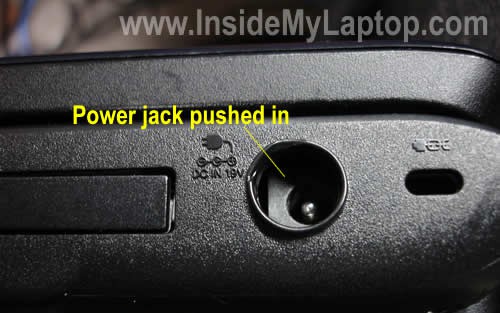Metropolis is a classic, silent film produced in 1927 and was one of the very first full length feature films of the science fiction genre, and very influential. (C-3PO was inspired by Maria, the “Machine human” in Metropolis.) Within the first couple of minutes in the film, we get to see two clocks — one with a 24-hour dial and another larger one with a 10-hour dial. The human overlords of Metropolis lived a utopian 24 hour day, while the worker scum who were forced to live and work underground, were subjected to work in two ten-hour shifts during the same period.
[Aaron]’s client was setting up a Metropolis themed man-cave and commissioned him to build a Metropolis Oscilloclock which would not only show the 24 hour and 10 hour clocks from the film, but also accurately reproduce the clock movements and its fonts. [Aaron]’s Oscilloclock is his latest project in the series of bespoke CRT clocks which he has been building since he was a teen.
The clock is built around a Toshiba ST-1248D vintage oscilloscope that has been beautifully restored. There are some modern additions – such as LED glow indicators for the various valves and an external X-Y input to allow rendering Lissajous figures on the CRT. He’s also added some animations derived from the original poster of the film. Doing a project of this magnitude is not trivial and its taken him almost eight months to bring it from concept to reality. We recommend looking through some of his other blog posts too, where he describes how oscilloclocks work, how he builds the HV power supplies needed to drive the CRT’s, and how he ensures vibration and noise damping for the cooling fans used for the HV power supplies. It’s this attention to detail which results in such well-built clocks. Check out some of [Aaron]’s other awesome Oscilloclock builds that we have featured over the years.
The film itself has undergone several restoration attempts, with most of it being recovered from prints which were discovered in old archives. If you wish to go down that rabbit hole, check out Wikipedia for more details and then head over to YouTube where several versions appear to be hosted.
Continue reading “Decimal Oscilloclock Harks Back To 1927 Movie”