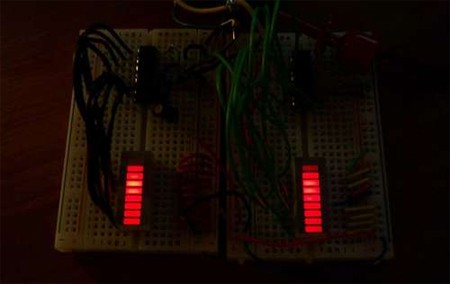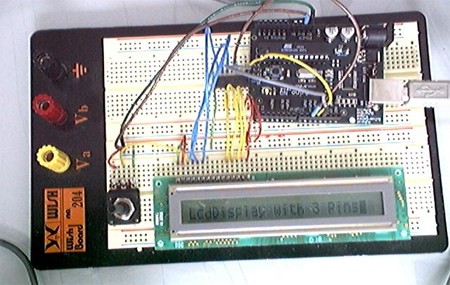[Marcus] has written up his experiences using the AD7746 capacitance sensor. He used the SparkFun breakout board in conjunction with an Arduino. The available Arduino code wasn’t that great so he rewrote it to be easier to understand. The AD7746 is an I2C device that can be continuously read, but this doesn’t mesh well with the Wiring libraries. Additionally, the calibration routine from the data sheet is difficult to understand. He’s included all of the code he used plus a Processing sketch to help visualize the input which will hopefully make your experience with the chip much more smooth.