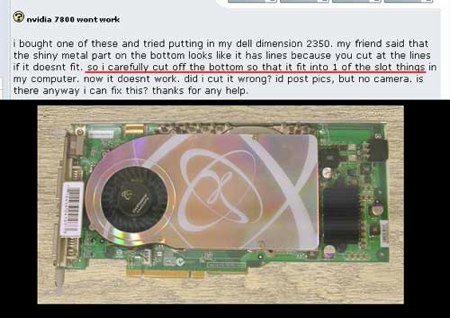
This forum post from 2005 has us at a loss for words. Please educate your loved ones. Only you can prevent senseless hardware mutilation.
[via PhotoBasement]
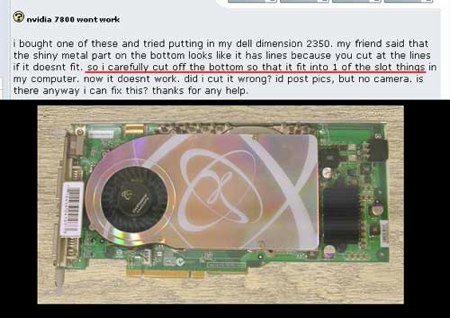
This forum post from 2005 has us at a loss for words. Please educate your loved ones. Only you can prevent senseless hardware mutilation.
[via PhotoBasement]
Please be kind and respectful to help make the comments section excellent. (Comment Policy)
/me shakes head.
I’ve heard of non-tech people being stupid when it comes to computers, but this is just ridiculous…EPIC FAIL!!!
Original thread:
http://www.tech-forums.net/showthread.php?threadid=68275&perpage=15&pagenumber=1
wrong my friend… this constitutes an epic PHail…
that… hurt.
What about the guy who opened up his UMD disk for his PSP? Not as expensive but still pretty stupid.
Hackaday: now memetically enhanced!
so your posting photoshops now?
this post has quite a bit a fail in it. i would expect this from juan, not eliot.
my dear sweet jesus… please help to edumacate those poor poor folks… or at least cast them to the bottom a tech-less pit!
Pity it wasn’t a 64bit pci card rather than pci express… it most likely would’ve worked with his butcher job… (though most motherboards are designed so the 64bit card can fit in the 32bit slot without butchering anyway)
successful troll is successful.
At first I thought he meant that he cut the heat shield down to size, and then thought perhaps it was the base of the circuit board. Then I realised that he was referring to removing the pins. the part that connect the motherboard to the daughter board. where the data goes. so he can fit it into a slot that is OBVIOUSLY the wrong standard.
*sob*
Reminds me of the even older story where alleged n00b trimmed his 5.25″ diskette to fit it in a 3.5″ floppy drive…
Cut away even more and you have a PCI x1 card.
The left over pieces can then be used for termination in the spare slots… ;)
There are some people on this planet, who should not be allowed to breed.
‘posted: August 26th, 2005 at 12:49 AM’
Think that’s about when I remember first seeing this post too, seriously, get with the times much?
Also photoshopped.
this is an ancient item. ANCIENT. wtf is it doing on what use to be my highest SNR site?
Troll for sure, there was another one where the guy cut CPU pins and jammed it into the socket… Gets the attention they set out to get.
I did something similar, back when I was young and foolish, though to this day I still don’t know why it didn’t work.
Here’s how I remember it: In ’94, I tried adding a CD drive to my family’s Compaq Presario (?) 486DX33. This was in the days where you still worried whether the CD drive was “Redbook” compatible and whatever.
I wanted to plug in the CD drive to the IDE bus. The computer cable only had one slot, for the hard drive, but I must’ve found a two-slot cable and plugged the CD and hard drive onto that.
The CD drive was never correctly detected along with the hard drive, whichever way I fiddled the jumpers and bios settings. It was sometimes detected, and one day I was able to transfer data from it.
It completely corrupted the hard drive contents.
To this day, I still believe the IDE interface on the Presario only supported one device. Nowadays, I wonder if the interface actually was IDE.
john either your hard drive or CDROM or m/board was stuffed (maybe you weren’t wearing an anti-static strap???) the only ide interfaces i’ve ever come across that only support one device are in RAID interfaces (which I doubt your PC had in ’94 as they were VERY expensive back then).
I think we’ve all done something stupid once before. I remember when I first got a burner I was fairly new to CDs and general and tried to use a regular pen to write on the label… it took me a few bad discs before I realized I was killing them as soon as I got done burning them.
This poor sap in the article is that the mercy of his “friend” I guarantee you that if I told a relative they needed to cut off the pins to make the card fit they would do it and wouldn’t think twice about it… that’s just MEAN.
epic leroy jenkins style… that just ruined my day, thanks hack-a-day. I guess with one post you giveth and with another you taketh away.
Uhh if that is PCIe it should still work in a 1X slot or 2X or more depending on how much he cut off.
Lots of 1X slots on MOBOS are open ended fo larger cards can fit in, it is traditional to mod the slot and NOT the card, at least that’s what I have read.
0/10
My dad tells me of a time (back in the day) when his company just started distributed software on these “amazing, new” 3.25″, DOUBLE SIDED floppy disks.
He was sent out to provide support for someone who “couldn’t install the software from the provided disks”.
He arrives, and asks the client to demonstrate how far the install goes before stopping.
The client faithfully inserts the first disk, starts the install, reads the prompt for the next disk, takes it out, flips it, force-rams it back in again…
;)
And don’t even get me started on my friend who plugged a PCI sound card in while the computer was still running… or the guy who conveniently plugged a (stupidly designed) 12v PSU lead onto his new HD’s Master/Slave/Cable select connector. “It just happened to fit so I plugged it in. Then smoke came out.”
He is NUBLET
“21. Uhh if that is PCIe it should still work in a 1X slot or 2X or more depending on how much he cut off.
Lots of 1X slots on MOBOS are open ended fo larger cards can fit in, it is traditional to mod the slot and NOT the card, at least that’s what I have read.”
You are correct, l have personally done this both ways, first with the motherboard:
http://picasaweb.google.com/nubie07/PCIEX1/photo#5054159711464753282
Then with the card:
http://picasaweb.google.com/nubie07/PCIeX102/photo#5174809524446028994
http://picasaweb.google.com/nubie07/PCIeX102/photo#5174809666179949778
On that card l managed to cut the internal power path to the RAM voltage control, l wound up connecting it to the unused fan header with some wrapping wire.
The wrapping wire you see in the last photo is a repair to the differential pair, l cut through it as l was making a notch for the x1 connector.
That card has been working for months, it still is in use every day for 4-8 hours.
l don’t recommend it with an expensive card going into a PCI motherboard, but there are some motherboards with x1-x8 connectors that this may work fine on. Generally if you don’t understand connector pitch width you shouldn’t actually try anything like this.
This is a standard “If it doesn’t fit .. get a Bigger Hammer” and you’d be surprized how often this happened with ISA->PCI cards UGH…
Actually one can take some PCI-E x16 video card and mod them to fit in an 4x slot, and yes this has worked before.
Epic Fail. Who would cut off the pins? :D
The article does lead to posts that are readable, even if the article is a bit fail.
And I must say that to my disbelieve I did meet devices in my life where they actually forgot to properly machine the parts and left holes filled or plastic attached that was suppose to be removed, and that was quite confusing.
As for electronics madness, I had it several times that when I bought a product from reputable companies and looked inbetween the heatsink and the chips I found they didn’t make any contact and there was a sizeable gap (always check).
Nearly 3 month old internet thread that was a fad over 2 years a go???
Waste of Bandwidth?
*sigh*
I hope you all know that this was actually a joke… most people fell for it though lol (for a while anyway).
I heard the story about broken cup holder (cd player)…but this is just damn funny!!! lol. man