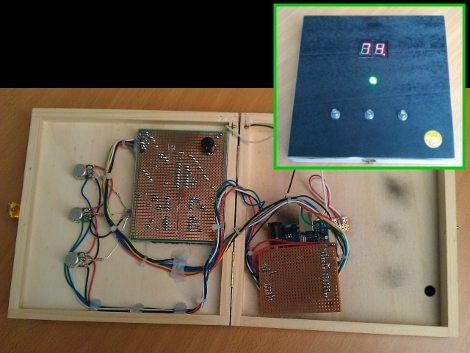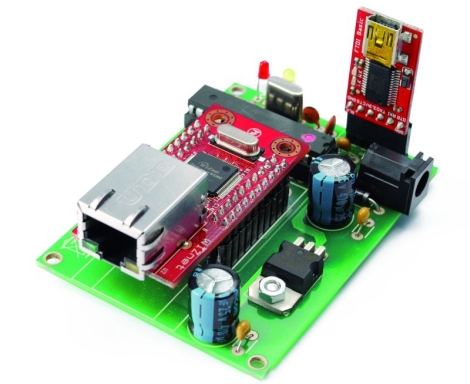Here’s a puzzle oddity that challenges you to open the box without falling into one of the booby-traps. It was built as a side-distraction from the more serious events happening at Insomni’hack 2011. [Sergio] and a colleague built the box to resemble a ticking bomb like in the blockbuster action movies we know you look forward to seeing each summer. A display on top of the device counts down for ninety seconds with an audible beep to mark the passage of time and boost your tension level. See it ticking away in the clip after the break.
Two wires meet at the edges of the box halves, completing a circuit that will set off an alarm when the contact is broken. There’s also a photocell on the bottom of the box which triggers the alarm if you lift it and expose this sensor to light. The combination necessary to open the box was provided to each competitor; it was not a numerical code, but a color code. Three potentiometers control the red, green, and blue anodes of an RGB LED, while being monitored by an Arduino at the same time. If you can dial in the appropriate color, the lid trap is disabled and the box can be opened. What does the winner get? Why an Arduino, of course!