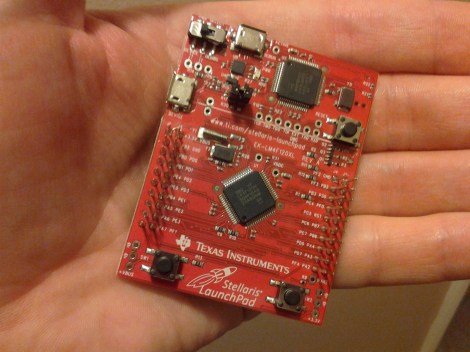
We just got our hands on a Stellaris Launchpad. We had placed an order when the preorder was originally announced, but the marketing folks at TI reached out an offered to send us one a bit sooner and took them up on it. We’ve embedded a quick unboxing video after the break but read on for some info that didn’t make it into that clip.
The look and feel of the board and its packaging are almost exactly the same as the MSP430 version of the Launchpad. But why not? After all it worked so well the first time. This board hosts an ARM Cortex-M4 processor. The two buttons on the bottom are user buttons, the one on the upper right is a reset button. The top of the board is the programmer, with a micro USB port for connectivity. The kit also includes about a 2′ cable for this connection. Next to that jack is a switch that selects a power source. You’ll also notice a USB port to the left, this because the processor includes USB functionality, with a free library available from TI. Power can come from the programmer/debugger USB port, or from this device USB port. There are dual pin headers to either side on the face of the board, and pin sockets on the back which break out pins of the processor. Just below the reset button is a RGB LED, and a clock crystal has also been populated just above the chip.
When plugged in via the programmer’s USB port the PWR LED lights up as does the RGB LED. The firmware that ships on the device fades through a range of colors and the user buttons scroll through a set of predefined colors. The device enumerates as: “Bus 002 Device 005: ID 1cbe:00fd Luminary Micro Inc.” on our machine. But if you connect it via the device USB jack it enumerates as: “Bus 001 Device 015: ID 04e8:689e Samsung Electronics Co., Ltd GT-S5670 [Galaxy Fit]”. Interesting.
We have no idea if there are programming tools for flashing the board using a Linux box, but we’ll be trying to figure it out. If you have some info please share it in the comments.















I’ll definitely post everything from programming to debugging (and possibly C startup code, etc) here once it arrives. I ordered 2 at the very hour you made the original post about it so I hope it’s here soon.
It’s going to be awhile… Shipping says up to 6 weeks from the release date.
I ordered mine the same day I saw the post and have a delivery date of November 6. What are you delivery dates?
I wasn’t able to read the back of the package, but did it say that it unlocks the full CCS IDE? Not some code size limited version? That would be awesome!
I have ordered two (as most of us, I reckon ;-)) and am looking forward to the boards!
Regards, Eelco
Yes, with most TI boards you have full CCS capabilities available. The only limitation is you cannot use it for production.
Hi, I ordered one too, but I am not expecting it very soon. Are the JTAG pins available for connecting the microcontroller? This would enable Linux programming/debugging.
BTW. their debug/programming interface (ICDI) should be directly usable with OpenOCD, apparently its just another variation of the classic FTDI programmer.
http://openocd.sourceforge.net/doc/html/Debug-Adapter-Hardware.html
While it’s true that the older “Stellaris Evaluation Kits” used on-board FTDI programmers, I wouldn’t be surprised if they cooked up their own for this one. In fact, the chip used in the debug portion of the circuit appears to be another Stellaris ARM! While this may mean it doesn’t work out of the box with open source tools, it might be possible to re-flash the debugger MCU with a flavour of open debugger firmware. Perhaps Versaloon?
Disclaimer: I don’t have one of these boards (yet) so I might be wrong.
well, that certainly sucks. If they broke out JTAG/SWD though, it should at least be accessible using a normal programmer, right ?
Nope.
TI did send the icdi specs and docs to the openOCD developers. Apparently it isn’t as straightforward to add support for icdi.
tl:dr should get support, but maybe not too soon…
I’m more replying to the guy above, but my plan to use this dev board as a general programmer is to desolder the TMS chip and solder wires from the pads to an external header somewhere. That should work, in theory at least.
You can’t use the dev board anymore, but for 15 bucks, who cares. Get another one.
Please get a better camera if you intend to make more vids
Awesome… there is also an OLED boosterpack being developed at Stellarisiti
http://forum.stellarisiti.com/topic/227-the-terminal-stellarisiti-oled-boosterpack/
Also, the one of the OpedOCD devs got hold of the ICDI spec from TI:
http://forum.stellarisiti.com/topic/197-can-i-debug-the-stellaris-launchpad-via-gccgdb/#entry622
So soon enough.
It seems that this ICDI interface is different from the classical ones used on the other stellaris boards.
According to the thread below, TI released the specs for this interface to the openOCD project but according to Spen …it might take some time before
its integrated into openOCD. Thanks Spen for working on it and take your time!
http://forum.stellarisiti.com/topic/197-can-i-debug-the-stellaris-launchpad-via-gccgdb/
Yes, this is the same information I found. I can confirm that the ICDI support currently in OpenOCD only works with devices using an FTDI interface. The Stellaris Launchpad doesn’t, it has another Cortex-M4 chip which is serving as the programmer (this way TI didn’t have to buy a chip from another manufacturer to make these boards).
Spen mentions that implementation is not as straight forward as he had hoped.
I just checked and mine is almost here…
From the Fedex website.
Sep 27, 2012 7:45 AM
On FedEx vehicle for delivery
Yay! :-)
There’s 2 identical M4s on there – the USB interface is the same chip.
There’s a /lot/ of information on the TI website, I haven’t had a chance to dig through it all.
There’s talk of source for flash programmers, the protocol information of bootloaders…
If there’s any way to use both M4s for $4.99 (albeit hard to get to the pins on the second one) then the deal just gets sweeter
Yay! Just got mine.
The CCS toolchain works also on Linux (since version 5). The intro guide tells this also explicitely.
nice one ! Looks like the programmer chip implements the DFU interface. Could someone try running dfu-util if it can indeed be programmed ?
So, where are we going to form a community around programming these boards? A Wiki, message board, IRC channel, etc. would be nice to have, I think.
The Awesome guy that runs 43oh for the launchpad community also started http://forum.stellarisiti.com/ for the staunchpad community.
My two just got delivered! :-)
Here is a link to a much better photo.
http://i49.tinypic.com/10rqr7d.jpg
Take care! One of my Stellas had the pins bent on the headers…three of them were shorted out. So look before you plug it in.
My order just got cancelled… asshats!
Just checked and mine is cancelled too. Would love to know at least why, they didn’t even sent me an email to let me know.
Where abouts are you both based? Given they were doing free shipping, I’m wondering if they’re canning non-US sales. (Mine is set to ship 11/9/12 so I hope I don’t have to wait that long only to find they’ve binned it.)
naa thats not it, TI is notorious for being asshats/incompetent/too automated
Last time I ordered Launchpad I decided to add some free crap to my order, after all they were already shipping it.
They canceled my launchpad and instead decided to overnight airmail me free pcb’s shipped in individual boxes (FIVE individual boxes total). Im guessing it cost them about 50-70 Euro just to ship me 5 free pcbs. Still no $5 launchpad.
I asked them about my cancelled order and they said due to ECCN restrictions, they cannot ship to Hong Kong.
Cancelled mine, I’m in the UK. No reply as to why just yet.
Got a phone call from TI apparently it’s due to low stock.
I got a cancellation notice (something to do with verification)… *after it shipped*. And it showed up on my door yesterday. Odd.
Stellaris Launchpad Workshop materials released by TI
http://processors.wiki.ti.com/index.php/Getting_Started_with_the_Stellaris_EK-LM4F120XL_LaunchPad_Workshop?DCMP=Stellaris&HQS=StellarisLaunchPadWorkshop
Hours of Fun!!!!
Thank you for this link.
The male/female headers is a good idea – I like it.
Dear HaD,
I know that time and time again you like to demonstrate your collective lack of knowledge in the electronics realm but this is a new low. Please lift your game. You’re supposed to be a “bunch of hackers” and this is the best you can do with a early delivery? Unboxing and reading out the crap off the box? :/
*intended as constructive criticism whether you read it that way or not. xx
The board also has an Onboard “Stellaris-ICDI” hardware debugger. This hardware debugger is unfortunately currently unsupported by OpenOCD but support will be coming in the future: http://forum.stellarisiti.com/topic/197-can-i-debug-the-stellaris-launchpad-via-gccgdb/
Now all we need is a decent library abstraction — like mbed only open source and cross platform — that makes it easy to dive into Launchpad, STM32F4-Discovery, Mbed, LPCXpresso, etc…
I found uEZ but it’d need porting. Who might want to help me?
Contact me via http://www.bot-thoughts.com
I’d love to see a decent cross platform library at the level of mbed, but open source and supporting Launchpad, mbed, LPCXpresso, STM32F4, etc. Yeah yeah I know about Maple, Wiring etc. I mean more like mbed. Maybe I can port µEZ. Anyone want to help?
Just got mine on the 3rd, ordered on the day it was first posted on here, haven’t gotten around to installing the software yet but just trying the demo and looking at it I’m quite impressed. Looks like it’s got lots of potential.
I got the stellaris launchpad ek-lm4f120xl programmed under Slackware using the method mentioned in
http://forum.stellarisiti.com/blog/6/entry-18-ccs-v52-linux-and-stellaris-laun
chpad/
Here is a brief description of what I did:
1. Download and install lite edition arm-2012.03-56-arm-none-eabi-i686-pc-linux-gnu.tar.bz2 from http://www.mentor.com/embedded-software/sourcery-tools/sourcery-codebench/editions/lite-edition/arm-gnu-linux
export PATH=/opt/arm-2012.03/bin:$PATH
2. Downloded and extracted Stellarisware.
mkdir Stellarisware
cd Stellarisware
unzip SW-EK-LM4F120XL-9453.exe
make
It builds dfuwrap and sflash under linux. sflash program
may allow programming the flash through UART. I haven’t tried it with the required hardware.
3. Create
/opt/ti/ccsv5/ccs_base/common/targetdb/connections/Stellaris_ICDI_Connection.xml
and save the following lines in it
4. If you don’t have libftd2xx1, Download
libftd2xx1.1.12.tar.gz
from http://www.ftdichip.com/Drivers/D2XX.htm
tar xfz libftd2xx1.1.12.tar.gz
cd release/build/i386
cp libftdi* /usr/lib
cd /usr/lib
ln -s /usr/lib/libftd2xx.so.1.1.12 libftd2xx.so
5. Run, as root, from an xterm or so:
/opt/ti/ccsv5/eclipse/ccstudio
If connection to target fails, look for messages on the xterm from where
ccstudio is started.
6. To compile and load the project0 to launchpad flash,
Import project0 from Stellarisware/boards/ek-lm4f120xl
Connect the debug usb port to the host computer, using the usb cable provided.
Build the project and
Run->Debug
Run->Free Run
Awesome, sounds reasonably straightforward.
Hope mine arrives soon!
Hope the corrected link and code segment referred in my previous reply are rendered correctly here.
Referred link is http://forum.stellarisiti.com/blog/6/entry-18-ccs-v52-linux-and-stellaris-launchpad/
Also the lines to insert in step 3 are as follows
<?xml version="1.0"?>
<connection id="Stellaris In-Circuit Debug Interface" class=”31040″>
<connectionType Type="LM_ICDI"/>
<property Type="hiddenfield" Value="No" id="dataFileRequired"/>
</connection>
An update to step 6:
To run ccstudio as normal user and still access the board, added the following line to /etc/udev/rules.d/99_local.rules
SYSFS{idVendor}==”1cbe”, SYSFS{idProduct}==”00fd”, MODE=”666″, GROUP=”users”
In case of trouble:
Make sure the Device connection is “Stellaris in-Circuit Debugger Interface” as in
project->properties->General->Device->Connection->Stellaris in-Circuit Debug Interface
Make sure Stellaris_ICDI_Connection.xml has the right syntax, against original post referred.
If problems persist, it may help to move/remove ~/.eclipse and restart ccstudio and project.
Well I just received mine (shipping to France with DHL). v2george, thanks a lot for the detailed instructions!
they have raised the price to $12.99.
Morning i saw it was $4.99. Evening i saw it was $12.99. After reading few posts above i got a strong belief that my order will also be cancelled.
Any way if i get it. i will let you know.
@v2george
Thanks for putting up the Ubuntu instructions.
I’m now debugging in my Ubuntu VM :-)
Has anybody got it working with the MSP430 Capsense booster pack?
Stellarisware comes with an example app for the booster pack. Its headers state if you add extra 30 Ohm resistors to boosterpack it should work. But doesn’t.
I had to remove the UART code just to get it to run, but the code does not detect the Capacitive touch pads :-(
May take a little while to debug, has anybody else got it going.?
G
I have an idea, this board would be a great/cheap platform for Pirate Bus v4.