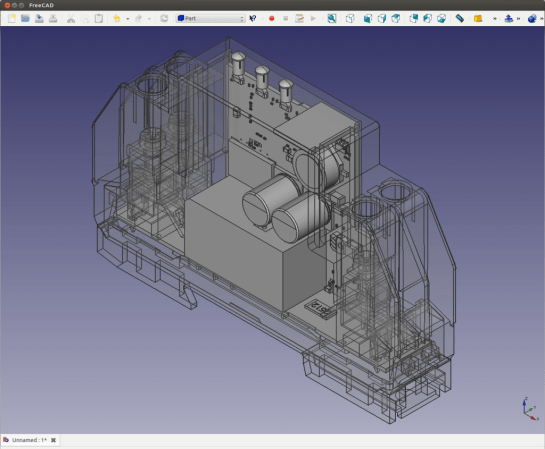
[Christian Aurich] wanted to use his Eagle CAD circuit board design in a proper CAD program in order to design enclosures. There are already a few options along these lines, but they didn’t quite fit his needs so he developed a script to import Eagle boards into FreeCAD. The script is packaged as a python macro for FreeCAD.
In describing the shortcomings of what’s already out there [Christian] does mention the use of EagleUp to model boards in Google SketchUp. But he feels the way the data is produced by SketchUp makes these models work well with 3D printing, but says they’re not easy to use with mechanical design CAD software. He also feels that the photo-realistic renderings are useless when developing enclosures.
It’s worth mentioning that this approach is only possible because CadSoft’s migration to XML makes it dead simple to get at the data.

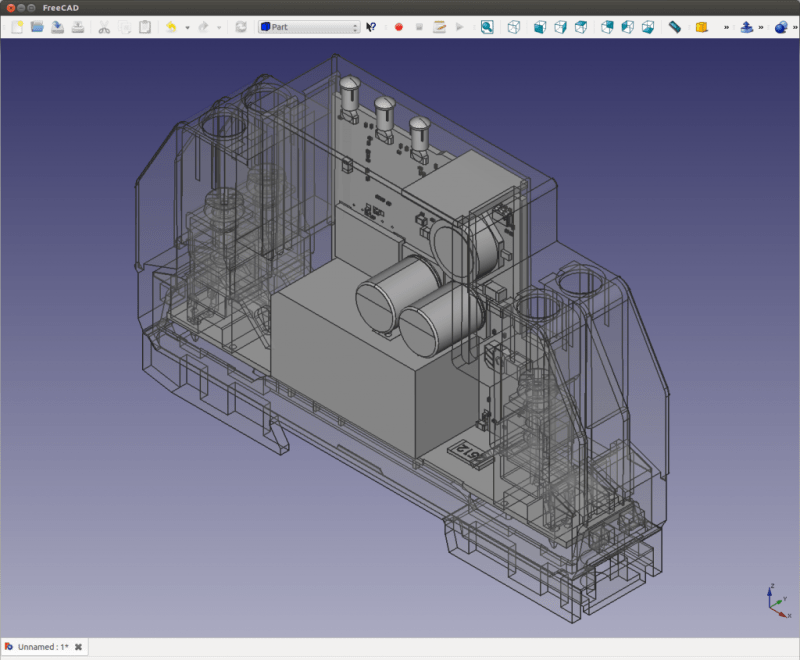














Is there any way to import a Gerber into a CAD program, so that non-Eagle users can do it?
Convert to dxf first, perhaps. It looks like there are some tools that can do it. Like this one, perhaps: http://www.artwork.com/solidworks/import1.htm
I’ve never done it, I just looked around a little after your comment made me curious.
i prefer to design my PCBs in SolidWorks
In related news, Kicad can now import Eagle files as well, as I found out yesterday.
http://tech.groups.yahoo.com/group/kicad-users/message/14172
Ok Very Well, but the use of this macro and HOW to make the component (and wich reference) models is very very poorly explained