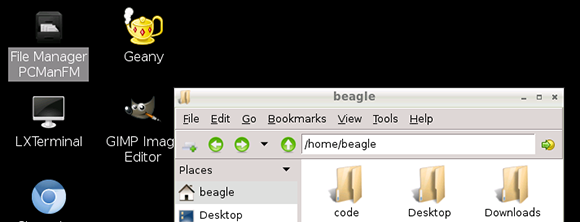
The Raspberry Pi is great if you’re looking for a cheap yet powerful computer running Linux, but let’s not forget all the other ARM dev boards out there. [Adam] spent some time this weekend putting together an Ubuntu distro for his Beagleboard XM to give it the convenience of a GUI and a whole bunch of drivers to get a lot of stuff done.
The Beagleboard XM is another high power ARM dev board that is a little more capable than the Raspberry Pi. With an integrated USB hub, LVDS LCD displays, and a camera board, the Beagleboard already has a lot of peripherals that are now only promised for the Raspberry Pi. The only problem with the Beagleboard XM is the state of drivers and software; a problem [Adam] resolved by bringing Ubuntu to the Beagleboard.
[Adam]’s distro comes with all the goodies a relatively high-powered ARM dev board should have: Python, scipy, numpy, and a few cool extras such as GIMP and Chromium. He says it’s a bit faster than the stock Raspbian distro on the Raspberry Pi, so if you’re looking for the best ARM/Linux dev board for your next project, you may want to give [Adam]’s distro a try.















Nice! Does it work with the audio device on the BBxm?
Only £154 in the uk, I guess it is more powerful than the Raspberry Pi also around £120 more.
179.95 from Sparkfun. Sell these for $50 or less and you are on to something. Way overpriced.
Please don’t throw the term “over priced” around carelessly. If you’re going to throw that term around in any case, at least do it somewhat more elaborately – explain why you think it’s over priced.
In my opinion, a Beagleboard is a lot different from, for example, a Raspberry Pi. For starters, a Beagleboard have a DSP (Digital Signal Processor) – and on-board storage. It’s not exactly cheap – but neither does it seem over priced. You seem to simply get a lot more, for more money. But it of course, depends on your needs.
Easy folks.
– There are several iterations of the Beagleboard -xM, make sure you don’t buy the one with “issues” like I did (rev C1)
– One of the issues – and I don’t think this is restricted to my revision – is that the speed of the RAM is the bottleneck in this system. Don’t expect to run XBMC on anything bigger than 720p, even with custom compiled drivers and all the doodads.
Personally, I wish I kept my money for an Ouya.
Beagleboard? Meh… Olimex A13 board is better and cheaper.
Wow, thanks for that. I did not know that they were done with it already.
Btw. does anybody know a good quad core ARM board?
Odroid http://www.hardkernel.com/renewal_2011/main.php
Define better? There are loads of different arm linux dev boards out there all with their own merits and all aimed at different target audiences.
What about ODROID U2 or X2? The computational power difference should be.. well.. astronomical. X2 have also LVDS lines and 50pin IO connector just like BB.
Forgot to mention that ODROID also provides schematics just like BB. However they don’t provide PCB designs.
The Beagleboard begat the Beaglebone. And lo, it had a nice expansion interface, like unto the Arduino. And TI spake, and said these will be called capes.
Then the users did make a few capes, and more were designed. And some had LCDs, and others had FPGAs.
But the Raspberry Pi didst have HDMI and audio off the bat, and even though the expansion was pitiful in comparison, the price was a revelation – and there was a great gnashing of teeth.
And the rumours began of a Saviour. A new model, sporting a HDMI connector, called the Beaglebone Black…
[No IR input for remote control, and no optical audio output – we can’t go making something everyone will turn into a media player. No USB3. No SATA, unlike that upstart Cubieboard. Oh, and don’t ask about the price]
you mean half the cost of the original?
did anyone manage to get the sound working?
It is fixed in the new Angstrom build 2013-05-08
I got mine for $100.00 on ebay