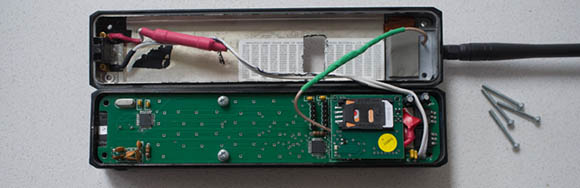Hackerspaces (or hackspace in this case) come in all shapes and sizes, from those just starting up, to some that are very impressively equipped. [Dominic] wrote in to tell us about the Nottingham Hackspace, which would fall solidly into the second category. We’d invite you to take a look at their intro video after the break, but be prepared to wish you lived near their location.
If you do happen to live there, in addition to a nicely polished website and intro video, they have nearly 4500 square feet of space at their facility. Naturally they have the now ubiquitous 3D printers, but they also have an impressive array of more traditional as well as computer-controlled tools. These include a lathe, welders, CNC router, laser cutter, and even basic PCB-making facilities. Storage space is also included, both for member projects and bicycles.
So be sure to check them out. They have around 130 members right now, but naturally would love to see you there! Continue reading “The Nottingham Hackspace”