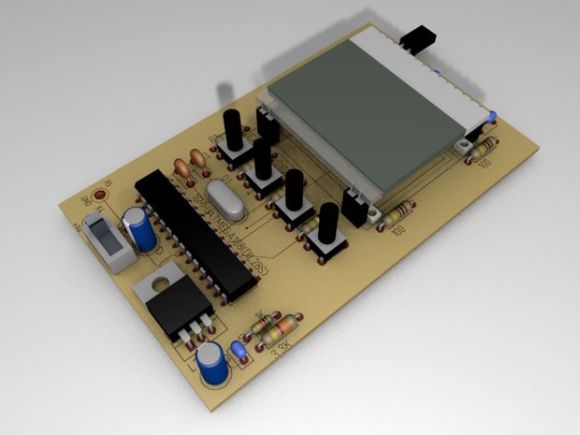
A serial monitor is an easy way to debug your projects. As we step through code, it’s nice to see a “Hey! I’m working, moving to next thing!” across the monitor, and not so nice to see nothing – the result of a bug that needs debugging. This has always meant needing a PC loaded with your favorite serial terminal program close at hand.
Most of the time this is not an issue, because the PC is used to compile the code and program the project at hand. But what if you’re in the field, with a mission of fixing a headless system, and in need a serial monitor? Why lug around your PC when you can make your own External Serial Monitor!
[ARPix] built this fully functional serial monitor based on an Atmega328 and a 102 x 64 LCD display. While it doesn’t have a keyboard port like this microcontroller based serial terminal, tact switches allow access to the user interface to start and stop the reading and set the baud rate. The Atmega328 has 2K of SRAM, which is needed for the project. Apparently, 1K was not enough to handle all the data. All code, schematics and a very well done parts layout are available, making this sure to be your next weekend project!
















I’ve resorted to using LEDs to try to debug somethings in the absence of a serial monitor. This would have helped…
I just use a tablet and a USB to RS232 adapter.
Or…. a serial to bluwtooth transmitting to your phone, if you need movility.
Which is also a nice way to get isolation as well.
The benefit of this over a serial to bluetooth module is that you can easily change the baud rate. With a bluetooth module you need to send AT commands through another serial connection (you can’t do it over bluetooth), so if you have access to something that can update the module you may as well use it to debug instead.
Maybe a small 8pin micro with one or two buttons could take care of that.
I want one of these with a 5+” backlit display!
That is what my Palm lll is for!
Yes, I use my venerable Psion Series II for this kind of thing – brilliant!
hp100lx for the retro win ;)
or really, a netbook or tablet or …
Real men use an HP48SX
I even got it to work with a modem and a terminal program…. late last century
I use an iPhone for this, with a custom STM32-based dongle. Apple doesn’t make it easy, though. Android might be easier.
I generally use one of these: http://databoy.netfirms.com (DataBoy).
It is a cartridge for a gameboy that gives it rs-232 comms logger/analyzer capabilities. istr that it only has a 24kB buffer, but it is very handy for debugging relatively simple problems. The limited buffer is only a problem every so often.
Questions got raised when we bought a few GameBoys for the R&D department :)
“Are they working or playing?” “A little from column ‘A’, a little of column ‘B’.” “These crazy engineers…”
I just use my laptop. Usually, debugging requires rebuilding and uploading the code anyway.
I was going to complain about the use of a “LCD display”, but apparently Mouser sells them under exactly that description… *sigh*
I say LCD display all the time, never really thought about it before. Still can’t seem to stop myself from saying pin number and ATM machine. Cool project though, I need to start making stuff again. I miss the serial terminal and the satisfaction of getting your code debugged and everything working the way its suppose to.
But… how will you fix the bug once you find it by watching the debug stream? I mean, this little thing won’t allow you to code on it!