In the realm of low-powered desktop computers, there are some options such as the Raspberry Pi that usually come out on top. While they use only a few watts, these tend to be a little lackluster in the performance department and sometimes a full desktop computer is called for. [Emile] aka [Mux] is somewhat of an expert at pairing down the power requirements for desktop computers, and got his to run on just 10 watts. Not only that, but he installed the whole thing in a board and mounted it to his wall. (Google Translated from Dutch)
The computer itself is based on a MSI H81M-P33 motherboard and a Celeron G1820 dual-core processor with 8GB RAM. To keep the power requirements down even further, the motherboard was heavily modified. To power the stereo custom USB DAC, power amplifier board, and USB volume button boards were built and installed. The display is handled by an Optoma pico projector, and the 10-watt power requirement allows the computer to be passively cooled as well.
As impressive as the electronics are for this computer, the housing for it is equally so. Everything is mounted to the backside of an elegant piece of wood which has been purposefully carved out to hold each specific component. Custom speakers were carved as well, and the entire thing is mounted on the wall above the bed. The only electronics visible is the projector! It’s even more impressive than [Mux]’s first low-power computer.

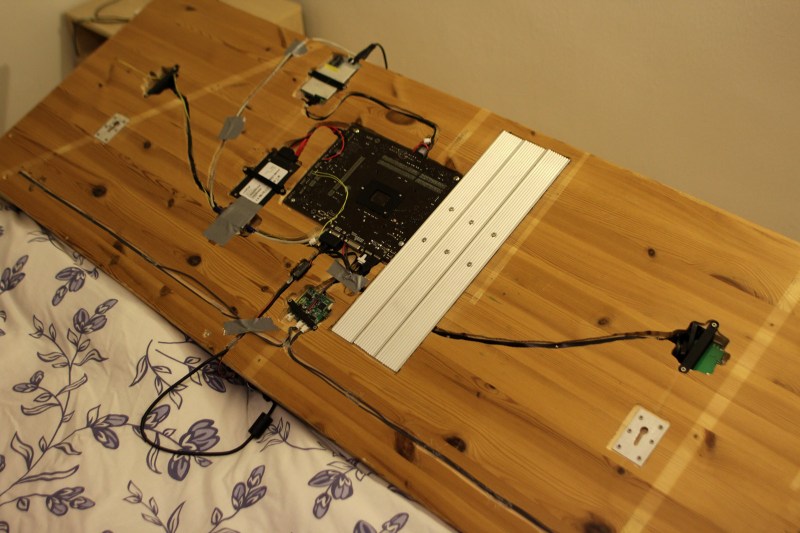














All the parts are -designed- to be low power. Hell, he’s using a freakin’ Celeron. But I’m pretty sure that he’s get a better power:oomph ratio is he was using an ARM based processor…
The only cool thing about this is the in-built/hidden computer/Iron Man-esque thing that he’s got going on. Hopefully in a few years the idea of making technology less apparent will be popularised.
Agreed when it comes to the Celeron. Even at full power, that cpu is garbage.
Or a very good (probably overkill) home server/NAS CPU…
If you want to try and convince yourself of that, that’s fine.
“Celeron” has long since become a generic brand name for various Intel chips. These are modern low power processors being made today, and they are quite excellent for their price:performance ratio and passive cooling options.
“That CPU” yeah the celeron from 1997 is the same as the one they sell today
I wonder if having more RAM reduces the power consumption, since you have to page less. I mean–I would not normally pair a Celeron with 8 GB RAM…
The amount of RAM is one of the things which sets it apart most from a raspi really. And that you can run windows and its software library of course, but to do that you want something like 8GB these days.
There’s a massive difference in performance between this Celeron and a Pi (I just happen to know because I built a cheap pc with a G1820). Yeah you won’t be running Far Cry 4 on it, but it’s fine for ‘average person computing’, ie Office and a browser. And yes, you *can* run those things on a Pi as well, but you need a high tolerance for frustration because of how slow it is. (also a pi is of course a lot cheaper)
I agree. I’d much rather have Musk do me, than Downey Jr.
“paring down” not “pairing down.” You can only pair up, not down.
I’d argue that a large, even numbered group could “pair down”. It wouldn’t be the typical vernacular of course. Also, each pair of the group that was pairing down would be pairing up at the same time.
So… it;s a case mod?
It’s obvious you didn’t open the link let alone read the page or even this article. Good job.
Basically yes, but then there are other things like some modifications to the board.
Nice build but…
That thing has to be spewing RF all over the spectrum. There’s a reason why computers are normally put into metal cases.
Can’t be much worse than your average arcade cabinet.
Both of my netbooks contain a practically zero amount of shielding, not even a metal coating on the inside of the plastic. (and one of them runs at < 10W, including the CFL screen . . .)
Still a very interesting build. I like the routed out parts and the cooler.
I always figured that was to protect the computer from ambient RF sources.
he ripped a lot of stuff, did a ton of work, and when you look at before/after graph almost all of savings came from 5V rail (~2W)= _one_ regulator on the pcb, and maybe onboard audio (removed and replaced with usb one that he probably didnt include in the graph)
Things like removing second CPU rail? really? for a whole 200mW? thats a waste of time
200 mw is a lot when it comes to something low power that is going to run for a long time, but the truth in this project is that in 10 years, you’ll be able to get a processor than consumes half the power or less anyway. So the biggest power saving truly comes from simply keeping your hardware up to date.
As per usual these days, it’s a delicate balance between the time you invest in a project and the usefulness of the project itself…
200mW is ~1KW per year = 40c
This, and his previous projects were basically about taking desktop motherboard and modding it into laptop one when it comes to power rails configuration. It would be easier just to start with a laptop with a broken screen.
40c when you’re connected to the electrical grid in the middle of the city. Not 40c when you’re using an alternate power source or a location or situation where a city electrical grid is not available.
The man lives in the Netherlands, such places basically don’t exist in the Netherlands.
tell us more about how nothing ever changes, nothing ever gets more expensive
so his bedroom in highly developed country is a, b or c?
The sound can’t be much with a coffee cup sized enclosure. A labyrinth is in order, with better speakers.
It could be quite thin.
And shielding is in order on the back at least. That’s a lot of RF to sleep in, the body and brain are far more complex and unique than any tests so far devised.
So people who wear headphones for extended periods are brain damaged?
Which is worse, the big field from headphones – or those in ear ones that bypass the shielding of your skull?
There must be some explanation for people’s idiocy. That one might work.
People were idiots before they had RF emitters, so not really.
but the RF has made them better idiots!
This brings new meaning to the term single board computer :-)
The R-pie is a cool board. The Celeron to R-pie comparison is understandable. Moving along, a Celeron to Radxa Rock Lite compares better, while retaining affordability.
All this work to have wires still hanging out in an ugly fashion when the board gets mounted on the wall. Projector sticks out like a sore thumb and so do the 2 wires at the bottom.
He even complains about the mess of wires from the mini ITX on the nightstand… :(
Vary cool design, i would like to do this with a computer desk to hide away a whole towers worth of hardware and to have zero visible wires.