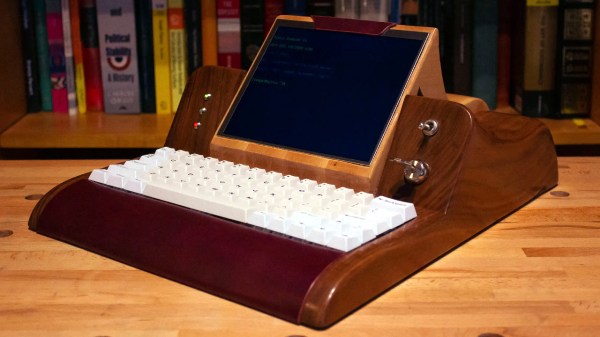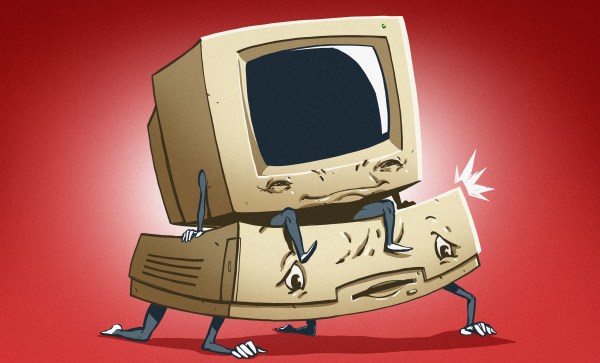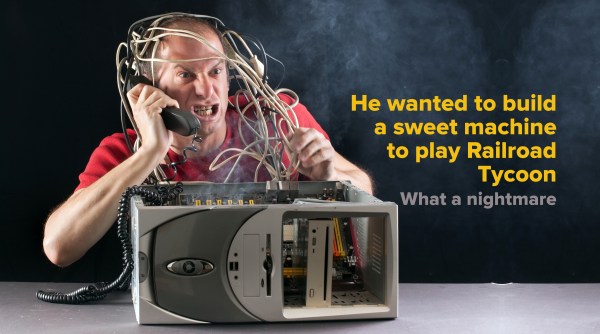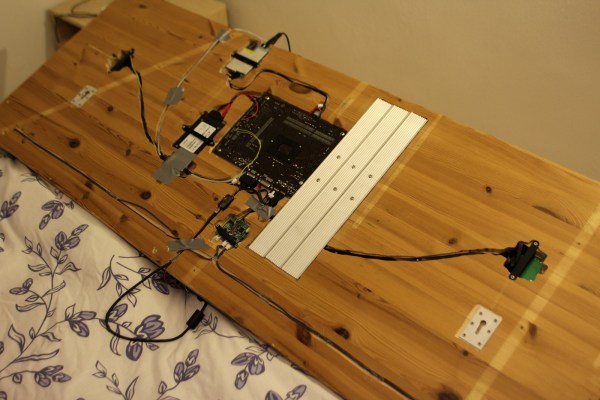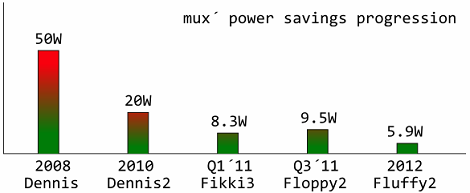No. No they’re not. But let’s talk about it anyway.
The endless trenches of digital worlds are filled with hardcore gamers from all walks of life. They can be found exploring post-apocalyptic Boston in Fallout 4, and commanding Sgt. Recker through a war-torn landscape in Battlefield 4 for hours on end. Their portal into these vast digital worlds come via some sort of computer system.
What type of computer system used is a point of contention between many gamers, and is typically divided between console versus PC. I will not dare to drag you into the captious arguments between the two, but instead we will focus on something that has something in common with our world — how does a previously non-technical console enthusiast cross over and build a gaming PC?
Many hackers have built computers from scratch and [Adam Fabio] just covered a bunch of custom laptop builds this morning. People with such skills can easily build a high-end gaming PC. But what about people without such skills? Can a console gamer with no technical background build a high-end PC gaming system?
Inspiration for this article came after reading something [Emanuel Maiberg] published over the summer on Motherboard. Why someone writing for a publication called Motherboard would have trouble building a gaming rig is beyond me. Certainly I think his starting assumptions are questionable. He asserts that you need an unreasonable amount of time and money to attempt one of these projects. But gaming rigs can be purchased fully-assembled — those that build them are doing it out of passion.
The question is this: How far should engineers go to make a technical product easier to use for a non-technical person? If I order an engine for a hot rod, it can be assumed that I know to hook up the gas line without specifically being told to do so. After all, a person who’s going to put an engine in a hot rod probably knows a thing or two about engines.
I think that building a desktop PC has never been easier. We’ve now had 30 years of evolution to help weed out the “slow learners” when it comes to manufacturers. The Internet is a lot easier to use for answers than it used to be, and we have faster means of connecting with communities of experts than ever before.
That said, the neighborhood computer store is beginning to go the way of the dodo. There is an entire generation of “mobile-first” users who will give you a blank stare if you start talking about “desktop computing”. And familiarity with the fact that computer customization is even possible is beginning to fade; if all you’ve ever used are tablets and smartphones “upgrade” and “customization” are software terms, not hardware possibilities.
So we turn it over to you. Are gaming PCs hard to build? Have engineering practices and design choices made it easier than it used to be to get into it? What do you think is happening with the average skill level for working with computers now compared to when you had to open the case to add a modem to your machine? Let us know what you think in the comments below.