A while ago, [Steve] over at Big Mess ‘O Wires created a device that would emulate old Macintosh disk drives, storing all the data on an SD card. No, it’s not SCSI; the early Apples had a DB-19 connector for connecting 400 and 800kB disk drives. It’s a great piece of hardware for bootstrapping that old Mac you might have sitting around. Apple ][s, IIs, and //s use an extremely similar connector for their disk drives. A few rumors on some forums led [Steve] to experiment with some ancient bromide-stained boxes, and the results are interesting to say the least.
After pulling out an old //e and IIgs from storage, [Steve] found his Macintosh Floppy Emulator didn’t work with the Apples. This was due to the way Apples could daisy chain their disk drives. There’s an extra enable signal on the connector that either brings Drive 1 or Drive 2 into the circuit. Macs don’t care about this signal, but Apples do. Luckily the 800kB drives for the IIgs have an extra board that handles this daisy chain and drive eject circuitry.
After removing this extra board from a IIgs drive and connecting it to the Floppy Emu, everything worked beautifully. With schematics and a working circuit in hand, it’s now a piece of cake to build an adapter board for using the Macintosh Floppy Emu with Apples, or to build that circuit into a future revision of the Floppy Emulator.
Considering how much trouble [Steve] had bootstrapping these Apples without an SD card to Floppy drive emulator, we’re thinking this is great. The current way of making an Apple II useful is ADTPro, a program that uses audio to communicate with Apples over the cassette port. In case you haven’t noticed, microphone and headphone ports on laptops are inexplicably disappearing, making a hardware device like a SD card floppy emulator the best way to bring disk images to 30-year-old hardware.

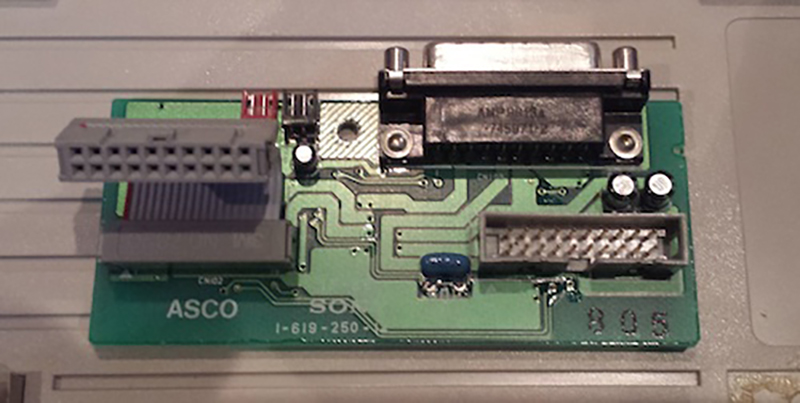














I wonder what the actual name of that D-Subminiature 19 pin connector is? Far as I know, the Apple and Macintosh use of it for floppies and Atari using it for hard drives and a laser printer, are the only things that size was ever used for.
It was used early on on PC’s as a gameport for joysticks as well!
That was a 15-pin connector. http://en.wikipedia.org/wiki/Game_port
No, 2DE19P is a triple-row, double-density connector. The Apple connector is dual row, normal density. It doesn’t have a standardized name beyond “19-pin D-sub” as far as I know.
I was also used on NeXT computers for peripherals.
*It
Ok that’s pretty awesome. I’m no engineer but i’d love to see this done for the C64.
Already done
Actually, they have done this already for the Commodore 64. You can buy them on EBAY.
I picked up a couple of the early models of this around 2002. Mine have several OS’s including KIX and Kyan compilers that boot “instant” now instead of minutes. http://dreher.net/?s=projects/CFforAppleII&c=projects/CFforAppleII/main.php
Don’t forget that on an Apple II, “on a clear disk, you can seek forever.”
Other solid state storage options for the Apple II include the CFFA 3000, the SDFloppyII, the UNISDISK, the SD Disk II, and the ClassicIDE just to name a few. This is well explored territory on the Apple II.
Also, the clarify, only a few later models of Apple II used the DB19 connector. Most in the line use an internal dual inline header connector directly on the interface card. If you’re going to support the later DB19 machines like the IIc and IIgs, then you really need to support SmartPort. Disk II emulation is not enough to be useful.
Lastly, note that ADT Pro (a really excellent piece of software) is more commonly used by the serial port. The cassette port is a last resort. Via the serial port, it’s a very useful tool for imaging and unimaging disks, tethered software development, and bootstrapping.
If you’re interested in this sort of stuff, check out a2central.com and open-apple.net
USB to RS232 is how I’ve always used ADTPro. Works a charm.
I eventually got Apple 3.5 Drive (800K) floppy emulation working on the Apple IIgs, but haven’t documented it yet. When I’m done, I hope to have a single device that emulates Apple II 5.25″ floppies (140K), 3.5″ Apple II floppies (800K), SmartPort block devices (like an Apple II hard disk, up to 32MB), Macintosh 400K, 800K, and 1.44MB floppies, Lisa 400K/800K floppies, and the Apple HD20 hard disk up to 2GB. All but the 5.25″ and SmartPort are already implemented and working, so it’s looking good!
The emulator hardware uses a convertible cable to attach to the computer, that can be configured as a DB19 or as a plain 20-pin ribbon cable. The DB19 fits the Mac’s external floppy port, the Apple IIgs, and Apple IIc, and earlier Apple II’s using the Apple 5.25 disk controller card. The 20-pin ribbon cable fits the Mac’s internal floppy port, the Lisa, and Apple II’s using the DIsk II controller card.
I eventually got Apple 3.5 Drive (800K) floppy emulation working on the Apple IIgs, but haven’t documented it yet. When I’m done, I hope to have a single device that emulates Apple II 5.25″ floppies (140K), 3.5″ Apple II floppies (800K), SmartPort block devices (like an Apple II hard disk, up to 32MB), Macintosh 400K, 800K, and 1.44MB floppies, Lisa 400K/800K floppies, and the Apple HD20 hard disk up to 2GB. All but the 5.25″ and SmartPort are already implemented and working, so it’s looking good!
The emulator hardware uses a convertible cable to attach to the computer, that can be configured as a DB19 or as a plain 20-pin ribbon cable. The DB19 fits the Mac’s external floppy port, the Apple IIgs, and Apple IIc, and earlier Apple II’s using the Apple 5.25 disk controller card. The 20-pin ribbon cable fits the Mac’s internal floppy port, the Lisa, and Apple II’s using the DIsk II controller card.
Headphone/microphone jacks may be disappearing on laptops, but that’s hardly an impediment since you can buy a USB audio device with these jacks for less than the price of a burger combo.
This.
Thumbnail is a Mac not an Apple ][. Fail.