[Nathan] wanted a smart mirror that cost less than the last one he built, which was about $500. He decided that you don’t see more smart mirrors because of the high cost. His latest build came in at only $79 (you’ll have to visit the blog’s home page to find the entire series).
The most expensive piece of the build is a 7-inch monitor ($45). Any Raspberry Pi will work, although [Nathan] uses a Pi B+. Although he managed to score a free one-way mirror from a local glass shop, you can buy one for about $13.
This is the kind of project that isn’t a big technical challenge. After all, it is a one-way mirror with an LCD screen behind it. However, getting the screen blacked out and set to provide the best possible effect is the trick and [Nathan’s] techniques will give you a head start.
You can see the mirror in the video below. We’ve seen smart mirrors that sense your presence as well as wireless mirrors before.

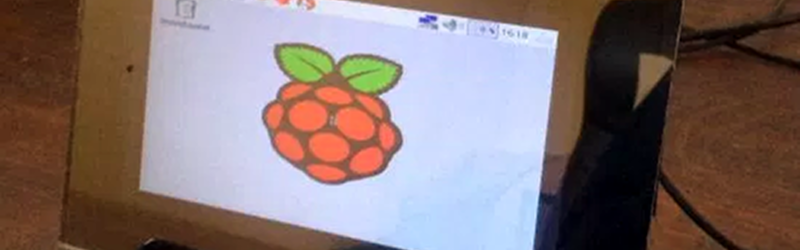














[L]ess than the last one he build = less than the last one he built?
Why are you asking? Are you dumb enough to not understand what the phrase meant? The phrase leaves no room for misinterpretation even though it is not written correctly.
@MrX: I think we expect people on the Hack-a-Day editorial staff to be setting the example in the use of language. If not, things will just go downhill from here, and sn w’d b usn TXT abbreviations like most teenagers these days who can’t read or write. Let’s keep the standard where it should be. @Waterjet has done the editor of this one a favour by giving him a chance to save face.
One thing is having the entire summary written in a tone of textual abbreviations; the other is having a single humane mistake that is not going to make the entire editorial go downhill.
Still, it has been stealthily revised. Not a huge deal but it was nice that it was revised so it reads better.
LOL
I’ve always wondered why smart mirror applications are not more popular, they strike me as an idea that should have penetrated the consumer market far more than they have.
I’m pretty sure a 2-way mirror in front of a cheap (under USD $35) android 7″ tablet would work out costing less. And if you are super smart you just slip some metallised film between the LCD and the touch sensing layer so you can still use that function. So that would be 200% functionality for 50% of the cost.
Is a 7 inch tablet big enough, probably standing twice the normal distance you would use a tablet? I’ve been looking for cheap 20inch LCD screens to build with. Probably wouldn’t need very high resolution
From the article above “The most expensive piece of the build is a 7-inch monitor ($45).”. So that is what the guy is building now, for twice the cost and with half the functions, that is my point.
If you want a 10″ tablet you are looking at about USD $90, but you get WiFi with that and a camera so you can have gesture recognition as well as the usual Google voice input.
You can graph the options for a given screen size but yeah at a certain point a cheap LCD becomes more cost effective, but definitely not below 10″.
Great resource mentioned in the story: Tap Plastics for 2 way mirror projects!
I would love to know where to get my hands on a one-way mirror for $13, because everywhere I have looked for one, it was WAY more pricy than that.
same here …….way more than $13
http://www.dx.com/p/50x300cm-household-glass-window-privacy-tinting-film-silver-422394
Nice Build, would be nice to see it startup as you approached, and display the computer greeter from the Canadian Si-Fi series “Starlost” http://www.youtube.com/watch?v=6VEaU4G_e7k
If you use a cheap 10″ tablet to do it then that would be very simple. Even face recognition is easy with OpenCV. https://www.youtube.com/watch?v=mm_RkCbs8Fo
I’ve been working on a smart mirror too, but I found that the biggest expenses were the mirror itself – *not* available in my local glass shop so I’m looking at something like $60+ for a 24×12″. The rpi2 driving it is ~$35, then there’s the HDMI cable and misc bits and pieces. For the display I’m using an old flat-screen TV, but new those go for $100+. A person could get any of these cheaper or free, but I figure you need to start with a $200 budget and see where you can make savings.