You might imagine that all one should need to operate a microscope would be a good set of eyes. Unfortunately if you are an amputee that may not be the case. Veterinary lab work for example requires control of focus, as well as the ability to move the sample in both X and Y directions, and these are not tasks that can easily be performed simultaneously with only a single hand.
[ksk]’s solution to this problem is to use geared stepper motors and an Arduino Mega to allow the manual functions of the microscope to be controlled from a computer mouse or trackball. The motors are mounted on the microscope controls with a custom 3D-printed housing. A rotary selector on the control box containing the Arduino allows the user to select a slow or fast mode for fine or coarse adjustment.
It’s fair to say that this project is still a work in progress, we’re featuring it in our series of posts looking at Hackaday Prize entries. However judging by the progress reported so far it’s clear that this is a project with significant potential, and we can see the finished product could be of use to anyone operating the microscope.
We’ve featured one or two mouse controlled projects over the years, though not controlling microscopes. Here’s one mouse controlled robot arm, and we’ve covered another arm with a 3D mouse.

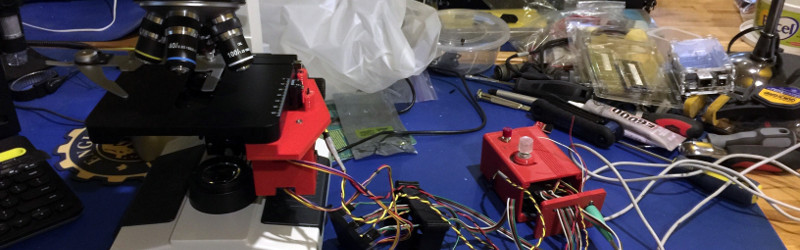


















Good idea but wouldn’t a joystick work better?
I’d say something like a wii nunchuck with thumb stick and scroll wheel where the trigger is.
Though since there’s two buttons in trigger position on them maybe use as is.
For odd balls like me, would prefer mouse over such tumb controlled joysticks( maybe good old classic joysticks would work though).
No a mouse would definitely piss me off sooner rather than later in an application like this, get it all set where you want it, put eye to eyepiece, but there’s a light across the room, lift hand to shade eye, elbow nudges mouse… consult paper while working, put it down, nudges mouse, kick table, nudges mouse, then if you implement left click needed to activate dragging the stage, it always twitches a little when you lift off the button. Occasionally on a PC when I need pixel perfect positioning, I’ll switch to a trackball, because mice are too annoying for high precision…. trackballs are too annoying for getting around large areas of screen real estate and pulling menus etc.
I have always thought some sort of low friction balanced mounting of a boom scope and a solid forehead rest would work great as you could move the scope around with your neck and keep your hands doing whatever.
For that matter, you could eyeball track and looking at extreme edges of field of view would track stage that direction…
Then maybe narrow eyes/squint to focus in, wide eyes to focus out, that would probably need calibrating to individual users though.
Just scrolling through I read: “Mouse controlled oscilloscope”
As a guy that has spent insane amounts of time glued to a microscope, this is awesome. Give me a multi-button mouse with a scroll wheel (or two). Let me control the positioning of the stage by clicking and dragging, or “edging” the screen. Let me do fine focus adjustment with the scroll wheel. With the newer systems, let me adjust the angle of the light, color/lamp select, polarization through the mouse.
“Killer App” for a microscope: Give me the tools that radiologists take for granted. Give me a graphic overlay on top of my viewing field. Don’t digitize my image, but project data onto that image. Let me select content for highlight on the image, let me drag my measuring scales onto the image. Record all of my settings on to the image to image export for research. An augmented reality microscope would be an amazing research tool.
So much of the work I did involved stupid data transfer, manual note taking. Hell, you want to improve the life of thousands of lab techs? Show me the cell counter output IN my visual field.