Over the pond here in the UK we used to have a TV show called Tomorrow’s World, It was on once a week showing all the tech we would have been using in 10 years time (or so they said). In 1982 they ran with a story about a touch screen computer. Perhaps not what you would recognize today as a touchscreen but given the date and limited technology someone had come up with a novel idea for a touchscreen that worked sort of.
It was a normal CRT screen but around the edges where photodiodes pointing inwards as if to make an invisible infrared touch interface just half an inch in front of the screen. Quite impressive technology giving the times. As they go through the video showing us how it works a more sinister use of this new-fangled touch screen computer rears its ugly head, They turned it into a pretty cool remote-controlled gun turret complete with a motorized horizontal and vertical axis upon which an air pistol was placed along with a camera. You could see an image back from the camera on the screen, move the gun around to aim the weapon, then with a single finger press on the screen, your target has been hit.

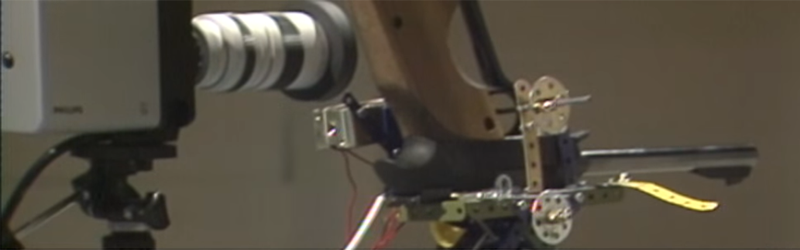














“Quite impressive technology giving the times”, giving to whom exactly?
Kidding aside, interesting approach. The show sounds neat, I’ll have to see if I can find some old tapes of it.
Thanks,
Some here.
http://www.bbc.co.uk/archive/tomorrowsworld/
Also see “Look Around You” for a modern spoof of the show.
Specifically, the second season of Look Around You. The first season was more a spoof of educational programmes shown in schools.
Right guys I’m gonna look for this. and get it watched.
I’m reading this on my 21″ Albatron optical touch monitor. It works about the same but the lense is so microscopically small and close to the screen that’s almost impossible to block. I believe Albatron has also released the same technology on a 50+ inch monitor back when Windows 7 was the “new” operating system. They had plans to release a corner bracket for video beamers and rear projection screens but that did never see the light of day for obvious calibration reasons. My monitor has 10 touch points.
The lab I worked in in the late 80’s had an HP oscilloscope that had a touch like this. The fun thing to do with it was to block the sensors so as to frustrate your co-wokers.
The lab I work in now has a Tektronix oscilloscope (from the early 90s) with touch like this — works great, and nobody expects a curved-face CTR to be a touchscreen!
Yeah, we had one of those. It was a logic analyzer, and whenever you were pointing at something to show your coworker, the damn thing would change modes or something, because it would detect your finger on the screen.
You could turn off the touch sensing, but then you couldn’t use the machine.
I don’t think they lasted long.
The HP logic analyzer mainframes (165xx) with these touchscreens could use a mouse. If you had the -A or -B models, you would need to find a HP proprietary HP-IL bus mouse. If you had the -C, you could use any PS/2 mouse, or forget the display and remote control it from your PC with a standard remote X session.
I love the article headline. Definitely not what I was expecting. The video has inspired me to make a similar turret, although distinguishing between a raccoon getting in our garbage and a cat napping by the garbage may be difficult.
Indeed. I was expecting something with high voltage capacitive sense, or radioactive, or something equally pre-safety-regulations-era :-)
How does it differentiate between moving the cursor and selecting an option? For the tic-tac-toe I imagine it could make the selection when you lift your finger and the last known position is the selection. For the gun, it shows him tapping a separate button. I wonder how the experience is to make a selection when your finger gets within the grid without actually tapping the glass, or what you would do if you changed your mind and didn’t want to register anything.
The hardware can only tell which beams are being interrupted by your finger, or if no beams are being interrupted at all.
Of course you can throw in extra hardware like selection buttons as well.
How those actions are interpreted is up to the software.
If you’ve used a mouse in the late 80s you may recall numerous different ways to cancel a click action in progress, as well as numerous programs that had no way to do that at all. I’d imagine it wouldn’t be all too different from that similar mess.
HP elite 8300 AIO has a touchscreen whom use reflective sensors where the two corner sensors have IR emitters and receivers at specific angles, Old IBM 4820-5GN E-POS screens are IR beam types, so is the touch version of the amazon kindle. They can all detect a “touch”.
They can all have multitouch with the exception of the HP 8300 AIO whom can only achieve dual-touch.
There are settings for the IBM 4820-5GN where the “touch” can be detected upon beam break (at first break location) or on release of the last beam break detection (Where all beams become restored due no finger present)
There are other modes:
Click on press (as described above),
Click on release (as above also),
Mouse only (No Clicks),
Click and hold (Drawing mode, Default).
Some modern e-readers use the same technology. They’re moving towards capacitive touch, but for a while ePaper displays had a projected IR touch interface like this because it doesn’t need any electronics at the display so it doesn’t impact the coatings and surface texture they want for eInk.
Is it just to do with surface texture? The little e-ink cells rely on electrostatic charges, only on the scale of about 10V, to hold the ink in position. Which basically makes them capacitors, right? I can see the e-ink and the capacitive sensor interfering, though I’m not sure which way that would go.
Actually thinking more, cap sensors rely on capacitors with just 1 plate. If that’s regularly charged up to scanning voltage, would that attract the ink particles? I wonder what’d happen if you connected a 9V battery to an e-ink screen. Connect – to gnd somewhere on the e-reader’s circuit board, then + to a wire that you drag around. Or maybe use a higher-voltage generator, something like 40v, or even thousands of volts (at low current of course), and see how it reacts to dragging that around the screen.
Of course only do this on an old abandoned e-reader. Of which there must be plenty, since nobody really seems to use them any more. Do they even sell them? Or did colour LCD take over? E-ink does have a great advantage in readability over LCD, especially over colour LCD. E-ink might end up as a fad, though it did quite well for one, especially involving a completely new technology. Probably stay on in some niche field where it has some essential quality. Shame cos they’re nice to read. In 20 years there’ll be people nicking the road signs (or whatever it is) and hacking them into better displays for e-readers.
I was surprised when someone, on HAD actually, told me that e-readers use an IR matrix. I went and looked at mine, and it’s true. Surprising though, you wouldn’t associate it with a low-power, compact and lightweight device.
“Quite impressive technology giving the times” is an odd observation. In the late 70s, Elographics was shipping resistive plastic touch screens which actually worked better. These IR units had the advantage that the surface wasn’t easily damaged like the plastic ones but they lacked the ability to track small movements or tell when you’ve pressed. Once your finger is in the beam but not quite touching the monitor it doesn’t know when you touched. We used that tech in addition to the resistive plastic and fixed the touch problem by putting load cells on the feet of the monitor. When you touched, the unit would move slightly. Other companies did that by suspending the CRT on springs and watching for motion.
I agree that it seemed like an interesting show and I’d love to see more bits from it. These old tech demos are often pretty cool.
Tought you’d said “suspending the CRT on strings then. Was quite a weird image.
Also coincidentally, something me and my friend tried to do for an art project, with an old B&W TV. Sadly we misunderstood the strength of plastic fishing line massively. If it says it can support 10KG, say, why can’t you hang 10KG from it?
The knots in the line reduce the rating immensely.
I see where James May got his style now!
Rather disappointingly this is the only thing tomorrows world was right about, yet strangely they never mentioned it.
Military had been using metalized surface and capacitive touch during that time. in 1983 they had demos of it at NASA that tour people could touch.
Some industrial PCs still offer IR touchscreen technology, there is no contact required so the screen can be well protected and it can be operated while wearing gloves.
And +1 for mentioning Tomorrow’s World, definitely a childhood inspiration!
This technology, or something like it, was the inspiration for the “Gorilla Arm” entry in the Jargon File: http://catb.org/jargon/html/G/gorilla-arm.html
These IR-grid screens (and add-on frames for existing monitors) were available during the early to mid 1980s for a lot of the early PCs
Yep. I saw a room scale version of this in 1994. It was rather impressive.
Pretty sure I remember touch screens in 1980 ish at… Disney World I think. Maybe. It was an information kiosk and I kind of associate it with epcot–though epcot wasn’t open yet, just being built.
The HP-150 came out in late ’83 with a similar system. One of the earliest mass-marketed touch screen computers:
https://en.wikipedia.org/wiki/HP-150
In my very early working days I worked some days with one HP-150 that a customer had the strange idea to buy.
I remember it was not very user-friendly : the touch-screen function had a very low resolution and the screen became quickly covered with mess (there was a weird anti-reflective film on the monochrome green screen which acted as a good finger cleaner).
Due to the poor resolution, only big selection areas were possible. You could do the same with the Function Keys without the need to waste your time raising the arm (good workout though !).
I agree on the HP-150. I tried one at a Trade Show back in the 80s, it was neat but the resolution was terrible and you had to touc the area carefully to get it to register.
Dust collection was another “feature” I recall … the bottom row of holes were some kind of magic magnet and dust and fluff were always in abundance at the bottom of the screen.
Yes, a vacuum cleaner will solve that problem … no such luck with that poor finger_pointing resolution. Yeap, FunctionKeys to the rescue.
How incredibly simple and rewarding happy days …
It was something like two characters.
IIRC, Byte magazine (remember them?) had an article about a “touch screen” that used four stress guages, eacg under the 4 feet of the CRT monitor. Pressing to different points of the screen made changes to the readings from the sensors which was mapped to a position on the screen.
IBM developed something like that and used it in a lot of museum kiosks, sometimes along with an addressable laser disc player. I think those had two sensors on the CRT itself.
The sensors often lost sensitivity, so you had to hit the screen pretty hard.
Ciarcia also did a touchscreen project something like a 24×16 array.
Quite a few military and industrial touchscreens still rely on this technology as it works through gloved hands.
I was working for a company in the 1980’s who was looking into using touch screens in one of our products. One interesting anecdote I recall about this technology is that the US military had decided it was too dangerous to use for weapons and nukes, because during the testing phases, there was a fly in the room which jumped around on the CRT screen and controlled the cursor. Can you imagine…….?
The first computer I ever worked with (for money) was a HP-150. Same technology.
http://hpmuseum.net/display_item.php?hw=43
Reminds me of the pigeon bomb, which had one of the earliest touch screens (early 40s!)
https://en.m.wikipedia.org/wiki/Project_Pigeon
Beyond 2000 had a few early touchscreens. EG pressure sensors under the base of the monitor.. It’s now called Beyond Tomarrow, but I don’t know if it’s the same programme..
I remember back around 1982 or ’83 seeing a Commodore 64 being shown in a computer store (remember those?) with a touch screen monitor. Instead of using IR sensors wrapping the CRT face, there was a barely visible grid of wires bonded directly to the screen. Don’t remember exactly how it worked.
Probably a capacitive type, before transparent conductive materials were invented.
They’ve had ITO since the first LCDs, so I don’t think that. Maybe something to do with sending RF through one set of wires and picking it up on the other? Or simple pulses?
Maybe it just checked which X wire(s) were shorted to which Y wire(s) by matrix scanning.
the ones I worked on in my teens were stationed in shopping stores in the form of kiosks. They answered questions for customers. They used ultrasound. They had tiny tubes etched all around the screen that somehow piped out ultrasound beams that danced across the surface of the glass. Put your finger anywhere on the glass and the sound disruption gave an xy position.
They didn’t work so well when kids threw sugary drinks on the screen.
That would be a SAW or Surface Acoustic Wave touch screen.
https://www.dmccoltd.com/english/museum/touchscreens/technologies/AcousticWave.asp
Really interesting and good explanation. Just to add to what that page says, it detects which horizontal line you’re blocking, because for the lines that are further down, it takes longer for the ultrasonic ping to go down to it’s reflector. Then it goes across the screen, to the other reflector, and back up to the detector.
That’s the same for each horizontal line. It’s the same path for each line, with the difference being, that for the lower lines the reflector is further away from the transmitter and detector. So pings sent across the lower lines take longer to get to the detector.
So the transmitter sends a ping, but gets back lots of pings one after the other, the later each ping, the further down the screen the line was. If the line is broken by a finger absorbing the ping, then that ping doesn’t arrive at all. So that’s how you tell how far down the screen the press is.
And the same principle for vertical lines, except tilted by 90 degrees.
The PLATO IV student terminal used an IR-grid touch sensor in front of a 512×512 flat plasma display… in 1974. PLATO was my first paying computer gig, and that technology was already in use for five years when I started writing code on that network.
https://en.wikipedia.org/wiki/File:Platovterm1981.jpg
The PLATO software that’s still being sought is the program used to create lessons for the TI-99/4A. Almost the entire TI-99/4A PLATO library is available to download and a TI emulator can be setup with PLATO on a thumb drive. Being able to create new lessons and update old ones would be a good thing.
If the authoring software requires a specific computer, there’s probably an emulator for it.
I’ve read old articles that it was planned to have standalone PLATO systems for apple ][ and IBM-PC but AFAIK the TI-99/4A is the only microcomputer to have it. DEC rebranded a large number of the consoles and expansion boxes specifically for use as PLATO systems.
Wow, and the TI-99/4A was a badly designed piece of junk. A 16 bit CPU, but it only has 256 bytes of RAM. There’s another 16K RAM, except it’s on an 8-bit bus and only accessible via the video chip. If you want to use any of it, you have to ask the video chip, which will give you the data, once it’s done with whatever video thing it’s busy with at the moment.
The system bus is 8-bit too. ROM and that 256 bytes are 16-bit, everythign else no. Most of the software came on cartridge, which I suppose is just as well cos where would you load any other software into?
Anyway not here to resurrect pointless computer wars I wasn’t in in the first place (NOBODY had a TI over here). But just marvelling that DEC would buy such a heap, to use in a project they were proud of. PLATO definitely wasn’t some big tax write-off money dump somehow, was it?
When I read the history, I always thought of DEC as the nimble, quick, flexible company. But also practical. Where IBM would build enormous edifices to part the Red Sea, DEC would just go round it. DEC seemed to be down to earth enough, but adept, with engineers who understood technology of the day well.
So, yeah… I can’t imagine anyone looking for a new home computer to use as the basis of something or other, and choosing THAT! Wouldn’t a C64 have been better? Or one of the Z80-based machines? Atari’s 8-bits had beautiful graphics, a whole co-processor just for graphics, it could do just about anything possible with a pixel, and it’s CPU was fast, twice the speed of the C64.
I’d sooner expect them to use a Colecovision, seriously, it’d do a better job than a TI. Failing that an Atari 2600, and that would do a really, really bad job!
With assembly language, the TI was quite a fast computer. The way they did the built in BASIC was a crime against humanity. You wrote in a fairly standard BASIC code but the computer interpreted it to GPL (Graphics Programming Language) *then* to 9900 code. There were ways to write directly in GPL. TI worked hard on but ultimately failed to produce a CPU whose native language was GPL. That’s why they shoehorned the 9900 CPU into it, to give it enough grunt to work with their GPL code.
The Peripheral Expansion Box, weighing about 2.5 tons thanks to the FCC in the 80’s wanting to insist home computers should be as RF tight as a Faraday cage, had 8 slots, one used by the console interface.
TI and other companies made a 32K RAM card, which was split into 24K and 8K sections. Console BASIC couldn’t use it directly, there were ways to call programs written in assembly from BASIC. Extended BASIC could tap into the 8K chunk. To fully utilize it required assembly.
More memory, RAM, ROM or TI’s special GROM (Graphics Read Only Memory) could be plugged into the cartridge port. Various people have developed ways to jack a lot more storage into the cartridge port than TI ever imagined. It’s now possible to build a supercart with a large software library, a dozen or more carts and other programs in one. In the 90’s a supercart with EX-BASIC, Terminal Emulator II and a couple of others was a big deal.
The really innovative thing about the TI was the method used to add extensions to the operating system for peripherals. Where other micro computers attempted to put it all into the console, which limited them (without a bunch of hacking) in what new devices could be developed, TI created an “expansion agnostic” platform. The hardware drivers, called Device Service Routines, were *in the peripherals*. All they had to do was access a port address (not conflicting with another device) and the DSR automatically patched into the console’s OS.
Plug in a floppy controller and at powerup it (and all other peripherals) are initialized and ‘magically’ the OS now has commands for SAVE, OLD (instead of LOAD) and others. It’s a damn brilliant system that I’d love to see updated. Imagine never having to hunt down a driver for a video card because it’s always *in the card*. Some 3rd party TI peripherals have flash upgradeable DSRs.
The console OS knew absolutely nothing about disk controllers, serial or parallel ports etc. All it had in it was the code to operate what was in the console, a pair of joysticks and one or two tape recorders plus console BASIC and GPL. Without trying to have it a be-all, do-all system, that made it possible to make anything you can think of as a peripheral.
Here’s a demonstration of how fast a TI-99/4A can be. Bad Apple (sound not optimized) https://www.youtube.com/watch?v=FsxQ2PyVF9w&t=85s
One must also consider that the TI-99/4 was released in 1979, the TI-99/4A (with upgraded keyboard and the 9918A VDP replacing the 9918) came out in 1981. The technology predates most of the microcomputers other than the apple ][.
Then there’s this https://www.youtube.com/watch?v=ZhSUhE03XFw
Well worth a shot at yourself even today. Electronics remains electronics despite the parts getting smaller. An 8×9 array made chess, checkers, and reversi easier to play. Bottom row was commands. Wood frame with 914 lamps across the top and down the left side, cds sensors bottom and right. Very compact I/O routine. Had to make two because you can pretty much beat any turn-based game code you write, so needed second one for a buddy on other end of modem. A keyword to look up if trying this: Collimator.
Much that project still lives on re-purposed as the finish line for a pinewood derby racetrack.
Those were nice days for hobby electronics. Copper clad board and a sharpie were fine for making any pc board. Datak rub-on transfers were great for IC’s and you could even get them for tubes too. The dremel was a luxury so lots just used a pin vise to drill holes. Acoustic phone couplers and a little tiny board made your modem. RS-232 was one transistor for in, one transistor for out.
Blast from the past.. ty HAD.
I used to order sandwiches at Arby’s through an IBM CRT with touch display. They finally got rid of the system in the mid-2000’s. Now you have to talk to the cashier to order a big pile of meat stuffed into a bun.
The Ampex ACE video tape editing system had a touch screen interface option. I got to use it as a freelance editor. There is a nice demo here at 05:59: https://youtu.be/bNLxpGlp6nY?t=5m59s I much preferred the dedicated keyboard interface.
Forgot to add that the first time I saw a touchscreen ACE was in ’82 or ’83, and they were still around in the early ’90s. The system used IR beams, and it worked better with the eraser end of a pencil. Otherwise the screen got covered in finger marks!
Dauphin DTR-1 used a touch screen..
Introduced: January 1993
Available: May 1993
Price: US$2,495
Size: 9 x 5.5 x 1.5-inches @ 2.5 lbs
CPU: Cyrix 486SLC @ 25 MHz
Memory: 4MB-6MB RAM
Interface: cordless pen, external keyboard
Display: 5 x 4-inch backlit grayscale LCD
6-inch diagonal
640×480 VGA graphics
Ports: serial, parallel, video
modem, ethernet, PS/2 keyboard
Storage: internal 20MB or 40MB HD
optional external floppy drive
OS: Microsoft DOS 6.0, Windows 3.1
Power: 12vdc, 2amp, tip positive
I still have mine..
Are you saying your 1993 touchscreen computer is more powerful than my “old” Nintendo DS? I can’t understand why Nintendo decided to use a ultra-low-res 256×192 LCD as a touchscreen, in addition to another identical non-touch LCD.
DTR-1 (1993): 25 MHz 486, 4-6 MB RAM, 640×480 monochrome LCD with touch pen (can be connected to external monitor), 20-40 MB internal storage, support for floppy drives, serial and parallel port, Windows 3.1
DS (2004): 33/66 MHz dual-core ARM (always underclocked to 16/33 MHz because of slow bus), 4 MB RAM, two 256×192 color LCDs (one is a touchscreen), no internal storage, support for SD cards through DLDI cartridges, WiFi with limited functionality (no WPA support, only useful for pairing with an ESP8266), no OS (there’s a Linux port but it requires an extra RAM cartridge and it’s very unstable)
What’s better?
Often, I see bean counters fighting with engineers over design constraints.
Sell a million units, not spending a dollar on each unit = $1,000,000.00 earned.
Bean counters are probably responsible for most questionable engineering decisions in consumer products.
I watched a lot of Beyond 2000 on Discovery Channel in the 90’s. Always thought it was silly that in the intro with all the ‘futuristic’ stuff flying around there was a top view of a red Lamborghini Countach that moved up the left side.
What’s Beyond 2000 about a car that came out in 1974 and was discontinued in 1990?
One thing about technology hasn’t changed in the 35 years since this video was made –
From the video – “It’s nice when it works”.
That line was a classic :)
That style of touch screen is still in use in some medical equipment In use today.
The PB 840 ventilator comes to mind. They have been recently superseded but still plenty of them in service.
The public library in my town had a touch screen like that on their electronic card catalog system. I don’t recall when they got it, apart from some time in the 80s. Monochrome green monitor with a coating on it, and rather chunky touch-selectable areas.
IRTouch Systems makes USB IR touchscreen overlays that can do multitouch. Like others mentioned, they can be used in environments that a lot of other screens like capacitive and SAW wont like. Supposedly their “screens” have a 4096×4096 resolution, thought the ones I have played with dont seem like they do, when you drag your finger across the screen the cursor follows in a zig-zag fashion.
Impressive for the time but as is it probably couldn’t actually kill you unless you replaced the air gun with a real gun.
Dang, from the headline I thought somebody hooked the flyback transformer to a conductive layer on the front of the glass….
I worked on HP touchscreen in the early 1980s.
Lot’s of competing technologies back then:
resistive membrane
SAW (surface acoustic wave)
IR beam
….(each with advantages and disadvantages).
HP’s IR-beam was mostly “borrowed” fro Carroll Touch Technology (which was later bought out by ELO Graphics–the primary vendor of resistive touch screens). I think HP eventually licensed the technology after being shown Carroll’s patents. Carroll’s implementation was a manufacturing nightmare….mostly blue wire-wrap wiring.
After I left the project I was shocked to see that HP went with the “holes and collimator” approach for the IR beams. I think this was on the HP 150. As pointed out, it fills up with dirt easily, and the collimators are unnecessary. The resolution was low but used mainly for selecting softkeys and menu items.
On the better design, there are not holes and the dark bezel surrounding the screen hides the IR photo emmiters and detectors nicely. Funny story: once the plastic molds were completed an early batch of bezels were molded in acrylic (which was somewhat IR opaque). They had to choose a plastic that, while visible opaque, was IR transparent.
TW was my favourite programme as a small kid. Towards it’s final years, though, it had certainly lost a lot of it’s magic. Partly they aimed a lot lower at their audience’s intellectual capacity, ie aimed it at thick people, or at least not-smart people.
In the old days it was fairly intelligent, but I think the average person could understand it well enough. It was a magazine-format show. Five or six features each episode on some science or technological thing. Nearly always having to do with how we’ll live in the future, covering new inventions and new technologies that were being introduced, eg new telephone answering machines or the invention of bank ATMs in the 60s, as well as stuff like genetic engineering, that will impact our lives in a less directly personal way, but would still bring big changes.
Anyway, it was great. But towards the end a bit dumb. I dunno why they did that. Unless it was just me getting smarter as I grew up, but now i can see the old episodes on Youtube and I think I’m right. There are tons on Youtube btw, by several different uploaders. I suppose there’ll have been something like 13 or 20 episodes a year. Most aren’t online yet, but maybe in the future (a-ha!).
The show was axed around the mid-1990s, so most people didn’t have Internet, though some did cos the show had it’s own website, with some archaic BBC Networking Club (bbcnc.org.uk) URL. Back then they read out “h – t – t – p colon forward-slash forward-slash”. I imagine the spods who ran their web department insisted that all URLs were read out in full URL, http protocol specifier included, not allowed to miss a single colon.
The BBC has diktats like that, rules that affect how all programmes deal with particular issues. Nowadays it’s just “bbc co uk”, they don’t read out the dots in the address either. Eventually the web became important enough for the high-ups to start giving a fuck, so nerds were reined in. They’d only got away with it for so long because up til then nobody else cared what a URL was or how you pronounce one.
It’s a shame Tomorrow’s World went a bit rubbish. In the past, presenters were paternal and knowledgable, by the late 80s and 90s that style was replaced all over by patronising and chummy, that really made a dent. I suppose it makes it’s cancellation a bit less painful. Like when your beloved dog gets cancer or eats an easter egg.
Anyway, searching for something mentioned in the comments here, brought me here –
https://www.dmccoltd.com/english/museum/touchscreens/technologies/
A “museum of touchscreens”. It’s not as historical as you’d think, ie at all. No early steam-powered pigeon-assisted mechanical touchscreens for the Stepped Reckoner or Difference Engine. But it’s a pretty good guide I think. It’s on a Japanese manufacturer’s site but the English is fine. Learn with Taro, as Dr Chiba teaches you all about the different kinds of touchscreen and how they work.
It’d be good to use for a science lesson, but I think it will be useful in solidifying any knowledge people here might have, or satisfying curiosity. It’s not too complex, not too simple.
And unlike another site I’ve been to, their SAW diagram has the reflectors pointing in the right direction.
I was in UK at the time, and used to look forward to it. Think it went stale when it went to 90 percent medical stuff.
I think they kinda ran out of angles when the basic summary of everything became “it’s done with computers”.
I always liked their e-mail address, TW@… (say it quickly)
Wonder if I can adapt a PRS600 for touch screen use?
So nobody noticed the use of old skool REAL Mecanno as the mounting for the air pistol then….?