Sick of his 2011 Macbook kicking its fans into overdrive every time the temperatures started to climb, [Arthur] decided to go with the nuclear option and cut some ventilation holes into the bottom of the machine’s aluminum case. But it just so happens that he had the patience and proper tools for the job, and the final result looks good enough that you might wonder why Apple didn’t do this to begin with.
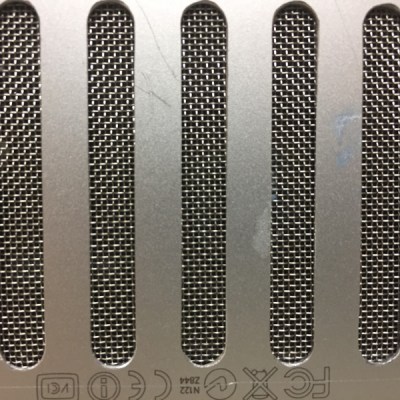 After disassembling the machine, [Arthur] used double-sided tape and a block of scrap wood to secure the Macbook’s case to the CNC, and cut out some very slick looking vents over where the internal CPU cooler sits. With the addition of some fine mesh he found on McMaster-Carr, foreign objects (and fingers) are prevented from getting into the Mac and messing up all that Cupertino engineering.
After disassembling the machine, [Arthur] used double-sided tape and a block of scrap wood to secure the Macbook’s case to the CNC, and cut out some very slick looking vents over where the internal CPU cooler sits. With the addition of some fine mesh he found on McMaster-Carr, foreign objects (and fingers) are prevented from getting into the Mac and messing up all that Cupertino engineering.
[Arthur] tells us that the internal temperature of his Macbook would hit as high as 102 °C (~215 °F) under load before his modification, which certainly doesn’t sound like something we’d want sitting in our laps. With the addition of his vents however, he’s now seeing an idle temperature of 45 °C to 60 °C, and a max of 82 °C.
In the end, [Arthur] is happy with the results of his modification, but he’d change a few things if he was to do it again. He’s somewhat concerned about the fact that the mesh he used for the grill isn’t non-conductive (he’s using shims of card stock internally to make sure it doesn’t touch anything inside), and he’d prefer the peace of mind of having used epoxy to secure it all together rather than super-glue. That said, it works and hasn’t fallen apart yet; basically the hallmarks of a successful hack.
It’s worth noting that [Arthur] is not the first person to struggle with the Macbook’s propensity for cooking itself alive. A few years back we covered another user who added vents to their Macbook, but not before they were forced to reflow the whole board because some of the solder joints gave up in the heat.

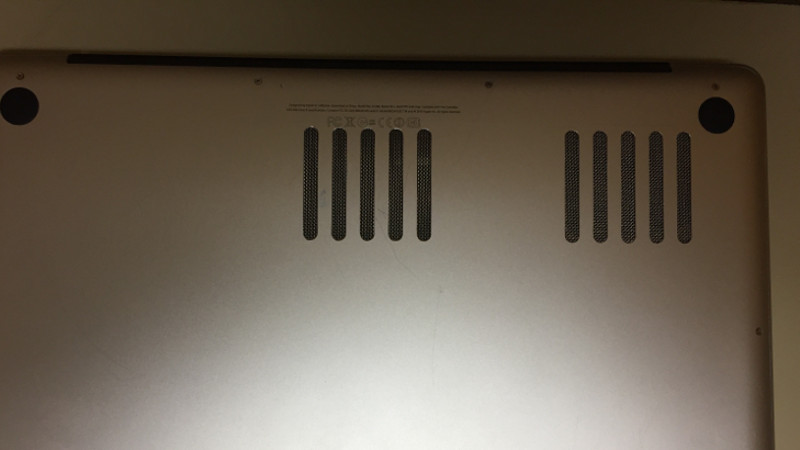














Apple’s garbage thermal management really pisses me off, I’ve owned a couple of macbooks since they switched to intel and they all have the same problem of almost melting down into a pile of slag if you dare do anything computational intensive, or boot linux/windows because the fans are seemingly completely software driven.
There are bash scripts to manage it on linux but I never manage to make it run perfectly before just giving up.
One of these days I’ll buy a nice new X1 Carbon
A number of iMacs optionally came with upgraded models the latest Core i7 processors. Unfortunately, you could use them full throttle only for roughly 30 seconds. After that, the thermals dictated that they’d throttle down. If you bought the typically very expensive upgraded processor, you basically had no way of practically employing it. I guess technically you got what you paid for.
Why apple has such a reputation as a high quality hardware manufacturer is beyond me. My damn magsafe charger sucks up iron fillings and shorts till it’s blackened. They invent new stupid alloys of metal so their enclosures look gold while ignoring thermal management. All of their designs are nonstandard and impossible to upgrade. Remember that wastebasket Mac pro? My friend was hilariously trying to sell one at half its original value a year and a half later. Nice try. It’s asshole design at its finest.
Part of the high cost is from building them as a bunch of parts connected by ribbon cables and wires. Where PC laptops typically have connectors for things like the battery and drives mounted directly on the mainboard, Apple will mount a connector right next to the board and connect it with a short cable. Can’t just have the battery connector right on the mainboard, it has to have a 6″ long wiring harness.
Apple also likes to use expensive fully machined screws everywhere, even in places 99.999% of owners will never see them. There’s nothing wrong with cheaper screws that are stamped out at warp speed. Save the fancy ones for where they can be seen.
Apple’s industrial design needs to take a leap backwards to the 1990’s. Back when their computers were made with intricate yet easy to mass produce moldings and required minimal or no tools to open and work on. What happened to that is Steve Jobs came back and imposed his They Shall Not Open or Upgrade concept on the company again, like the original Macintosh and its small screen descendants. Looking over both periods with Jobs one can see the battle that played out between selling what the customer wanted, openable/upgradeable, and what Jobs wanted, sealed and disposable boxes which the customer could do nothing to except install software. Yet legend has it that despite wanting the first Mac to be a closed box, Jobs rejected a prototype mainboard that wasn’t pleasing to his eye.
There’s a lot of pointless and pretentious twiddle and frippery inside every computer and iDevice from Apple, but you’ll never know it’s there without taking them apart, which in some cases requires destroying them so you can oooh and ahh over the pretty parts.
> Apple’s industrial design needs to take a leap backwards to the 1990’s.
Ahhhh yes, when Apple was at peak financial stability.
> What happened to that is Steve Jobs came back and imposed his They Shall Not Open or Upgrade concept on the company again, like the original Macintosh and its small screen descendants. Looking over both periods with Jobs one can see the battle that played out between selling what the customer wanted, openable/upgradeable, and what Jobs wanted, sealed and disposable boxes which the customer could do nothing to except install software.
And guess what people actually want to buy?
> Jobs rejected a prototype mainboard that wasn’t pleasing to his eye.
> Apple also likes to use expensive fully machined screws everywhere, even in places 99.999% of owners will never see them. There’s nothing wrong with cheaper screws that are stamped out at warp speed. Save the fancy ones for where they can be seen.
Why cheap out on the inside? It’s a mark of actually having pride in your work. Would you use cheap wood for the back of the cabinet?
hint: People buy Macs because they’re well-made computers. So are ThinkPads – I’m using one to write this comment right now..
If a magsafe connector can pick up iron filings, so can other (stronger) magnets, use them to get the iron filings first, and make sure to encase them enough to be safe. I tend to leave magnets attached to table legs or shelves for years.
Source?
I cleaned gobs of dust from the fan on a 2011 Macbook Air and the fan ran much slower and quieter.
If only there was a word for something that isn’t non-conductive…
Insulator ?
“non-conductive” = “insulator”, so something that isn’t non-conductive is not an insulator, it’s a conductor.
non-conductive = insulator
isn’t non-conductive = opposite of insulator, so…conductor
I didn’t pick up on this when I read it but laughed at this comment. Not insulator, instead of “isn’t non-conductive” you would just say “is conductive”
Ah yes, I think the term y’all are looking for is uninsulative.
You guys think soooo binary. About semi conductor?
Good one! :D
Calling the mesh an insulator doesn’t make sense though. I mean, it IS an insulator, but in this context it is awkward to refer to it like that.
https://www.youtube.com/watch?v=Q8mD2hsxrhQ
Classic :)
Don’t forget semiconductor!
Can Kenworths and Peterbilts be musically tuned? The conductor of such an orchestra would be a semi conductor.
No link to [Arthur]’s work?
I was looking for that as well.
Arthur emailed the pictures and recounting of his story directly to our tips line and hasn’t published his work so unfortunately there’s nothing to link to for this one.
An incredibly clean hack, well done Arthur!
Thank you very much!
Why apple didn’t do this, Why don’t apple do a lot of things err it probably saved them time and money.
Steve Jobs HATED ventilation holes. With a fiery passion. A design decision that bit him in the ass on the Apple III.
Understandable if you’re worried about getting dust into the unit, but if you take that route, you’ve got to make sure you have a ton of external heat sinking.
I always preferred macbooks for their ventilation design. All my previous laptops would almost melt if placed on a sofa or the bed cover. Macbooks do not care a lot since they do not suck the fresh air thru the bottom surface and do not blow it to the sides, burning your laps or hands.
Most macbooks suck the air through the keyboard and blow it upwards between the body and the screen.
2018 Apple invents “advanced cooling enhancement technology”, sues all other laptop manufactures……
MMmmmmmmmm, curved ventilation holes!
Apple has had problems in the past with laptops with ventilation on the bottom cover: people would put them on their beds, the vents got blocked, and meltdown ensued. So while this may work fine for some users, not so much for others.
Yeah but this isn’t moving all vents to the bottom, and no one said Apple should do that either. What we’re saying is add more vents, heck, make the laptop out of mesh! Never mind the cheese-grater palm rest!
“Why apple didn’t do this” Because it would create a blemish on the metal surface. We all now that to be Apple… it has to LOOK GOOD first and not be functional as a primary concern. You don’t get that “Oooooh that’s sexy, I want it” vibe by looking at cooling vents and exhaust ports. (Unless you are Luke Skywalker flying over the Deathstar maybe.)
That’s why people buy ’em. If people want fancy-looking heaps of shit, and they always have, then that’s what you make money by selling.
Most people don’t know what a CPU is, most people don’t really know what electricity is. You’re not going to sell them on technical quality, or even decent manufacturing. If they don’t know what it is, and you can’t convince them they specifically need it, then they’re not going to buy it.
But everyone has a sense of aesthetics. Even I have, though I don’t pay attention to it. Beyond that, there’s fashion, which is something I really don’t have any sense of.
Changing the airflow like this might improve CPU/GPU cooling but it could very well cause other components to overheat now that the air is drawn through the system in a completely different path than designed.
Having said this, I have an ASUS ZenBook US303UB, which is pretty much a clone of the MacBook mechanical design so I have considered similar approach – except that I don’t really had issues with it heating up even though it sports a Core i7-6500U, GeForce 940M. So no reason doing it..
IIRC most zenbooks do have vents on the bottom though. The fans are a bit annoying in default config but one can install some software control solution to avoid the default on-off-on-off fan control.
Mine definitely does not have vent holes in bottom cover. Believe it draws air through the gaps in the keypad. But as mentioned, it doesn’t really get hot. For normal usage (non-gaming) it’s cold as a rock.
I have been monitoring HDD and battery temps, they have not increased.
https://d3nevzfk7ii3be.cloudfront.net/igi/mUkpgqVihnQWANeF.medium https://d3nevzfk7ii3be.cloudfront.net/igi/XOZOOxvKRONwLhiy Likely the enlarged air slots coincide with the intakes on the two mini blowers. One is the processor heatpipe/heat exchanger system.
The big problem there is that the mini heat exchanger clogs with dust. So as long as you dont block the in and out vents you are probably ok. Setting these flat on desks is not a good practice.
I’ve sat my Macbook Pro on a desk for the last two years. The intakes are on the back edge of the computer, below the hinge. Apple learned their lesson on bottom vents.
I didn’t realise my comment would cause so much linguistic confusion. I was suggesting that “the mesh he used for the grill is conductive” would work much better.
I’m amazed that his 2011 MBPro is till kicking, I thought all of them succumbed to radeongate or any other thermal related problems. Maybe it wasn’t a thermal problem to start with. Mine wen’t belly up with corrupted video output a year and a half ago, lasting only 4 years. Yeah I got it in 2012 before the refresh. Never going to buy any apple products. The MB and the Mini are still going strong, Battery and CD players aside, of course.
Mine non-Retina late 2011 15″ MacBook Pro went belly up the last year. But do you know that they replace the motherboard with videochip for free? In Moscow, Russia an authorized Apple service center replaced it in 3 days.
Bad Radeon cards are probably going to claim every one of them, but Apple just gave me a new one when mine died in 2016. It had been acting up during long gaming sessions, but simply stopped booting, preferring instead to display some amazing looking video garbage all over the screen.
I’m seriously considering copying [Arthur’s] work here, some more ventilation might prolong the replacement’s life.
So, is there a link to the actual project page or video…?
There is none. We received the details/images for this one directly through our tip line.
While generally speaking a write up or at least an Imgur gallery is nice, we certainly aren’t going to turn down a good hack just because the creator didn’t have the chance to document it someplace.
Yeah, I can see his point and I think he should really redo the securing at least, because superglue? I’d not trust it and if it gets loose you have metal flying around inside the case..
Also if he goes through a CNC to get it nice why not also run the mesh through a cutter to fit in the holes instead of laying on top, although I’m not sure what the best/neatest way of securing it would be.
mill holes in the case, mill a mesh holder to fit said holes, spot weld the mesh into the holders, then press fit the holders into the holes.
or just use the CNC machine to drill a grid of fine holes, and skip the mesh.
or just clean the dust out of the thing, and scrape/replace the thermal compound on the CPU with some fresh, higher quality stuff, as works on most every other laptop that starts overheating in its old age.
Just mill a mesh, done. :)
I thought about advising spot welding, but there are a few issues, like the materials used, and the discoloring and/or deformation that might occur.
I would use a rubber-based adhesive. Unlike cyanoacrylate, they won’t shatter with shock.
Was not CNCed, milled out manually. considered inlaying the mesh but the thickness/ strength of the bottom panel would have been considerably weakened. Planning on re fixing the mesh to the case with epoxy next time I am in the mood.
Thanks for the update/info.
You could theoretically,, if you are a person copying this, perhaps also attach some sort of thin stainless rim on top around the holes to regain strength and then try the inlay. But someone with more experience should inform me if that’s an option or not. And it would be quite the hassle and not bring too much gain really.
I’ve tried to make things that were too bendy stronger in the past, but after using random attempts that made sense to me at the time I find it’s quite an art and one I don’t have the talent for it seems, because things remained bendy as before for the most part. But I’ve seen videos of people coming up with stuff that worked fine when they had such issues, so there are those that can.
If y’all kixs read your history, you’d recall the bit kf thermal irony that apple found as it stared the foray into portabkes. With low power everything, they over-heated. Someone stuck in regular TTL and enough heat was generated to start thermal air flow. Y’all just need to suck it jp and use it for low pwr apps or use the docking station that should have come as an option. Print THAT out of one of yer new fangled toys. Add fans, some battery, and.maybe some solar.
What? That was barely comprehensible.
I cooked my Radeon Graphics card in my 2011 27″ iMac. A replacement for that card was $600 used, $880 new. And the supplies are artificially constrained. So what I did was I reflowed the solder on the whole board for ~8minutes at 400 degrees, let it cool/re-anneal itself. Then I went about modding the damned 27″ iMac case, because I KNOW the ventilation problem is what killed that card. None of my mods are as cosmetically pleasing as what’s shown here. But they are effective. And in the time since I got the graphics card working again, the iMac case is cool to the touch (it never used to be!). Upper right corner was always hot, and I could hear fans “trying” to pull air, but it just wasn’t enough. So kudos to anyone who mods their devices designed by Apple in California.
I am OC
Not CNC’ed
manually milled
I own a MBA 11″ with an i7 and several core 2 MacBooks and I’ve discovered that continuous thermal throttling is just Apple’s design preference. Your hardware temps will hang out in the red zone while full CPU is only briefly available. Turning off Intel’s turbo boost and overriding the stock fan speeds has been a game-changer for me. Check out “smcFamControl” and “Turbo Boost Switcher” for quick solutions. This should lengthen the life of the hardware and use of the battery. Also grab the “Intel Power Gadget” to see a nice graph of clock speed and power consumption.
Why not drill a grid of holes that match the hole size and pattern of the PowerMac G5 front panel? No need for mesh.
He’s concerned because he replaced part of a conductive case with conductive mesh? So.. what? He wants to replace it with some sort of plastic mesh? Keep the conductor! It’s RF shielding FCOL! That is NOT a bad thing!
The mesh lies (is glued) inside the actual case though, so it isn’t been held away like the rest of the case by its internal standoffs and whatever other method Apple uses to prevent contact.
There is nothing odd about worrying about what could go wrong.
+1
Hey Guys,
I like this solution to my overheating 2011 MacBook Pro (A1286). I already put in some new fans that seem to do their work. The original ones were worn down I think. What do you expect after 8 years running daily for 8+ hours a day.
Does anyone have that CNC file. I would like to use it too cut those vents out.
thanks
Good idea and the vents are beautifully machined. I wonder if such a bottom case is offered for sale? Im looking for one; MBP 16″ Model A2141.