You might remember a time when people thought portable DVD players were a pretty neat idea. In the days before netbooks, cheap tablets, and arguably even the widespread adoption of smartphones, it seemed perfectly reasonable to lug around a device that did nothing but play movies. Today we look back at them as we would flip phones: a quaint precursor to the technology overload we find ourselves in currently. But the fact remains that millions of these comical little devices were pumped into the greedy maw of the consumer electronics market. They’re ripe for the hacking, all you need is some inspiration.
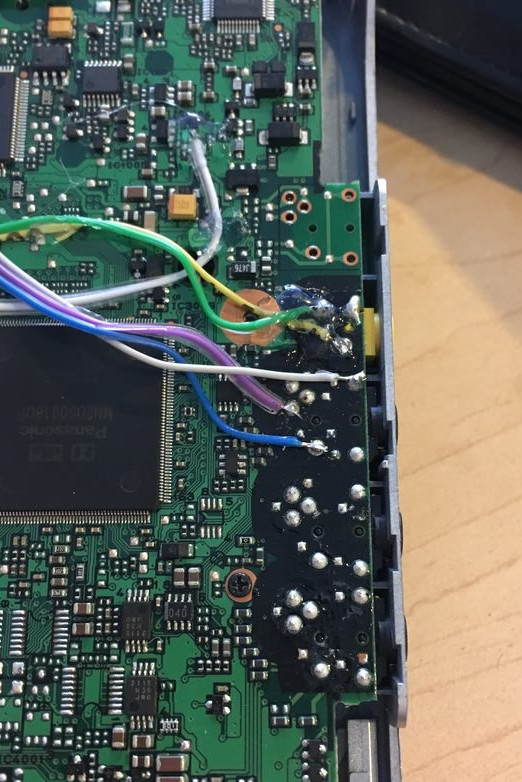 So if this grafting of a portable DVD player and the Raspberry Pi Zero W created by [nutsacrilege] doesn’t get you sniffing around your local second-hand store for a donor device, nothing will. By integrating a Pi running Kodi, the player gets a multi-media kick in the pants that arguably makes up for the rather archaic form factor. Not only can it play a wide array of local and online content, but it could even be used as portable game system if you were so inclined.
So if this grafting of a portable DVD player and the Raspberry Pi Zero W created by [nutsacrilege] doesn’t get you sniffing around your local second-hand store for a donor device, nothing will. By integrating a Pi running Kodi, the player gets a multi-media kick in the pants that arguably makes up for the rather archaic form factor. Not only can it play a wide array of local and online content, but it could even be used as portable game system if you were so inclined.
Rest assured, this isn’t some lazy five-minute mod. All of the original physical controls have been made functional by way of a MCP3008 ADC connected to the Pi’s GPIO and some clever Python scripting. Even the headphone jack was made functional by wiring it up to a USB sound card, and by integrating a tiny stripped down hub he was also able to add an external USB port. Who needs discs when you can plug in a flash drive full of content?
Speaking of which, [nutsacrilege] reports that the original functions of the device are still intact after all his modifications. So if you can get the museum to loan you one, you can even play a DVD on the thing as its creators intended.
With luck, this project will help spur on some more portable DVD player hacking, which we’ve seen precious little of so far. Frankly, it would be nice to see people cramming Raspberry Pi’s into something other than Game Boys for once.
[via /r/raspberry_pi]

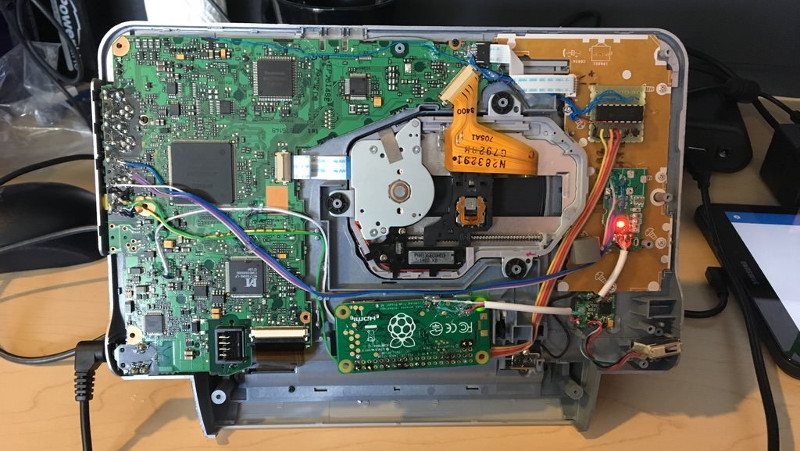














Do I miss something, or is the most interesting part concerning the connection of the display missing?
This DVD player has an analog video input (as many players of this kind do), which is connected to the Pi’s analog video output.
Yeah you can get audio and video from the GPIO on the Zero and the headphone jack on the 3 model b+ doubles as a video output so you can just hack it in and or connect external to a larger display to the native video port on the side of the player. In the tedious process of taking one of these apart and sorting wires I conveniently damaged the LCD. I had this thing sitting around for about 8 years, I could not find the power plug so I started harvesting parts here and there for other projects. One day cleaning out an old bin in the garage I find the plug. I rappidly reassemble the thing just to realize I put a little too much pressure on the crappy LCD taking it out this was only a $50 unit to begin with. Then I found out I could get AV from the Pi, well I was extremely upset because like the article says not a lot of people are messing with portable DVD players and I wasnt trying to make a game console either. It was perfect form factor for a UMPC, I even had the remote. It would have been a cool piece. I would up making a little project with the IR, and I took the speakers and made a mini Bluetooth sound bar for my old iPad that slides on and off.. Because anyone who has an iPad mini knows the sound quality is garbage. Does anyone know if you can use the pi over ethernet adapter, as an ethernet gadget with and iPad the way you can with an actual PC ?
I regularly find used portable DVD players at Goodwill for around $10 (mostly 5 to 7″ LCD) and often no way to power it to test them.
Nearly all of them has external video input and likely could be adapted with this mod. I just wish the power supply were a lot more universal than the one-finger salute commonly seen in NYC.
Neat design… I’m surprised there aren’t more hacks like this even with older test equipment.
Yeah, I see them at the Goodwill too and last summer I picked up a Haier HLT71 7″ LCD for $3, found a power supply and bought the remote on eBay for about $11 just recently and then wound up buying another complete same kit for $42 with shipping and looks new since I am planning a similar project with more radio, video and diagnostics displayed. Originally, I wanted to replace the rear view mirrors on the Prius with cameras and still like the idea though have the truck project I need to move forward on which can use lower drag and more surveillance also.
I found a Pyle PLCM7500 Car Vehicle Backup Camera & Monitor Parking Assistance System for ~$30 I am going to play around with also and need to read into the ability to hack into the non-Nav prius. Would be interesting to integrate a more versatile microcomputer into the display also.
93 portable DVD players are listed on shopgoodwill.com.
I like these shorter screens since they’re the screen is larger than a cell phone and the systems are easier to hack and the larger Android tablets are to tall for the dash and they sure do have the input interfaces already.
Reading up more on the non-Nav Prius and looks like the touch screen interface isn’t going to be easy without figuring out how to hack the Prius Display Audio app. However, there are around $10 adapter harness cables available to reduce splicing and keep things able to revert to stock easily. Looks like even creepy cheap 2.4GHz wireless options and was thinking a 900MHz drone cam or even better 5.8GHz will have less interference issues if going the wireless route for the camera. There are even POE adapters to keep cabling in one line. POE adapters are easy as it gets to make though.
Also, a reverse gear bypass switch will allow other inputs into the screen for viewing though I am not sure about how that will integrate with the audio quite yet, i.e. is the video output overridden only and other apps still operated say if audio is input via bluetooth or an aux plug.
What would be extra nifty is replacing the LCD with a higher resolution one, and making the DVD player able to use it.
“So if you can get the museum to loan you one” snark much?
I regularly buy DVD’s and DVD Boxsets. why? simple. the items I’m collecting are rarely, if ever, digitally released. eg : the Planet of the Apes TV series. the complete run of “Monkey”… I could go on.
plus DVD’s don’t suffer from being removed from streaming services (the amount of times I’ve gone to watch something on Netflix or Amazon Prime to find it’s gone….) or the streaming service you’ve bought it from has ceased operation…
oh and I scored a sweet deal on Babylon 5… under 5 quid a season on DVD… on google or amazon, 14.99 a season. yeaaah right….
I came here to say just this. Between “comical little devices” and “So if you can get the museum to loan you one” it’s a but much. I mean, yes, DVD is older now, but c’mon.
gets even better when you consider the price difference on the same movie… eg : the Martian (I own on DVD and Digital) Digital 9.99 the movie. thats it. DVD? deleted scenes, commentary, trailers….. same price.
I’m happy to be a dinosaur if I get more value…
Agree with all of you folks, and would like to add that it’s easy enough to copy DVDs to my computer using MakeMKV that I tend to do it with any of my movies that I’m likely to want to watch more than once.
Same here, plus it’s nice to have if your Internet connection goes down or you go somewhere where it is shitty at best and you can’t stream. I very much prefer to have physical copies of TV shows and Movies rather than a digital copy that can be rendered useless fairly easily. I might change my tune if they ever decide to make legal DRM free copies available for a fair price.
I’ll see you DVD and raise you VHS, I just bought the 1966 Batman Movie on VHS for $.99, and I’m going to convert it to DVD and then MKV. :)
the blu-ray version via torrent would probably look better and be cheaper?
Isn’t a DVD a digital release?
Years ago my dad found same box sets at Wal-Mart for alot cheaper guess wbtv was open to get rid of them
Funny, I did this same project last month but with a raspberry pi 2. I visited my local Goodwill store looking for a cheap lcd screen that I could use as monitor for my raspberry pi 2. I found a really nice 9″ Sony portable dvd player with battery and video/audio input, $10. “Score!”
I have my raspberry pi setup as a kodi/retro pie/steam streaming device and this portable dvd player with a baterry that can power both the screen and my raspberry pi was perfect for a portable media center/retro gaming system.
I removed the dvd lence and motor, soldered the raspberry pi a/v port to the portable dvd player’s video/audio inputs and found a 5v point on the portable dvd player’s motherboard to power the pi. I also removed the usb and ethernet ports from the pi so that it can fit better inside the dvd player and soldered mini wifi and blue tooth adaptors directly to the pi board.
The specific portable dvd player that I found has a usb port to play media from a usb device. I re-purposed that usb port to work with the pi and soldered a 3 ports usb hub to the last available usb port on the pi board.
For a true retro experince I setup the video to output at 240p rather than 480i.
I’ve gotten 2 10″ DVD players and used the LCDs to connect to my LCD controller to increase the size from 7″ to 10″
for my raspberry PI clones.
1 of the screens is for my display for my house automation.
2’nd is going to be used for a extra control screen for the solar controller.
But I do have way to many LCD screens now and the same with toy tanks and robots.
Thanks for the article and the comments!
Like previous commenters, the drives are bad in the ones I have (one, my daughter put sand in, thinking that would make it run better).
At least she didn’t run a java sandbox on it.
Frankly, it would be nice to see people stop cramming it into things and do something that’s worth its own spotlight.
“Today we look back at them as we would flip phones”
And today the only phone one can get is a 5-6″ inch screen without any personality, loaded with software build to unveil all your inner secrets.
1. Find a wifi adapter that can work as an access point
2. Put all your videos on a phone or tablet
3. Connect your device to the network the Pi creates
4. Find an app to send the movies to the Pi over its network. I use an app called All Cast on my old Android phone
I used the same setup in my Tesseract project: http://dustinevans.net/tesseract.php
(HaD link: https://hackaday.com/2014/03/12/prop-replica-tesseract-case-has-some-serious-tech-inside/)
Sweet! I made it on hackaday! Here’s the instructables for anyone who wants some more detail:
https://www.instructables.com/id/DVD-Portable-Pi-Zero-W/