Pi-hole is an open source project to turn that Raspberry Pi collecting dust in your drawer into a whole-network ad blocking appliance. Not only does it stop ads from showing up on all your computers and mobile devices, it also keeps track of how many ads have been blocked and where they came from. Just in case you wanted to know how many thousands of ads you missed out on for a given time period.
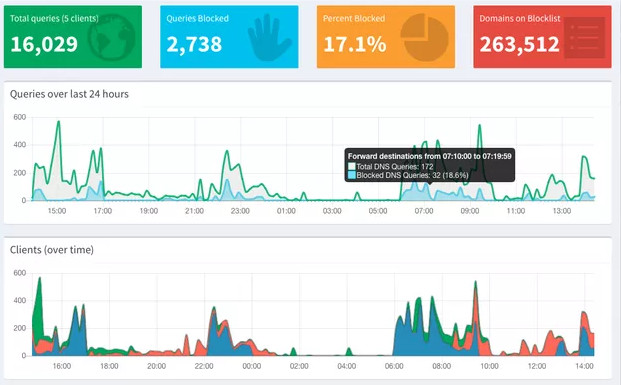 While the graphs generated in the web interface of Pi-hole are slick and all, what if you just wanted a quick way of visualizing how effective your ad blocking system is? You’re not so much worried about the exact figures, you just want something to blink away on your desk and let you know all those ads are going to
While the graphs generated in the web interface of Pi-hole are slick and all, what if you just wanted a quick way of visualizing how effective your ad blocking system is? You’re not so much worried about the exact figures, you just want something to blink away on your desk and let you know all those ads are going to /dev/null. Enter the aptly named pi-hole-visualizer by [simianAstronaut].
With the addition of a Sense HAT to the Pi running the ad blocking, this Python script will generate an animated visualization that can be easily interpreted even from a distance. The primary display is a bar graph of DNS traffic, where the height and color of each column indicate relative activity within a specific time interval. A second screen shows a spiral graph which gives you an idea of what percentage of ads were blocked before they hit your devices.
An array of options can be given to the script from the command line; controlling both physical aspects of the display like orientation and LED brightness, as well the configurable parameters for the different available visualizations. As an added bonus, there’s also support for using the Sense HAT joystick to switch between modes interactively.
Turning the Raspberry Pi into an ad blocking appliance goes back to the olden days of the original Raspberry Pi, but it’s interesting to see how advanced the concept has become. Just remember, not all ads are bad.

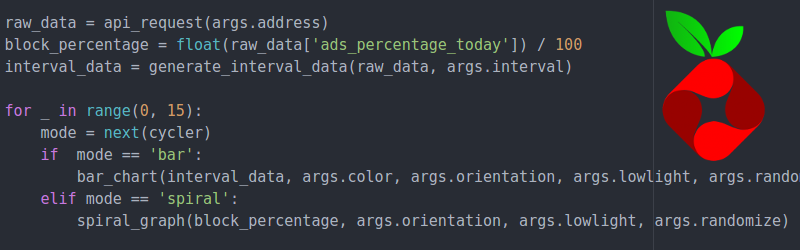














” Not only does it stop ads from showing up on all your computers and mobile devices, it also keeps track of how many ads have been blocked and where they came from. Just in case you wanted to know how many thousands of ads you missed out on for a given time period.”
Bloats the internet to the point broadband is needed.
The thing about ads is generally you never want them and they are wasting your bandwidth, so blocking them is win-win. faster internet and no ads.
But there is some irony in downloading some of the lists from sites that track you and potentially pointing your DNS at sites that also wish to track your metadata.
Does it stop youtube ads? :D
There are ads on YouTube? I’ve not seen any since installing AdBlock Plus.
according to ublock/noscript i have blocked 1.7 million ads so far since I installed the thing. I used to track stats like crazy when I ran my own scripts using a pac proxy. But I found it while interesting was fairly meaningless fluff in my life. I just wanted them gone. There are upsides and downsides to having whole house blocking. The first is not everything is perfectly filtered. Sometimes you need to turn the filter off. I used a global js flag when I did pac proxy. For ublock/adblock I can enable disable at the browser level. Also if you use pac proxy you will quickly run into varying degrees of comparability and capabilities from the browsers out there. Funny enough IE is the most compatible and chrome the least. Depending on http2, https, and ipv6 usage.
Does for me.
My pi-hole works great.
Love This!????????
All ads are bad, along with any other extraneous data sources that you don’t really need getting past your firewall and onto your computers where they may participate in some form of security or privacy compromise. It is about risk minimisation and there is no reasonable argument against that common sense, however if you want to have static content that you have vetted and that you host on your servers then feel free to add it to every page you publish, because that is the only reasonable compromise.
Been running this for awhile now…and yes it works very well. Snags annoyances off of every platform running in the house across multiple adults save some apps on iOS devices since they’re served from the same domain as the content is received from the app uses. Here’s the fun part: I have a pair of Pi3’s running just for giggles (recipe “terminal” in the kitchen and another to help with files/searches in the engine workshop) and running pi-hole has made it actually feasible for these boards to continue in these scenarios with better than I was expecting web performance. Re: YT ads: smoked in their tracks. The only “pinwheel of death” that is displayed in on an Xbox for less than 2 seconds when it can’t resolve them and it is *seemless* during playback of videos no matter the length. – Don’t forget to donate a few bones to the dev too for the ^^Karma.
This is using the Sense HAT simply because of its display, is that correct? I’m not seeing the need for all those sensors for this project…
The display and joystick, but mainly the display. Also likely a classic case “because it was in the parts bin”.
I’ve used pi-hole for about a year and a half – it’s awesome. From time to time I have to adjust the whitelist but it’s worth the few minutes per month/few months. I do have a sense hat and might have to check this project out for giggles.