[Aidan] is really into FM synthesis chips for creating audio, and one of the most interesting chips from that era is found on the Sega Genesis. Anyone involved in the console wars at that time certainly remembers the classic, unique sound that those video game systems were able to produce, so [Aidan] built a device using a sound chip from a Genesis to play any piece of music from any game. The second iteration of that project, though, is able to use those same sound files as a MIDI synthesizer.
The interesting aspect of these chips is how they use registers to change the audio output. Essentially, there is a complicated register map (one section of his write-up is simply called “Register Hell”) that can be called in order to access the various types of effects one would normally see on a synthesizer. It’s not straightforward at all, though, and got even more complicated once [Aidan] started adding MIDI functionality to it as well. Once he finished sifting through the Sega Genesis technical manuals and a bunch of registers, though, he had a unique synthesizer working that doesn’t sound like anything you’ve ever heard, unless you’ve ever played a Genesis.
If you’d like to check out his first project, the MegaBlaster, which plays the sound files of the old Genesis games directly, we featured that a while ago. Keep in mind though that his latest project isn’t just an updated MegaBlaster, though. He built this entire thing from the ground up.

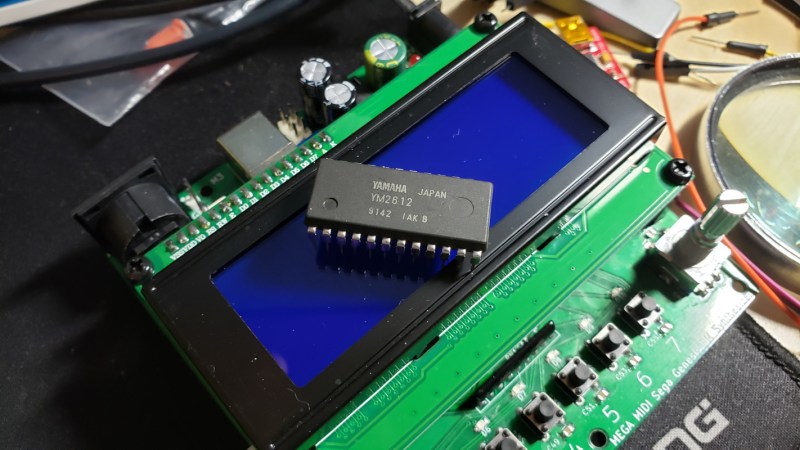













There is something afoul, methinks. When one compares the sound quality between the old MegaMidi-video and this, one has to notice that the current video demonstrates noise/hissing on the audio signal. At least according to what I hear here through my speakers, this cannot qualify as a musical instrument.
Is there possibly a low-pass filter missing? Or have you changed your recording equipment? I am sure if it sounded to you the same way, you would have done something about it.
Sorry to be nitpicking but I’d like to know what the problem is, if only to avoid it myself.
I agree, the hissing is horrible. Totally unusable in a studio setup.
A good start would be to separate analog and digital ground.
Hello! That hiss you’re listening to might be partially due to the YM2612’s time-division DAC. I’ve worked with lots of Yamaha FM chips and this ambient soft hiss is just kinda’ what the 2612 has always sounded like. As for the recording setup and mixing/amp circuit, nothing has changed since the original (except a really long wire to connect from my keyboard to my PC’s line in while I was recording, probably didn’t help that noise problem).
While I haven tried it yet, I’m curious to see if the YM3438 would produce a mellower idle noise since it’s usually touted as having a superior DAC.
Compared to the original V1 Mega MIDI design though, there is a buck converter instead of dual linear regulators. I preferred the regulators of course, but they simply got too hot, even with heat-sinking, so I had to swap to an LM2596. I can assure you though that this power supply isn’t the cause of the background hiss though as both versions have identical idle noise.
I think for future iterations of this board, I’ll work towards better A/D separation, like phils mentioned below. Truthfully, I’ve been using the same mixing/amp circuit for quite a while across all of my designs now and I’m looking to revamp it. Thanks for the feedback! Hope that gave you an idea of what to expect!
Oh, I should probably make it clear that the board shown in this first video was the first ever prototype. Since then, I’ve revised the board about four times. Oops.
I like the hiss. It adds a bit of imperfection that makes it sound more organic.
If you listen closely, you can also hear a repetitive clicking sound that, in my experience, usually means a cheap low quality sound card. Might have something to do with it.
Getting the drivers directly from the manufacturer of the sound chipset can help in some cases. It sets the IRQ of the soundcard differently than the motherboard vendor. How would have thought we’d still be messing around with IRQ priorities in 2019?
To me, this sounds exactly like low bit-depth aliasing… I wouldn’t be surprised if you are onto something regarding the lack of a filter.
Just looked up the chip and according to Wikipedia it includes it’s own 9-bit DAC. So this actually makes perfect sense! I’m guessing the amplifier hardware in the original console mask or soften this aliasing in some way.
Nice “Clockwork Orange” reference in the finale!
Thanks for the great write-up, Bryan. I really appreciate it!
Another very very weak audio. Minus 25.5 dB that’s inaudible for all intents and concerns. It wouldn’t mater if this was a video that shows clearly without any monologue what is going on, but it is all about sounds describing and making them. FAIL. Import your audio into Audacity and normalize it please. I wish YouTube would do this for any continuous level below minus10dB.
Youtube should normalize every video audio level, so we don’t have to change the volume each time (or use an add-on to do it), but I don’t think the audio of this video is too weak
If you think this is cool, you should check out the libOPNMIDI project on GitHub. Software emulation of the same idea, but with a goal of General MIDI support.
Regarding the hiss, is there no anti-aliasing filter on the output?
I know a lot of chiptune heads would be happy with no anti-aliasing filter for maximum crunchiness. But in most consumer digital audio products I am aware there is an anti aliasing filter with a turnover starting a little under the Nyquist frequency (half the sample rate).