It’s safe to say that most of us have at least one Raspberry Pi hanging from a USB cable someplace, silently hammering away at some unglamorous task that you’d rather not do on a “real” computer. With as cheap as they are, it’s not like there’s a big concern about where it sets up shop. But if you’re like [Jeremy S. Cook] and want your $35 Linux computer to be a permanent member of the family, then his tips on turning an old PC into a gloriously overkill Pi NAS may be of interest.
 The main component [Jeremy] salvages from the old Lenovo desktop PC is, obviously, the case itself. Stripped of its original components, the case gives him plenty of room to mount the Pi as well as a couple of hard drives and a powered USB hub. To prevent the bottom of the Raspberry Pi from shorting out against the metal computer case, he designed and 3D printed a mount for it. Everything else is held down with hook and loop fastener, making it quick and easy to move things around and make adjustments.
The main component [Jeremy] salvages from the old Lenovo desktop PC is, obviously, the case itself. Stripped of its original components, the case gives him plenty of room to mount the Pi as well as a couple of hard drives and a powered USB hub. To prevent the bottom of the Raspberry Pi from shorting out against the metal computer case, he designed and 3D printed a mount for it. Everything else is held down with hook and loop fastener, making it quick and easy to move things around and make adjustments.
While it might not be strictly necessary, [Jeremy] also took the time to salvage the computer’s old heatsink. Being far too large to fit on the Pi as-is, he ran a line down the back of it with his mill and snapped it in half. He uses a bit of thermal tape to hold the bisected heatsink onto the Pi’s SoC, with a couple pieces of electrical tape to make sure it doesn’t short out on anything.
Raspberry Pi NAS builds are exceptionally popular, and we’ve seen more than we can count over the years. You can build one out of parts from IKEA, and if you don’t mind plastic, you can always 3D print the whole thing. If you really want to go minimal, you can even hang some files on the network with little more than a Pi Zero stuck into a USB port.

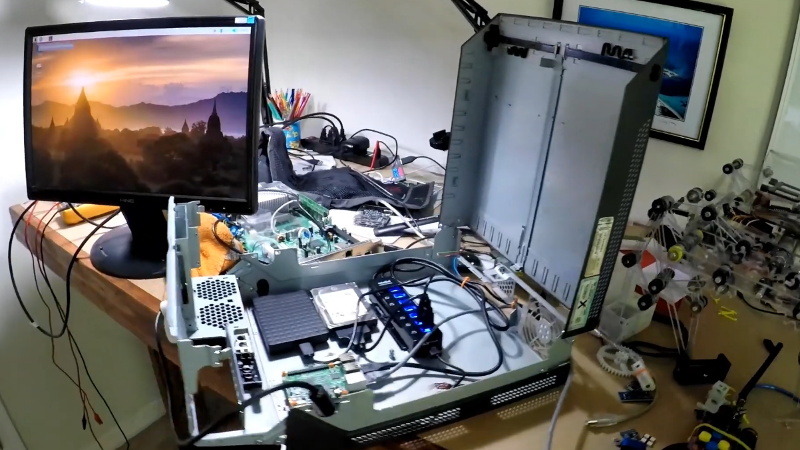














I watched the video to see what this “hook and loop fastener” was. Velcro everyone. It’s velcro.
Well, hook and loop is the generic term, Velcro is a trademark. At least for now, just ask Kleenex, Xerox, or (in the UK) Hoover!
https://www.youtube.com/watch?v=rRi8LptvFZY
This is fantastic. Thanks for sharing the video.
Some velcro is hook & loop. Not all hook & loop is velcro.
So…
you’re saying that not all Velcro is hook & loop…
So…
you’re saying not all Velcro is Velcro…
Some are mushroom & mushroom (Velcro Industrial Strength is strange looking stuff!)
That mushroom type you used to find in IBM ATs holding the CMOS battery pack.
The inventor of velcro called it velcro, so it’s called velcro:
a portmanteau of the French words velour (“velvet”) and crochet (“hook”)
I could not care less about the trademark of a company, in fact I would rather they had to change their name than change the language.
Classic video!!!
Same goes for GPS (the United Stated branded global satellite navigation system), along with GLONASS, Galileo, and some other brands.
Comments like this are exactly why they didn’t just say Velcro. Honestly, it’s kind of mind boggling you didn’t know what the actual name of the product was.
Most likely a Pentium 4 Netvista/Thinkcentre chassis. I remember dismantling one last year.
Really impressed with how easily it came apart. I got the PC off-lease for ~$150 and it ran my CNC router for a while, so this is its third life.
Thanks for the great writeup Tom!
Or choose another SBC with a SATA connector. I discovered my router had one (mediatek SoC).
Exactly,
There are a bunch of small Linux capable SBC boards with built-in SATA.
Putting some HDD’s on an USB hub is hardly spectacular.
I’ve got a few Cubie boards with Sata, and some of the boards from Hardkernel do not only have SATA, but also a dedicated housing for screwing in a HDD.
Raspies are getting far too much advertisement, while most of the credit should go to the 20 years of software development that has been done on the GNU / Linux software which has made these small SBC’s viable in the first place. But as mentioned here on Hackaday recently: Linux does not have a marketing department.
For this project any (Linux) SBC with Ethernet & USB could have been used, and compared to it’s competitors, you can have the hardware for around half the price of a Raspi.
It gets more interesting if you use a board with (multiple) SATA connectors or multiple Ethernet connectors, so you can also use it as a router or firewall.
For an overview of Small / affordable Linux boards you can for example have a look at:
http://linuxgizmos.com/
Every now and then, they make an overview of Linux SBCs.
For example:
http://linuxgizmos.com/january-2018-catalog-of-hacker-friendly-sbcs/
(I do not have any affiliation with the links / boards mentioned. IMy sole intention is to promote the use of Linux in a general sense).
If one has to go the route of using a desktop case, a Mini ITX board with an AMD or Intel low power CPU and a couple of sata ports is easier and more reliable than using a PI for this application. Maybe it’s not an hack at all because you can buy already made PC from Lenovo, Hp, Asus and the like, but if you like to have a 3 year warranty it’ a better route.
I never quite understood the thought behind this kinds of mods.
“Look, I bought a credit card sized computer and put it inside a fullsize maxi tower”
Poor man’s blades.
The video might give you a bit more context. Space wasn’t at a premium here, and computer/case was otherwise unused.
The case isn’t the end, just a way of keeping the Pi safe.
There are other things that could encase it, but he had an old computer around. If size
doesn’t matter, then it’s fine.
But a box from a set top box, or a CD or DVD player, wouid be smaller, and are almost as common as junk PC cases.
Though, as someone said, at some price point a used comouter might be as valid. There are desktops that are tiny, presumably using laptop devices but in a small box. I’ve seen them used at tempting prices. But I’ve also found $20 netbooks that I’ve been tempted to turn into desktoos, though I’m not sure how much power is needed for this application.
Michael
Usually, the cases of equipment that are sheet or extruded metal with two end caps, or two U shaped sheet metal pieces fitted together are the best for repurposing. They usually have clean open interiors with maybe just a few standoffs that need removing, either by unscrewing or drilling out the rivets. I have seen these types used for tuners, CD players, DVD players, Wifi routers, modems, switch boxes, digital TV converters, Satellite converters, cable boxes, VCRs… all manner of consumer electronics. But they’ll also all come in “useless” injection molded plastic types that aren’t so friendly. The half and half ones with sheet metal tops and plastic bottoms are always hard to call, they might be open, or need a lot of dremel action to hack out some space, then end up all floppy because that was the bracing too.
i use old notebooks, battery backed, always space for a second drive, often a hdmi port, expansion card slot for a second ethernet port, not that you need it, an unmanaged switch is enough, space for wifi, with a bit of luck space for a 3/4g card slot or msata slot for a third drive… complete with a built in console so if uninstall sshd you arent in for a fun one ohh and the whole kit costs less and ia less hassle than a pi 🙄 isnt isnt market economy awsome… 🤔
Now the Pi 4 is gonna seem like a speed monster compared to the 3 or 2, but in the real world it only has as much stones as a middling Pentium 4 or a first or second Gen Atom (N270, N470 ish) Middling Core 2s, even the stripped down Pentium versions are gonna be twice as fast. So unless your donor PC is busted, you gotta ask yourself if it’s gonna be like putting a Trabant engine in a Bugatti or not.
Now your 65nm Core 2 snarfing down a 100W or so might be a candidate for greenification of consumption if processing demands are going to be light, but quad atoms and laptop class sandybridge and later have been appearing in similar small form factor desktops and they’ll sip just 15W sweating their asses off, (Fully loaded) so likely to be comparable to Pi 4 consumption doing the same amount of work. However, they’re gonna be capable of 4x the work, or do things 4x as fast at least.
The difference in prices for surplus PCs is around the same as the cost of the Pi 4 between almost useless and lowish power and could still run windows 10. Meaning at the reseller places where you can always get one, not bulk selloffs and private sales, you could luck out and get one for $50 or less.
In conclusion I would not recommend paying market rates for a SFF box to case a Pi in, curb trash and dumpster diving are the way to go here. If you spend money on it (~$100) it’s highly likely you’re just going to make it slower by putting a Pi in it.
It’s used only as a NAS. Was purchased some time ago for use on my CNC router and was in disuse.
But, yes, would be best to dumpster dive if you don’t have one around!
I’ve used pies as NASs. The above comparison has some flaws.
1. Windows 10 is not an advantage in something that wants lots of 9’s.
2. That 15w intel chip – draws 20+ with the chipset. Yes, it’s faster.
3. A pi, all in is 6w (both cases without a drive). That’s for a pi 4.
Pies run all kinds of useful software that’s harder to do on windows (At least, last I checked, I’ve been linux only for years now here).
The intel solution is 3 times the power, which is critical for off grid homesteads like mine.
The instant availability and plug and play nature of a new pi should you need one is not easy to surpass. In case of a failure, am I supposed to wait for the right dumpster content, and then have to go through the whole mess and reconfigure like you’d have to do with some different intel board – or just plug in a new pi, which, due to the number out there, will always be around and compatible.
I’ve used both here, and it’s all arm stuff now, it’s better. The most bang per buck leaving out the “instant availability of cheap replacement” is an odroid HC2, which gives the intel a run for its money on horsepower – but at less than half the power use (the pi is more like less than 1/3, there’s no free).
Of the HC2’s around here, one runs Open Media Vault which does file sharing better than any windows I’ve seen, and the other two run linux with a mate desktop. Those are accessed through VNC and run some scripts to provide a database server, cron job backups for the main share, and a web server I run PHPBB on (among other things) as a super notes-to-self service.
Long story short – even using the somewhat higher power HC2 – I get 3 for the same electrical power as a laptop. And, having three – no single point of failure. Those 9’s matter to me.
Speed in something that spends almost all its time idle is…why?
The windows thing was just to say it will be usably fast. It’s gonna be twice as fast on your favorite flavour of linux, then the “what the pi can do” point is moot because there’s 5x as much choice in the x86 linux ecosystem unless you want to port it all to arm yourself.
Then yeah, 15-20W full bore, but you point out it will be idling, power management works on intel too. it’s gonna be 5W most of the time, and probably still 5W running everything a pi can handle. 20W running what 4 pis can handle.
Anyway, main point was, spending for pi, putting it to work, fine, using whatever cases you got kicking around, great, spending $120 on a SFF box just to copy this exact project, maybe not smart if the guts would be better at it than the pi, so save yourself the pi money or find something free/cheap.
Fair point.
Pi 3 (A53) is a lot faster per core than the old Atoms.
https://www.7-cpu.com/
but broadcom do not have the greatest USB 2.0 controllers (pi3) and certainly no mach for SATA. Pi4 does have external USB3 controller, but it has overheads vs native SATA. So PI isn’t a good platform for NAS.
The reason for a bigger box of course is to hold all the pieces together in a nice package.
I made a ‘lunch box’ NAS with a RPI3B+ then exchanged it with a RPI4. Maintain the server with ssh. Only thing is… I forgot was that when enclosed in metal the wireless stopped working… Not a huge deal as the hard wire is used for the ‘data’ network (I have two networks at home: internal and external). But this stopped easy updating from the internet. With Gigibit ethernet and USB 3, the RPI4 makes for a decent file server or backup machine. I was satisfied with the performance with an external 4TB drive. And of course with an SSD you get even better performance (I used a USB3 to SATA connector). With GPIO and hats for it, you can really expand it’s use beyond just a NAS.
Next up is to build a small cluster to experiment with. Pi’s are fun!
You can make a kind of inverse antenna by hacking a hole in an enclosure that has a signal injector, i.e. an antenna already in there. Basically anything about like a 1/4 by 1 wavelength slot will start to work. Engineers/Hams, will be all “but calculations!!!” yeah sure, need all of that 3.6km optimum range across my living room. The 300m that hack and hope gets is overkill. You’d want it to be about opposite side of case than antenna and pointed toward your wifi router.
Can you saturate a gigabit link with a pi4 and drives on USB?
I don’t know. The big thing with the RPI4 is ethernet link is separate from the USB. Therefore you no longer have that bottleneck. So you have a ‘real’ gigabyte port, plus real USB 3.0 transfer speeds. I think the ‘bottleneck’ is the speed of the USB drive that you have attached now.
Forgot to mention Lego boards make nice bases in a case and then use blocks for mounting and positioning. For example, I glued a piece across the bottom of the lunchbox NAS. I’ve had lego cases/supports made for bench use too. Keeps the little computers ‘stationary’ while your experimenting with them. Handy.
I am leaning more to that idea since seeing cheapo lego knockoffs in the dollar stores that you can buy all in one color and have baseboards available as well. For permanent use you probably need liberal application of kragle since I would presume that they don’t hold or wear as well as the real stuff. For testing and temporary use if they are too loose I guess you could smush them together with PVA/Elmers or something then just soak them in water to re-use.
Once everything is positioned where I want it, I just epoxy the blocks down. Legos (+ knockoffs) are cheap enough to ‘loose’ a few for sake of a project. Obviously I don’t use glue on the base boards for the work bench, Only when actually buttoning up a project (like the NAS) will I glue ’em down. I’ve used silicone sealant for ‘temporary’ situations as you can fairly easily pull/pry apart when needed.
I hate to be “that guy” but one thing about the heat sink video really bugged me, and that was that at one point the used a drill chuck to hold a milling tool.
This is a really bad idea.
Drill chucks are simply not designed for that, milling forces are high and applied radially, as opposed to axially with drill bits.
The contact patches are small and eventually the harmonics between a typical 2 or 4 flute milling cutter and a 3-jaw chuck will make the cutter loosen and walk around. Ugliness will ensue.
This is, of course, a safety issue, but hackers are replaceable and you probably have spare fingers – HOWEVER, you might totally ruin your part.
Always hold a milling cutter in a proper annular collet because they clamp like…well… collets. If you don’t want the expense of buying a full set, then you can just buy one or two in a popular size and buy cutters with that specific shank size.
In the States, for example, you can easily find most end mill sizes with a 3/8″ shank, specifically for use on small mill-drills that don’t have a knee. That allows you to change cutter sizes without loosening the head.
Yeah, You’re certainly correct (and thanks for watching the video). I should probably be using collets.
That being said, how is that a safety issue any more than a broken end mill would be?
Oh thank goodness you got there before I did.
In fact surprisingly many people seem to get away with holding a milling cutter in a 3-jaw. In some circumstances you can get away with it for a long time. That doesn’t mean it’s a good idea. Collets or milling cutter holders are a much better plan.
My first thought when I saw the title was “That’s not much of a hack!” then I read the article and thought “Wait a minute, *I* have a Raspberry Pi NAS rats nest in my closet and I also have an old PC I was planning on donating”.
Thanks, HaD!
Same boat, its not much of a hack but tis a good idea,
I’ve had my oldest original Pi B running as a NAS for quite a while (the draw from my old x86 forced the change – yes it isn’t as fast but it is more than good enough for our use) and its just a rats nest of cables in a small shelf unit’s far corner.. But its been working flawlessly so long its hardly worth disturbing it yet. I think i’ll do the a simlar thing in the next year or so as its damn nearly full, adding more drives means digging into and dusting that corner properly.. Might as well give it a nice case while I’m at it, which with the amount of junk electronics round here shouldn’t prove hard to source..
Haha, enjoy the project. I really had a great time building mine.
> with a couple pieces of electrical tape to make sure it doesn’t short out on anything.
With access to a mill, I would mill off some height clearance in areas outside of the CPU package. The heatsink is over sized, so this shouldn’t affect the cooling too much. Electrical tape is messy when heated and not a long term solution. There are better tapes with better adhesives that that.
SATA on PCIe mod (and PCIe expander) would make this a better NAS.
Thing is, would you even ‘notice’ the difference in use? For example, I noticed a big difference when I went from HDD to SSD (RPI4 and desktop). But didn’t see any difference when I went from a SATA Samsung SSD to Samsung M.2 PCIe drive on one of my desktops. I am sure it is faster, but my ‘use perception’ said ‘I cannot tell any difference’… Therefore I went back to just using SATA SSDs for my other computers. SATA also the advantage of easier to change out… Much more convenient.
How ‘fast’ does a NAS have to be when pulling a spreadsheet, document, streaming a video, putting/getting pictures, etc. ? We are talking ‘home’ use here, not a professional NAS with 100s of users. My conclusion the RPI4 is up to the task. I felt the RPI3 was not quite up to it with using one as a ‘backup’ NAS for awhile. Where you really notice it is when ‘rsync’ the drive. On the RPI3, moving almost 2TB is very noticeable what you have for bandwidth the first time and even when you rsync just to update it with changes. Much much faster on the RPI4.
As an FYI… My main concern now is reliability of the RPI NAS. Will it sit there quietly doing its job over a year without need of a reboot? I bring this up because I two RPI zeros that talk to each other over wifi and probably once a month I have to reboot either end to get them talking again. One end senses a switch position and the other controls some lights.
Everyone has to do this once in a lifetime.
Here’s my approach:
https://phalox.be/wp/cross-project/how-to-build-a-girlfriend-approved-download-box-with-a-bbb-part-1/
https://phalox.be/wp/cross-project/how-to-build-a-girlfriend-approved-download-box-with-a-bbb-part-2/
https://phalox.be/wp/cross-project/how-to-build-a-girlfriend-approved-download-box-with-a-bbb-part-3-3/
Alltogether a 2 year project!
Nice project! I especially like the woodworking =)
All this hardware stuff is good. How about the NAS software?
Try this this free “Works out of the Box” NAS softwre for PI’s 1 to 4!
http://www.myusbcloud.com