On Wednesday morning we asked the Hackaday community to donate their extra computer cycles for Coronavirus research. On Thursday morning the number of people contributing to Team Hackaday had doubled, and on Friday it had doubled again. Thank you for putting those computers to work in pursuit of drug therapies for COVID-19.
I’m writing today for two reasons, we want to keep up this trend, and also answer some of the most common questions out there. Folding@Home (FAH) is an initiative that simulates proteins associated with several diseases, searching for indicators that will help medical researchers identify treatments. These are complex problems and your efforts right now are incredibly important to finding treatments faster. FAH loads the research pipeline, generating a data set that researchers can then follow in every step of the process, from identifying which chemical compounds may be effective and how to deliver them, to testing they hypothesis and moving toward human trials.
First, here’s the rundown on how easy it is to set your computer up to help with Folding@Home’s Coronavirus effort:
- Download and run the installer for Linux, Mac, or Windows. Some people reported they needed to us the alternate download links.
- Choose any name to identify your efforts on the public ranking system
- Use the Team Hackaday team number to contribute to our collective rankings: 44851
- It’s optional but I recommend getting your own passkey — it’s a hash that uniquely identifies your efforts and you can get one emailed to you on the FAH Passkey page
Okay, let’s answer some questions! First up, does this actually make a difference?
Folding@Home Has a Record of Producing Results
The Folding@Home project started back in 2000. Much has been accomplished over the course of the past 20 years and I encourage you to go and read the lengthy Examples of application in biomedical research section of the Wikipedia page which takes an in-depth look at the impacts.
The effort has identified drug therapies for Alzheimer’s and Huntington’s diseases, it’s been used in drug design for combating HIV and influenza (both are viral), and is used to study how cancer mutates. Now we have the chance to apply that to the COVID-19 virus. On an explain-it-like-I’m-five level, scientists are trying to simulate every possible combination of protein folding patterns, looking for locations that would let medicine grab hold and do some good.
It’s a huge challenge, similar to trying every combination on a padlock, but this lock takes a mind-bogglingly large number of combinations. Research scientists highlight where the most likely solutions lie, then use the mind-bogglingly huge power of the Folding@Home network and sets to work running the simulations. How powerful is the FAH network? Wikipedia lists it at 470 petaFLOPS as of early March 2020 which means 416 quadrillion floating point operations per second. That’s 416 million billion math problems solved every second!
But here’s the best part of all of this, the project is non-profit and makes the data freely available to other researchers upon request.
Can I Make Sure My Computer Only Works on the COVID-19 Problem?
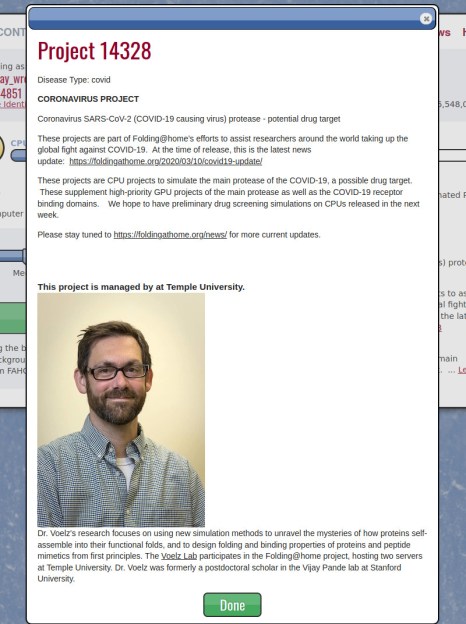 No, but you don’t need to since the group is already prioritizing the coronavirus effort. Although the software does offer the option to work on a specific area of research, COVID-19 is not specifically listed. That is likely because this pandemic is fast moving and it’s not worth trying to push a new version of the software just to add this setting. For now, leave this on the default of “Any” and your computer will work on COVID-19 whenever there are Work Units (WU) available.
No, but you don’t need to since the group is already prioritizing the coronavirus effort. Although the software does offer the option to work on a specific area of research, COVID-19 is not specifically listed. That is likely because this pandemic is fast moving and it’s not worth trying to push a new version of the software just to add this setting. For now, leave this on the default of “Any” and your computer will work on COVID-19 whenever there are Work Units (WU) available.
You can use the built-in web interface found at http://localhost:7396/ to see what problem your computer is currently working on. Here you can see the “Learn more…” screen from currently running instance. This week I have only seen one time that my computer was working on a different project.
My Computer is Set Up, Why is it Idle Right Now?
The FAH servers dish out those WUs as fast as they can, but right now the network is growing as more people add their computers to the network. When all of the staged WUs run out, your computer will be idle until more become available. This has nothing to do with you, project maintainers are working to keep this buffer full.
Will This Lead to a Vaccine?
I’m not an expert but I believe the answer is that this research seeks to identify pharmaceutical treatments and a better understanding of how the protiens in the virus work. This is not necessarily in pursuit of a vaccine.
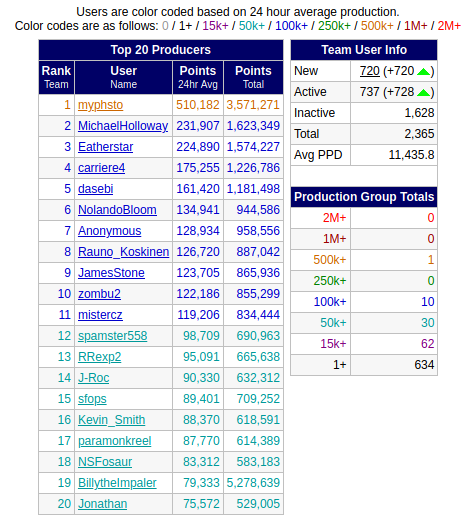 This is still incredibly important, it means that researchers are looking for drugs that can be used to treat patients who have the virus. Right now, COVID-19 is really good at evading our body’s natural defenses — our immune system. If drug therapies are discovered that weaken the virus, it may lead to our immune system having a foothold to fight the infection.
This is still incredibly important, it means that researchers are looking for drugs that can be used to treat patients who have the virus. Right now, COVID-19 is really good at evading our body’s natural defenses — our immune system. If drug therapies are discovered that weaken the virus, it may lead to our immune system having a foothold to fight the infection.
We need both a vaccine and drug therapies — consider the example of the seasonal flu where we have vaccines to protect people from infection and antiviral drugs to treat at-risk populations who have been infected. Research into both should be, and is, running in parallel.
Use #44851 for Team Hackaday
This effort is gamified, so join your fellow hackers on Team Hackaday by using team #44851 when you configure your Folding@Home software. When we first published, we had 21 active team members, by Friday afternoon there were 737. Can we make that 7000 by the end of the week?
















Forgive my ignorance on the topic, but who ultimately uses the data generated from this? Don’t get me wrong, it’s very important for everyone to help anyway they can but I always have in the back of my mind a large Pharmaceutical Company using the info to produce drugs in which they gouge the population. Arguing that they spent so much on research… all the same – this is a pretty urgent piece of research and if my computer can help… it will so I’ll give it a try as well. Stay safe out there everyone.
As I mentioned in the article, they don’t sell the data, the data sets are available to researchers upon request.
which gets used by big pharma to “invent” a treatment to sell back to you, its not just a folding at home problem its almost anything to do with medication, its usually funded publicly whether its university or cycles
Mike recall how your Hackaday community went bezerk, when Makerbot while maufacuring an open hardware design for profit. and closed of any design upgrades they make? I believe that’s the position Chris is coming from. While can’t care about makerbot don because the tha product is pretty much unessential for mosttHealth care id another matter. The pharmaceutical, and insurance sectors have long history, ignoring it’s their customers that generates any companies wealth. I’m biased because I had to file for bankruptcy because I fell into that insane Part D coverage gap. Most likely, like Chris indicated he would do, I’ll leave my bias’ aside and join the project, if my computer is up to the task.
The problem is unavoidable in sense that the public can benefit from new knowledge in field of medical biochemistry only through legally approved as safe products, and certification process is expensive barrier to entry, diminishing any democracy. Besides, big players will be quicker to patent applied results of public research, thus blocking out everyone else. We may get the knowledge, but are forbidden to use it.
having quantum computers beeing used to teach computers to identify cats in a bunch of images… are these things really usefull?. i mean, i can share a bit of my computer process.. but this really make the difference?.
I expect that all contributions make a difference. What I’d really like to see is if that team that built the microwave cavity computer could build a few “blades” to crank out the FaH math…
According to Tom’s Hardware, the current output of F@H is comparable to the top 7 supercomputers in the world combined: https://www.tomshardware.com/news/folding-at-home-worlds-top-supercomputers-coronavirus-covid-19 .
If nobody contributed because they thought their computer couldn’t make a difference, then it wouldn’t exist.
That’s amazing
Everything starts with the “one”.
https://thenorthview.com/2141/editorials/how-many-grains-of-sand-are-on-a-beach/
Your contribution may not find the “cure” or solution, but it most certainly can rule out dead ends.
Can I run it on my pi?
Ideally a big formation of low energy processors would be used for this sort of thing. Having my gaming rig up and running has quite an energy impact…
This is “5 trips to the store in the Prius is better than one with the Minivan” thinking.
Pretty sure you can run BOINC on a Pi, but I don’t think FAH is a thing yet.
Dig out your old rigs, many are still useful. Even an XP era machine with a higher spec P4 can contribute, but you’ll need better than Nvidia 8 series for GPU work.(clean out all that dust first!) Throw in a Win 7 install(64 if possible) for full FAHcore support( who cares if it’s activated), update the graphics drivers and download .Net Framework. Get online and download the FAH client and you’re good to go. Put it somewhere where it won’t bother you to hear the fan running, preferably a cool, dust free area. Tone down any overclocks as it’s going to be crunching data for extremely long periods.
No spec listed for system RAM, but if it was a gaming rig it should have plenty already.
https://foldingathome.org/support/faq/installation-guides/windows/requirements/
If your a Linux person, specs are pretty similar:
https://foldingathome.org/support/faq/installation-guides/linux/requirements/
For Mac, hardware is, well lets face it, it wasn’t a gaming rig. No GPU folding support. 64 bit OSX 10.6 or later.
I’m currently running a Phenom II X4 with a 2 gig GT640 on Win 7 that’s contributing points in the 7k to 8k points per day, and a Core I5 4690 with a 4 gig GTX 970 pushing 10x that number. They’re running in the garage 24/7. I figure, if it’s not being used for something as relevant as CADD designs for medical devices, or video editing for public service media, I can accept a little higher electric bill to put it to useful work.
I’ve got several more P4 systems with viable GPUs, but the weather is warming up and I don’t need the extra heat, although I do have one Xeon X5460 system with a GT9400 that I wanted to play with, just because.
If you like messing around with old computers, this is a great time to enjoy your pastime with a good enough reason to shirk that honey-do list. What can she say? You’re contributing to the solution of our greatest current problem!
That is why android/ios app could do some good… maybe.
That’d cook those batteries placed awfully close to the cpu&gpu real good, because designers were forced to make smart devices stupid slim by marketing.
I also wouldn’t run this on most ultrabooks because their cooling is far too often vastly inadequate, too close to the batteries, and that the batteries are also a bitch to replace in those (glued).
A huge cluster of pis would be far more wasteful than a processor designed for this kind of thing. Ideally a GPU if the folding simulation is optimized for massive parallelism. But I am sure you could run it on a pi anyway.
I’m willing to bet your gaming rig will produce more useful data per watt. Depending on how many crazy RGB LEDs and unnecessary cooling fans it is decked out with.
You have written the wrong team number in one spot above, “USE #44581 FOR TEAM HACKADAY” (should be #44851)!
Oh dear, thanks for reporting that. Fixed!
Small note, the subheader states “Use #44581 for Team Hackaday”. In the article itself is the correct team number 44851!.
Thanks, fixed.
Installed and ready to go. However, I only get error messages in the log. No connection can be established. It’s possible that the ports on my available WiFi are blocked, though.
It also shows, there is no Work Units available at the moment.
17:16:06:ERROR:Receive error: 10053: An established connection was aborted by the software in your host machine.
17:16:22:ERROR:Receive error: 10053: An established connection was aborted by the software in your host machine.
17:16:25:WU01:FS01:Connecting to 65.254.110.245:8080
17:16:25:WARNING:WU01:FS01:Failed to get assignment from ‘65.254.110.245:8080’: No WUs available for this configuration
17:16:25:WU01:FS01:Connecting to 18.218.241.186:80
17:16:25:WARNING:WU01:FS01:Failed to get assignment from ‘18.218.241.186:80’: No WUs available for this configuration
17:16:25:ERROR:WU01:FS01:Exception: Could not get an assignment
17:16:38:ERROR:Receive error: 10053: An established connection was aborted by the software in your host machine.
17:16:43:WU00:FS00:Connecting to 65.254.110.245:8080
17:16:43:WU00:FS00:Assigned to work server 155.247.166.219
17:16:43:WU00:FS00:Requesting new work unit for slot 00: READY cpu:11 from 155.247.166.219
17:16:43:WU00:FS00:Connecting to 155.247.166.219:8080
17:16:43:ERROR:WU00:FS00:Exception: 10001: Server responded: HTTP_SERVICE_UNAVAILABLE
17:16:54:ERROR:Receive error: 10053: An established connection was aborted by the software in your host machine.
17:17:10:ERROR:Receive error: 10053: An established connection was aborted by the software in your host machine.
CPU workunits are in short supply right now, GPU are available. Just sit tight and it’ll pickup.
can always run boinc for project rosetta… ive got 78 cores humming along doing their bidding…
Just a matter of time before it all gets hacked to mine bitcoins for an hour….
my FOH GPU is not receiving any workloads today…. huh….
From https://superuser.com/questions/1532991/how-to-solve-receive-error-10053-connection-was-aborted-by-the-software-in-your/1536454#1536454 :
In Windows, when you install the client, you are presented with a Windows Security Alert, like in this picture:
https://i.imgur.com/uETmlyw.png
You need to allow access for both networks. That is, the “Private networks, such as my home or work network” needs to be checked. So, if anyone encounters this error a hassle free solution is to full it uninstall it and install it again. Otherwise, go to Control Panel > System and Security > Windows Defender Firewall > Allowed apps > Change settings and allow fahclient for both networks.
In Windows, when you install the client, you are presented with a Windows Security Alert.
You need to allow access for both networks. That is, the “Private networks, such as my home or work network” needs to be checked. So, if anyone encounters this error a hassle free solution is to full it uninstall it and install it again. Otherwise, go to Control Panel > System and Security > Windows Defender Firewall > Allowed apps > Change settings and allow fahclient for both networks.
Only if there is a guarantee that the results will be available in the public domain and NOT exclusively for the USA.
All data are freely available to the public.
See the bottom of this page:
foldingathome.org/covid19
It doesn’t answer my question which is: How do I stop it doing so much? It immediately hammered my processors and fans ran flat out all the time it was doing anything. I could not find anything in any settings and after a while I just stopped it and uninstalled otherwise my computer would have had a melt down.
https://www.msi.com/page/afterburner
Install this and set it up for custom fan control. You can then set your GPU fan to behave any way you want it to.
I have not looked into a similar way to control the CPU fan, as I use a massive Zalman CPU cooler that has no trouble keeping my CPU at 55C under full load.
its going to run your cpu and gpu flat out, that’s what it does. if you turn down the fans you’ll get an overheating problem.
That’s not the intent. Most computers are set up to run the fans as quietly as possible, so they are running too slow to properly cool under heavy loads. Programs like Afterburner (GPU fan) and Speedfan (CPU fan) can be used to increase the fan speeds per a given temperature.
For instance, my GPU was running hotter than I like at 75C, but I adjusted it down using Afterburner to turn the fan up, and now it’s a cool and comfy 55C with the same load. The fans are a bit louder, but not so much that it bothers me.
Use the web control that it opens up when you install or right click the program in the sys tray. It has a low setting and an only when idle setting.
In the FAHControl applet, there is a slider that you can control from light, medium, and high.
Either via the web control page or the tray menu (right click the startbar tray icon) you can select full, medium or light. It is however still a calculation intensive workload, so it’ll load your system no matter what setting selected. If this spins up everything to hurricane strength this might indicate your system could do with better cooling.
My machine was overheating so dialed back the overclock settings and now it’s running well they must have been too aggressive
Since a chunk of the world is either in Covid-19 quarantine or self-isolation, home computers are going to be busier than ever. It makes far better sense to get all the idle businesses to donate their unused CPU cycles.
Get Voyager 1 & 2 to contribute.
Bring in those guys on Dark Star
We have some call centers that are on skeleton crews with a lot of PCs sitting idle. They’d be perfect for this. I’ve just submitted a proposal for running F@H on them to my local IT guy. It’d require his assistance no matter what so before I suggest it to anyone higher up the chain he has to sign off on it.
Also note that if you have security concerns, someone created a “Fling” which you can run in VMWare: https://flings.vmware.com/vmware-appliance-for-folding-home
Looks like they’re currently low on CPU workloads, as only my GPU-containing machines are currently contributing much.
Every little helps, so I’ve got my 16 core + 2 GPU CAD machine, admin PC (CPU only), test PC (CPU only), new laptop (OK GPU) plus 4 kids laptops (with GPUs) and three older laptops (CPU only) currently all churning away, more or less.
None in particular has stellar performance, because they are either 1) old or 2) cheap but they all count towards the goal of kicking this pesky virus sqware in the nuts.
Hello all!
Is it possible to run it at QNAP with intel processor?
As a Home Storage I have QNAP NAS. it is most of the time in idle mode, I would like to install there and leave it working forever.
Thank you
I answer myself, I get it working by using following Docker container:
https://hub.docker.com/r/linuxserver/foldingathome
RUNNING EMPTY: running FOH on my GPU but no workloads being downloaded…
I had one or two get downloaded and run yesterday, but nothing doin’ right now…
what gives?
(running boinc rosetta on CPUs, because they dont have GPU support)
I also suspect that in my case they may be sending work units only to people with higher spec GPUs than mine.
“No WUs available for this configuration”
20 Mar 2020
This is a known issue. Essentially, your client is looking for work from the assignment server but the assignment doesn’t have any work to assign. So many new clients have been brought up, FAH has more horsepower than they’ve ever had and (A) they are struggling to create enough work to do (a good thing), (B) their software, servers, and networking infrastructure hasn’t been stress tested to this level before so things aren’t running as smoothly as they used to (not good but not terrible). Read the lastest post @ https://folding.extremeoverclocking.com. FAH is working with some pros to beef up their infrastructure to eliminate any instances (or possibilities) of issues on their end so we can do the business on our end. Right now, it is difficult to tell if the issues that everybody is experiencing is simply an out of work scenario or if there is a problem in the FAH ecosystem. More than likely it is a mixture of both.
I dunno how useful this is for covid in time to be any help considering they’ve been operating over a decade and haven’t really produced any applied medicine. They’ve produced some things that are being investigated or look promising someday but nothing like a drug that you could actually have administered at a hospital. The research is important, not denying that—but this is almost certainly either unrealistic optimism or a PR campaign.
I do hope someday we figure out how to make antiviral drugs that aren’t essentially so ineffective that they are teetering on the border between legitimate scientific medicine and snake-oil. That would be pretty incredibly nice for countless people in the world.
Given the situation, even ruling out dead ends would be incredibly helpful for the researchers. Think of it as triaging bugs in software: Every time you reject an invalid bug, the time you spent investigating it and finding out it wasn’t a defect could’ve been better used fixing a real defect.
This is like having an intern show up and rule out and rejecting all the non-defect bugs.
Maybe this will be the first.
After watching Linus Sebastian’s recent Youtube video, I was left with tthe impression that if you do not have a super computer – $10,000 – $100,000 – you need not apply. I have a very ordinary computer and after several weeks of trying I’ve had no luck.
sudo apt install origami
sudo origami install
sudo origami start
I don’t terribly love running someone’s daemon with those privileges, couldn’t it run as a user?
Also the origami install’s wget fails right now as the article mentions.
Is anyone else getting an nginx redirection error downloading the Windows installer (might as well have my work laptop work during off hours)
Is anyone else getting an nginx redirection error downloading the Windows installer (might as well have my work laptop work during off hours)
I forgot to check “notify me of new comments” on my first post, got it this time.
yep also got the nginx error, used the alternative link. but so far havent gotten any work handed. just connection errors
I didn’t even go digging for another link. Found it on https://foldingathome.org/start-folding/, I’m in! Thanks binagun!
I was one of those 21 active team members! Although my own position in the team has been completely subsumed by the swell in participation, it is nice to have you all on board.
And I DID notice the lack of work units to do; many hands (CPUs) make for light work.