Taking a paper list to the grocery store seems like a good idea, at least until you get there and try to use it. Did you remember to bring a pen? Great. How about a clipboard so you don’t punch through the paper when crossing something off? Apps are easier to use for this, especially the ones with checkboxes, but you’ll still have to enter everything manually. Wouldn’t it be easier (and way more fun) to just scan the barcodes of stuff you need into a list before you chuck the packaging?
That’s exactly the idea behind [DavidE281]’s barcode scanner, which is designed to work with the Bring! app. All he has to do is scan a barcode, and the product ends up in a tidy list on his phone. It’s a simple build that’s based around the M5StickC, which is an ESP32 dev kit that has a small display and a 6-axis IMU along with some other goodies. [David] combined it with a 2D barcode scanner that has a serial port and designed a printed case that joins them together.
Here’s how it works: the M5Stick sends the barcode over MQTT to an external Raspberry Pi that’s running Home Assistant. The Pi does a lookup in a spreadsheet and sends the data to the Bring! app over a community-built API. At the same time, it sends the product name back to the M5Stick’s display to confirm that it was added to the list. Check out bite-sized demo video after the break.
Scanning barcodes is super fun. So why not use an IoT barcode scanner to keep track of everything you own?

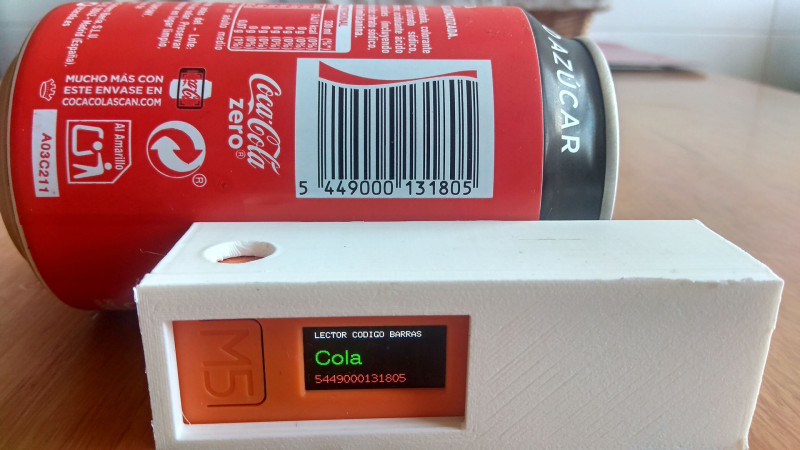














Wouldn’t it be easier to scan the bar codes with the phone ?
What, you mean like some sort of application that would recognize barcodes? Well now I’ve heard everything! ;)
One-use devices have the advantage that they are always where you need them and no need to open any application.
Instead of building a custom spreadsheet, one can just google the barcode (without spaces) and get pretty good results for most products. There are also eandata.com and ean-search.org but their coverage is not as good.
But this product works together with a phone app, so you still need to bring your phone and open the app.
that’s correct, but the smartphone has replaced numerous single use devices. A big disadvantage of those devices is that their battery is always empty when you need them ;) But i like the build and the way it communicates the data to the smartphone. If i were to build one, i might make a wall attached mains powered version, just above the bin.
Given that the M5StickC is an ESP32, could all programming have been done on the device itself instead of going through the Pi and MQTT server? (I recognize that he likely had other reasons for using his current infrastructure, but others may want everything self contained in the scanning device).
Just tear a small portion of the paper in front of the item. Fold back the flappy part when two adjacent items are fetched. You get a visual confirmation you got the items. But of course this does not use a microcontroller except for the one behind your eyes.
That is how my wifedoes it.
Better yet, do away with the paper altogether and just memorize your list. You know … if you need ham, raisins, apples, oranges, cheese, eggs, and potatoes, just use the first letters of each item to make a sentence like “Hackaday Readers Always Over Complicate Every Project”.
😆
Biggest shopping list game changer (we use Google keep) I’ve had was a tip from my 94yr old grandfather. He had a laminated layout of the supermarket and would arrange his list so everything is in the order you’ll encounter it as you walk through. Super simple and works wonders. I get a bit carried away with pre sorting the list but it’s worth it.
The wegmans app sorts your list ailse by aisle and arranges the products in the aisle. awesome!!
Agreed on using the wegmans app, which does the sorting and has been doing this for *well over a decade*
I do this but since the stores I go into will be laid out differently, I just group everything by section and then adapt as necessary. My wife would give me a shopping list on a spreadsheet but then would have everything haphazardly ordered. That changed when I made the columns as “Dairy”, “Baking needs”, “Snacks/sodas”, “Bread/canned”(because bread and canned foods are almost always right next to one another), etc. Now it doesn’t matter what store I go into, I can start on one side and move toward the other without having to run back and forth…..unless I get that call “oh yeah, I forgot to put something on the list…”
Now take this to the farmers market tomorrow and see what’s to scan and cook up, yum. Actually the mapped out acquisition plan for the mega-grocery is a good idea, though it will need messy updating now and then. They love to do such social engineering.
There used to be a device called Hiku that was a tiny WiFi and Bluetooth enabled barcode scanner, with a microphone with voice recognition for groceries without barcodes. It’s a testament to their sound engineering practices that their shopping list app still works despite the company having gone out of business years ago.
… But you can purchase RFID , QR/barcode scanner for iphone s separate device.. WHY ?
I’ve thought about this many times … use an item and scan it before you dispose of the packaging. The non-starter has always been the UPC database …. no good ones out there. Sure you could enter the info yourself and write it off as “start up costs” but when your rushing to make dinner after you just got home from work … not an ideal situation.
All barcode-based shopping list apps have one fundamental flaw: not all GTINs are guaranteed to be exact identifiers. Some number ranges are country specific, private (not issued by GS1) or for other applications like vouchers and varaiable pricing. Occasionally brand products use different GTINs for different stores and private label goods may carry a private number. Until a year ago it was allowed to “recycle” GTINs and nobody cared about the rules (waiting at least until stocks dry out plus some safety years). Additionally, GTIN-8 numbers were overused in the past and have multiple assignments now.
So don’t expect this to work outside your favorite store.
and in the stores around here, fresh produce does not have a code on it.
I guess Google tracks your path through the store anyway, and obtains a record of what you bought.
So, I guess, this is only a tiny step in their privacy sucking processes.
For the people mentioning why not just scan with the phone. The nice part about a piece of stand alone hardware like this is being able to have it permanently installed somewhere like say near your kitchen trash can. Every time you use and then throw something out, you can scan it at the installed bar code scanner just before you chuck it in the trash.
I have actually wanted to do something similar to this for some time, but have just never gotten around to getting the project in motion. I have one of those symbol microkiosk scanners. These are the type of scanners you might see installed on a pole in a store for price checking. Basically setting it up in a similar fashion to scan barcodes, look up the bar codes in one of many online databases that are available and then add the item to a shopping list on a password protected section of my personal website.