We weren’t surprised to learn that Braille tools are quite expensive. But it’s interesting to hear that there’s another class of tools altogether, and they are very cheap and imprecise. In devising the Braille Embossing Experience, aka BEE, [alatorre] sought to find an open-source middle ground. We think they succeeded marvelously.
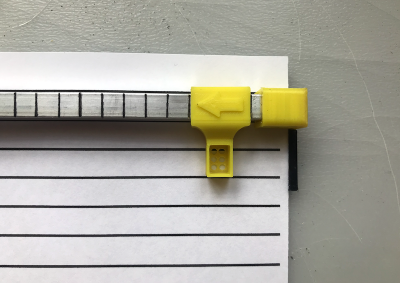 Another surprising thing — while handheld embossers do exist, there is no system for filling out an A4 sheet of paper, say, to write a letter.
Another surprising thing — while handheld embossers do exist, there is no system for filling out an A4 sheet of paper, say, to write a letter.
For Braille to be readable, the characters and lines must be properly spaced, and this requires some kind of moveable type-like device to correctly register the characters onto paper. BEE fills this void as well. The amazing thing is, there’s not much more to it than a marked-up piece of aluminum and some clever 3D printing.
There are two parts to this system — the positioning rail, which includes a landing box for the embosser with six holes in the bottom. The other part is a pair of embossers, one for letters A-M, and another for letters N-Z. To use BEE, just slide the rail to the right and start embossing letters right to left, then flip the paper over when finished.
Need to create something more permanent? Make a Braille PCB.

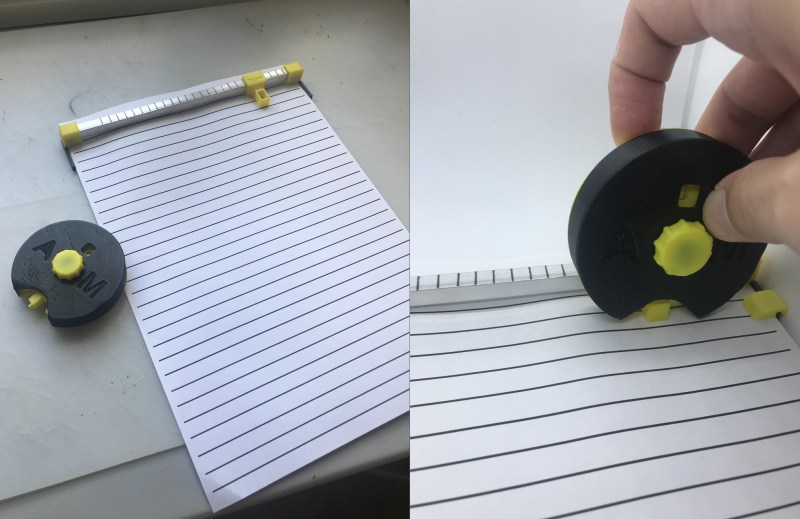














Is this meant to be used by blind people? If so, how are they going to index the tool properly, if it’s just done through markings and not physical bumps?
The embosser pins for each letter stick out the bottom if I’m getting the mechanism right. As you cycle through the letters you should be able to feel which one you are on by placing you finger on the business end. Sing this makes Braille letters from behind the sheet the pins face the right way when you touch them.
I mean the indexing of it, how do you move from position to position with the x/y gantry without indexing detents or something. If it just relies upon visible markings, then that’s not going to be super useful for blind people.
I would assume based on what can be seen in the pictures that it’s intended to enable sighted people to write in braille, i.e. to write a letter *to* their blind correspondent.
Yes, you made your point. This is a prototype, and certainly for this to be put in the hands of blind people, the sharpie-marked indexing lines would be replaced with grooves and a detent ball and spring.
So you’re saying it left a good impression on you?
I get goose bumps thinking about it!
Nice.
If it had a second wheel that’s identical but rotated 180 degrees and exposed on the top instead of the bottom, could that work as an indicator of the current letter for a blind user?
It’d also probably be better if the wheel had detents, both for ensuring correct alignment but also letting the user know how many letters they’ve clicked past without having to see it.
I once bought a Braille typewriter (the Perkins Brailler) at a thrift store. Clever device with only 7 keys – one for each dot position and one for moving to the next position. Could be used by a sighted or sightless person and there was no ribbon to dry out!
As designed, cannot be injection molded and rather difficult to 3D print. Better to make a flat strip with all characters and wrap that around a disk. Easy to mold. Much faster/easier to 3D print. Or, keep the strip format and just slide it back and forth in a holder. Numbers are important. That’s the ‘number sign’ character followed by one of the letters from A through J. You need that number sign character as well as a few punctuation marks.
Says in this link https://braillebug.org/braille_deciphering.asp that there are special characters to indicate numbers and capitalization, maybe he needs 14 characters per embosser, still neat though.
Dymo label makers managed it in a single wheel, the design of which was later borrowed for “daisy wheel” letter quality printers. The same could be done here. In fact, I would go so far as to suggest making a custom wheel for a Dymo label maker, which in the pure mechanical form is still made today. The indexing is done automatically, and instead of the expensive thermoplastic tape, gummed paper tape could be used, then laid out in strips on paper, like old telegrams.
Dymo braille wheels are about 4 inches in diameter. They do have more special characters than absolutely necessary (20, I think). Could maybe come up with a 3-inch wheel. Still not the most convenient size which is why this embosser uses a pair of wheels. But, that’s not a great solution either. People have been working on embossers a long time without coming up with any really wonderful solutions. At 25 bucks, a Dymo embosser is a good solution for a lot of uses. I’d be more inclined to do a wheel with several rows and smaller diameter. Slide sideways, rotate and tilt to select the character row. Dymo uses plastic for a good reason. Durable and readable. It stretches and turns white. Braille printers use special heavy paper, more like light card stock. Even this generally tears ar the top of the dots. Regular paper will generally just punch through. Paper tape would need special tape, needs to be moistened and stuck on a carrier. In small quantities would not necessarily be any cheaper than plastic tape.
So maybe instead of paper, just a much thinner plastic tape. I’m thinking that the standard Dymo tape wouldn’t be best for documents. It could still be peel-and-stick, though. I imagine that if plain paper isn’t adequate for producing Braille documents, then this would be a problem for the device described in the article as well.
I just think that if someone can 3D print a Selectric typeball, a Braille Dymo wheel ought to be doable.
And I just realized you said “Dymo braille wheels are about 4 inches in diameter”, meaning there IS such a thing.
Yes, it’s an off-the-shelf product. I think that Dymo doesn’t make them anymore but somebody else makes one that looks the same. I have one made by Scotch, also no longer made. They’re about 25 bucks. There’s a reason why the plastic tape is that thick. Thinner and it’s too hard to handle. Thicker and it’s too hard to emboss. It’s the same tape that’s been used for 50 years which makes it cheap. Most everything made for the disabled is hugely overpriced because quantities are so low. So, not necessarily a good thing to use special media. Many braille printers still need tractor-feed card stock. Not easy to get or especially cheap or convenient. Putting braille on regular xerox paper doesn’t work well. Dots punch through. Hard to read. Not durable.
Every year or two somebody comes up with another ‘simple’ device and they disappear because they’re too expensive or offer no advantage. This is not actually a simple problem. Might look like it should be simple but it isn’t.
Just had an interesting idea, sighted people write with pens, and you can (with a little practice) write with your eyes closed, so why don’t we do the same with blind or visually impaired people? 3D printing pens are pretty cheap and they deposit plastic, with a little modification, a filament that adheres to paper and cools quickly plus a switch that only deposits one dot per push you could write braille letters on a piece of paper, feel to check the letter is correct and then move on to the next one. This could take some training I suppose but it should be cheap and usable almost anywhere you could use a pen.
Very cool. It looks a little bit tedious though. I wonder how hard it would be to mount this on a CNC sort of setup, and maybe rig it to an Arduino or Raspberry Pi to automate the process. Voice dictation? Printing existing text documents in braille? Obviously adds complexity and expense, but also usability.
Well, I would tend to go the other way, making it more manual. But as I’m thinking about this, I realize that I KNOW this already exists: I say, okay, it’s all right that sighted people have a way to write notes to blind people, but what about blind people writing to blind people, and also for writing notes for themselves. Now, if you make something like this for blind people to use, they already KNOW Braille, so all they need is a device that can emboss the six positions in a Braille character. Of course, this would make it much more difficult for sighted people to use, so maybe two devices are called for, according to the abilities of the people doing the writing. I DO like the idea that it doesn’t need so much as a single NE555 to make it work.
A novel idea. I’m not sure that it offers any advantages though over the good old slate and stylus, which is quick to use and accessible for blind users. See https://en.wikipedia.org/wiki/Slate_and_stylus