Game cartridges are perhaps the hardiest of all common storage schemes. Short of blunt traumatic force or application of electrical surges to the cartridge’s edge connectors, damaging a game cartridge is hard to do by accident. The same is also true for the data on them, whether one talks about an Atari 2006 cartridge from the late 1970s or a 1990s Nintendo 64 cartridge.
The secret sauce here are mask ROMs (MROM), which are read-only memory chips that literally have the software turned into a hardware memory device. A mask layer unique to each data set is used when metalizing the interconnects during chip fabrication. This means that the data stored on them is as durable as the processor in the game console itself. Yet this is not a technology that we can use in our own hobby projects, and it’s not available for personal long-term data storage due to the costs associated with manufacturing what is essentially a custom chip.
Despite its value as truly persistent storage, MROM has fallen out of favor over the decades. You may be surprised to find a lot of what’s currently used in the consumer market is prone to data corruption over time spans as short as one year to one decade depending on environmental conditions.
So what are we to do if we need to have read-only data that should remain readable for the coming decades?
The Many Flavors of Total Recall
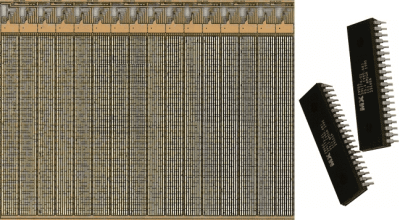
The ‘M’ in ROM (Memory) comes in a variety of types; MROM is in the ‘one time programmable’ category along with PROM. Some types can be written to repeatedly, such as EPROM (where the former requires UV light to erase the contents) and EEPROM, where the additional ‘E’ means it can be erased with an electrical current. Magnetic storage is among the easiest to read and (re)write, which is why magnetic tape, floppy discs and hard drives were or are the storage medium of choice in a number of areas.
Finally, there are the ‘blink and it’s gone’ types of memories, such as SRAM and (S)DRAM, which require a constant source of power to keep their data intact.
Which type of memory one chooses depends here largely on the requirements. For system memory, RAM offers low-latency, random access to data, while for long-term storage (beyond a system reboot), magnetic storage has been a favorite destination, with NAND Flash (EEPROM’s sibling) only recently becoming more popular. NAND’s main perk is that it’s faster.
Then there is the data that should survive the life of the system, such as the BIOS and similar essentials that are needed to make the system boot at all. Here EPROMs were common until EEPROM put it out of business a few decades ago. The data retention of a modern EEPROM is rated to be around 10 years, after which it may begin to lose the stored data.
The main reason for data loss in EPROM, EEPROM, Flash and similar floating-gate MOSFET-based storage devices is the loss of the stored charge in what are essentially tiny capacitors, either as a factor of time, or due to accumulated damage from writes. This also makes it clear why such storage devices are not ideal for long-term storage.
Solid State Revival

It has often been asked why modern consoles aren’t using cartridges if they are so durable and provide near-zero wait times. The reason for this can be tracked back to the early 90s, when Nintendo and Sony worked on their ill-fated SNES-CD project, Sega developed their Sega CD add-on, Hudson Soft released its PC Engine CD-ROM add-on, and Sony of course went on to launch their first of a range of cartridge-free PlayStation consoles. The main advantage of CD-ROMs: roughly 650 MB of space per disc compared to tens of MB per cartridge.
As Full-Motion Video and similar features became a distinguishing feature of the console wars of the 1990s, neither the advent of loading screens, nor the joys of swapping between the two or more discs that CD-ROM-based games would often feature, would deter fans or game publishers. Duplicating CD-ROMs was a cheap and easy process, with updates to the software on the disc possible during a production run without excessive costs.
In this regard it’s perhaps ironic that Sony’s PlayStation 5 is now doing its utmost to eliminate the loading times that the use of optical media (currently BluRay) incurs. Over the last few console generations, Sony’s (and Microsoft’s) approach has gone away from playing the game from the disc, using them more like installation discs as a PC would. That way games run from the (much faster) internal hard drive.
Both the PlayStation 5 and Microsoft’s latest cubetastic XBox use NAND Flash-based solid state drives, instead of mechanical hard drives. This allows them to use direct GPU to storage transfers via PCIe (NVMe), a feature which on PC is called ‘DirectStorage‘ in DirectX nomenclature and is essentially a kind of DMA. Perhaps also ironically, this move towards using DMA to load game resources from solid state media more or less brings those consoles right back to cartridges. Just with extra installation times, from disc or by downloading the software, a step which could be skipped by selling the game on an NVMe-capable card you’d stick into the console when you’d want to play the game.
Nice Data You Got There
It comes as little surprise to anyone that a game cartridge from 1979 still works today in the original game console. After all, we don’t expect ASICs from the 1970s to have magically erased themselves either. Similarly, we expect to be able to play back audio CDs from the 1980s and audio cassettes from the 1960s, but what about burned CD-ROMs from, say, 1998, or those photos you saved on a 128 MB SD card only a few years later?
The quick answer there is ‘it depends’, mostly on the conditions under which the storage device is kept. CD-ROMs are perhaps the most notorious here, with ‘disc rot‘ a well-known phenomenon. CD-ROMs also have the data carrying layer on the opposite side of the label, meaning that a scratch on the label will render the disc unreadable. This is a flaw which DVDs fixed, but as optical discs consist of layers that are glued together, they are all susceptible to bit rot and/or delamination.
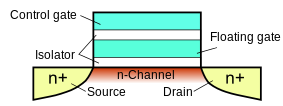
NAND Flash and other types of storage that rely on storing an electrical charge (Floating Gate MOSfet, FGMOS) depend on the resistive structures surrounding the charged element to prevent leakage of electrons. Unfortunately a property of FGMOS is that writing (changing the charge) in a cell damages these structures. The shift to higher density NAND Flash in smaller ASIC manufacturing process nodes means smaller structures which damage more easily.
The basic summary here is that the data retention duration of an FGMOS device depends on its initial rated data-retention, minus the number of write cycles, times some device-specific factor. Simply put, the more you write to an FGMOS device, the worse its data retention performance will be, as also alluded to in this 2017 paper. This means that the aforementioned 128 MB SD card from twenty years ago might be just fine, since it would use an older, more robust process node. The main question is then how many times was the card written to before it was put aside?
A final consideration for FGMOS devices is the impact of temperature. In 2015 people were shocked to learn that when stored at 30 °C, NAND Flash drives would only be guaranteed to retain their data for about a year, and about a week at 55 °C. Over at Anandtech this issue was analyzed in more detail, although this doesn’t take away that leaving an SD card or SSD in a car that’s parked outside or in a loft over the summer is probably not helpful with data retention.
No Easy Answer
Which storage method is right seems to mostly come down to one’s requirements and which way the economics lean at that point in time. For large-scale production, MROM is still very convenient as it allows the firmware for a product to be literally added with the rest of the custom ASIC, while guaranteeing that the data will never be modified. PROM is another option here, which requires an additional programming step (blowing efuses or equivalent), but gives otherwise many of the same benefits as MROM.
For embedded applications, high-endurance EEPROM (often called Flash) is commonly used, along with PROM (so-called One-Time Programmable chips). EEPROM would give one at least a decade of guaranteed performance, PROM practically infinite.
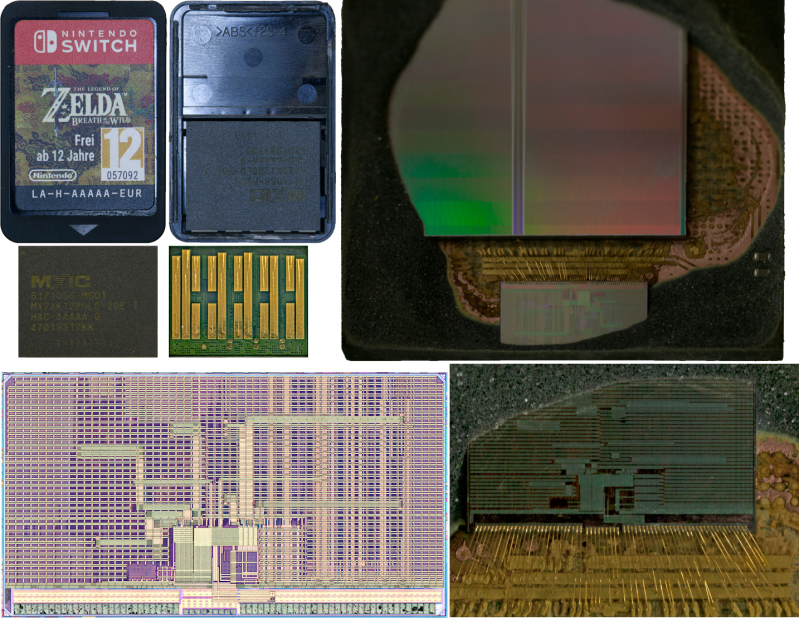
Meanwhile, Nintendo is apparently using a type of Flash memory called XtraROM from Macronix for its Switch Game Cards. This XtraROM is rated for 20 years at 85 °C, with folk over at the AtariAge forum speculating about its durability.
Tying these numbers into the earlier referenced AnandTech article on NAND Flash data retention, it would seem that with a bit of luck a Switch cartridge might still work 30-40 years from now, just like the Atari and NES game cartridges we have working today, since they’d presumably be stored at room temperature or something close to it for most of its life. This is assuming that Macronix did their projection correctly, of course.
Over on Mars, NASA’s Curiosity rover has been struggling with the Flash memory in both its redundant computer cores. Disabling part of this memory resolved the issue initially, but the Curiosity team has been doing remote troubleshooting as recently as last year.
Plan For the Persistence You Need
The gist of things seem to be that if you are going to send something into space or to another planet or equally remote, you probably want to put all the essentials such as the operating system and other core files into MROM or PROM. For video game consoles it’s bit harder to say. For using video games right now, today, any storage method is fine, but buying a Switch cartridge in 2040 and finding that its data is corrupt would be somewhat tragic.
Long-term storage on SD cards as I have seen some people do (e.g. taping a microSD card with documentation to a project) might be okay for about a decade at room temperature, unless you’re unlucky. Definitely do not count on the operating system on an SD card stuffed in a hot, industrial environment to make it past a few years.
In the near future PCM (as 3D XPoint) might offer the benefits of both magnetic storage-like write endurance as well as data retention. Yet as a wise person once said: “One copy of a file is no copy.” Basically keep making those backups and no matter how bullet-proof you think that your system is, always add more redundancy than you think you need.

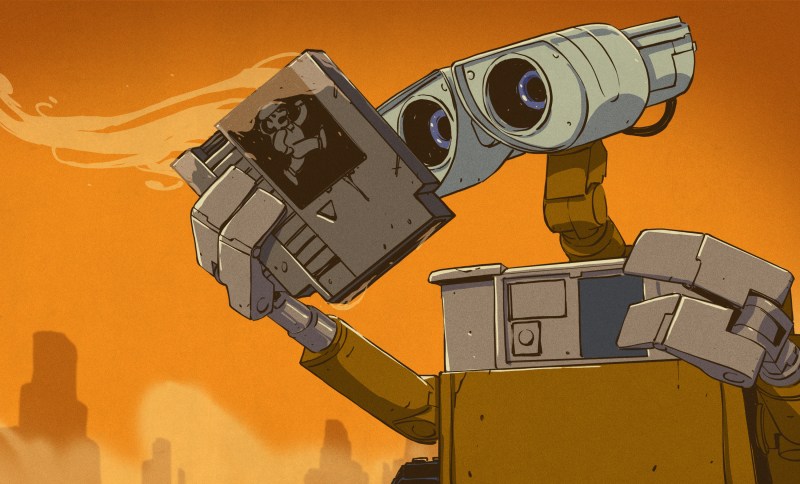














What’s with the Total Recall mentions lately? I mean in all the other media.
Get your ass to Mars.
Get your ass to Mars.
Get your ass to Mars.
Hasta la vista, baby. Wow, wrong movie.
“Give these people air!”
Fuse-style PROMs are a notorious failure point for devices from the 1970’s and early 80’s. The blown fuses are prone to grow whiskers which remake the electrical connection, but which have too high a resistance to re-blow them.
There was a time they cared nothing for gamers. When their only experience of humanity was a toilet seat coming at them down a steel corridor. When I pirated SNES games, I acted in the face of objections that they were of no practical use to anyone.
The wrong comment in the wrong place makes all the difference in the world….
So wake up, Misssster Nerd. Wake up and… smell the glitches.
Impulse 101 this. :’)
It should be noted that all programmable types of memories suffer from bit rot. To my knowledge, only mask ROMs are immutable.. until the silicon itself degrades. NASA should consider a backup mask ROM for the next rover.
Pretty sure the OS and pertinent software is on MROM, the flash is used as data storage to be uploaded, but the OS doesn’t seem to handle flash failures well, probably because they didnt expect the rover to last as long as it has.
Certain mask ROMs also suffer from ROM Rot, particularly ones made by Mostek in the 70’s. Bad ROMs is actually a fairly common failure mode of certain Tektronix scopes – fortunately the Tek wiki hosts a lot of ROM images that were rescued off working examples.
Love the artwork!
What’s an Atari 2006?
A model they produced 14 years ago.
Phenomenal technical writing into a complex subject that still makes this understandable to a slightly smarter than average layman in this area. Excellent topic and article.
SSDs are going to suffer from rot too, according to this, since an SSD is basically a big flash drive. Hope I have that right.
you are absolutely right. Make copies of the SSD data you care about.
100% right
Ssd for speed (os apps games) spinning rust (disc) for stuff you need (pics, vids, data, life) and back the lot up to externals, cloud (if its not that important/unrecoverable) , optical disc, tape, thumb drives, and then if your lucky (assuming you picked at least 2 from that list, and spend as much time backing it up as u do curating it) you will only lose 25—50% of your data WHEN (it will sorry, no ifs, no buts, at some point some thing Will Kill your data [I was in charge of a large SAN in early naughties 10’s of tb when top end disk was 120gb, UPS failed power surge broke raid cards,psu and drives, backup plan was found to be lacking, despite a LOT of time and resources as the backup of the backup was a buggetry casualty] ) , snafu happens
Reading this makes me think that in the future the late 20th, early 21st century will be called “The Forgotten Time”.
But where have all the fast roms gone?
Finding <45ns ee/eprom is harder than finding 74181 chips.
Seems like all the good products get replaced by cheap crappy ones.
Like sram w. dram and SLC nand w. MLC nand.
They are fast and big, but also expensive…
https://www.everspin.com/parallel-interface-mram
For a second there you had me thinking I was sitting on a goldmine of 181s, but these prices ain’t saying unobtanium… https://www.ebay.ca/itm/TI-SN74181N-74181-4-Bit-Fixed-Point-Arithmetic-Logic-Unit-PDIP24-X-1PC-/152176560092
Nothing is forever. Back in the distant mists of time I worked on stuff that used u-core magnetic ROMs. Like a core memory. Wire goes through a core it’s a one. Wire goes around the core it’s a zero. Pretty robust stuff. Those things broke all the time. There’s a whole lot of expensive equipment that’s going to stop working because of charge decay, cosmic rays, diffusion. How long does it take for an atom to diffuse a tenth of a nanometer? In a decade or a couple your CPU will be toast . Remember those cute picture frames with a slide rule or an abacus inside that said ‘in case of emergency break glass’? Libraries are having big problems because the data they thought was archival isn’t. Stuff written on paper can last a couple thousand years. Digital data? Maybe not so long as you thought.
Making hardware last is a challenge indeed.
Modern processors using copper interconnects practically have an end of life, the copper in the interconnects slowly leeches through the chip. Diffusion barriers only slows the rate of diffusion down a lot, but when the copper atoms reaches the semiconductors themselves, they will get destroyed. Copper turns silicone transistors and diodes into dead shorts…
(The rate of diffusion is also proportional to temperature, and why server processors intended for 24/7 operation have lower max temperature thresholds than consumer/workstation CPUs.)
In regards to data storage.
Flash media has retention times of a handful of years. (Microchip and other microcontroller manufacturers are though making Flash memory that can retain data for supposedly decades at fairly high temperatures, but these flash cells are way less dense. (Ie, costs dollars for every few MB, not cents per GB as we see in enterprise flash.))
Hard drive platters tends to lose the data stored on them over time as well. Though, data retention seems to be less problematic than mechanical failure of the drive itself, and most drives tends to last for quite some years before failing.
Tape storage is a bit interesting. Typical quotes are 30 years data retention, at optimal ambient conditions. Though, here it is usually the tape disintegrating/breaking that is the problem, not the magnetic data getting lost. (The bit area on tape is huge compared to what HDD’s offer, so data degradation is a lot slower.)
PROM could be decent for long term storage, but that depends on how the fuse is constructed, and if it has potential of regrowing. Not to mention other failure mechanisms. But at least more modern PROM devices are far more reliable than one’s from the 70’s-80’s. Though, only time will tell how long they can actually last.
Few things will actually last more than a handful of centuries at best.
In short, if one wants to put something into a time capsule, then skip on the flash storage… (Some USB thumb drives have retention times of 2-5 years…. And I have seen files get corrupted after months on particularly cheap drives…)
For archival storage, I would go with tape.
Due to them being very cheap per GB compared to other storage solutions.
And then just move the contents over to new tapes every 10-12 years.
Preferably also have a set of tapes forming a RAID 5-6 to get some basic “redundancy”. (And yes, preferably one should also store 2 or more copies in different locations. Preferably far away from each other.)
Last I knew, tapes had to be periodically rewound because the base material is not perfectly stable. Every year or couple years. Otherwise reels can buckle. A problem for films as well as data. This was years/decades ago. Maybe things have improved.
LTO tapes tends to survive fairly decently. Most manufacturers rate them to 30 years under somewhat ideal storage conditions.
Leave it outdoors for a year or two and it will likely not work all that well. This though depends on where in the world one’s “outdoor” is, some areas are better/worse than others.
But indoor storage in a moderately temperature and humidity stable environment, then it isn’t going to degrade much at all, especially if it isn’t exposed to UV or ozon. Though, over time it will degrade as the bulk material the tape itself is made of ages, but this is fairly slow.
Even old movie films didn’t really need to be rewound all that often if stored in good ambient conditions. (Ie, in an archive with proper air conditioning.)
But yes, tape tends to not last for centuries, hardly a few decades even. Not that copying them is hard, and for digital data stored with error correction, then the risk of bit errors are exceedingly low, potentially to the point where even finding a bit error being a noteworthy event in itself.
Analog media on the other hand will degrade with every new copy made. Error correction here is far harder to implement, and one’s method of copying the content will add some degree of distortion to the recording.
Can’t beat hard copy onto vellum if it really must stand the test of time
Atari 2006?
I am anxiously waiting for further development of spin-MRAM.
It has the speed of sram, parallel and serial interfaces, unlimited* write endurance, completely nonvolatile and stable in long-term storage, and scalable capacities similar to multiple layer NAND flash…
From what I remember, the only reason for the ‘*’ on write endurance is that they haven’t been able to test it long enough to measure degradation.
Honestly I think that the only reason that it is not further ahead in development is that there was some reason it couldn’t be made on current flash fabs. I would need to look back into it again.
(I believe that should be Atari 2600)
I’ll be back.
The main way to keep data around a long time, is to copy it into new media every 10 years or so, and save both copies.
If you wait 50 years, you probably can’t find an interface that even talks to the old media — even if the media is readable.
My own long term storage is on hard drives. I am regularly reading hard drives that were last written in the 1990s, and occasionally reading ones written in the 1980s. They have a better record than tapes — so far.
Back up your flash memories (of all kinds) onto hard drives. Hard drives are much cheaper per byte, and more reliable for the long term. Flash is great for fast access and updates in real time. Don’t mistake that for longevity.
Used to play guitar and chug beer while listening to CDs playing on a stereo. I would have my CDs all over the floor, and a good bit of beer would get spilled on some of them as the evening wore on. Many of those CDs went on to develop large, circular rot spots rendering songs unplayable. I suspect the alcohol (or something in beer) sped up the delamination/rot vs. water alone – which you could use to lightly clean a disc and not have a problem.
Use barcodes on paper tape, then, since paper is so long lasting? Or even an encoding based on text in an OCR-friendly font, or at least some block encoding that’s relatively easily parsed by human eye, so it can also be used as a very dense scroll by someone with a microscope.
Paperback. You can archive up to 3mb of data on a single page of letter sized (a4) paper. I’ve played with it and I’ve found it to be quite reliable even under less than ideal situations.
http://ollydbg.de/Paperbak/
Super neat idea, but I’m worried about the archival properties of printer ink. I’ve seen it fade in a few days out in the sun; although I suppose if you’re just going to scan it back again later it doesn’t really matter so long as there’s still *something* left.
The ink used by UK recorders of Births, etc is still as black as black after 100 years. The stuff used by Parliamentary “Scribes” on vellum might also be useful.
I’ve seen dot matrix and inkjet ink go to a pale shade of pink if pinned up in a window long enough (Ain’t glass meant to block a lot of UV still?) but not laser toner.
Inkjet inks yes, not a good idea. Your should use PaperBack with a good high dpi laser printer, laser toner will probably outlast the paper!
What density do you think we could achieve with a homebrew laser etched ROM? Say copper sputtered onto 20x10mm of glass or something, allow room for leadouts.
If you coat a glass plate in a photosensitive agent, use the laser to encode data into it, develop that and then nickle plate it through electrolysis then you’re halfway to making a CD.
That’s too much messing around when we’ve got “real” lasers these days that can just vaporize the metal directly.
When’s the last time you soldered a CD down to a PCB though?
But anyway, guessing by DVD areal density of 7ish to 18ish MB cm^2, I figure you can get a precision out of a DVD laser head that could etch about an eighth of that in a ROM pattern. (Coz you’ve gotta read it in the same plane, so need more space for traces) So ~ 2MB on the glass chip.
Why does “XBox” have a capital B? I can’t tell if it’s part of the pun, but it’s incorrect.
Article prompted me to do something I’ve been meaning to do for months. Got my Amiga 1000 out of the closet and fired it up. 3.5″ Boot disk says “KICKSTART 1.2 Tested OK 23-12-89. Now off to play Rocket Ranger.
Sadly the safest form of storage is still a bunch of stone plates or familiar like lasered glass.
I agree with this comment. Etchings into limestone seem to have a pretty good track record for preserving data. Is 5.5 k yr long enough?
https://en.wikipedia.org/wiki/Kish_tablet
You’re still dependent on specific storage conditions. Tablets buried in acidic forest soils or downwind of industrial or volcanic acid rain producers might not have fared so well. Also might have had as much chance as paper, vellum, papyrus or wood in an intense fire.
Hmm then the only way to really keep indelible information is to carve it into the face of the moon where there is no atmosphere to erode it or lifeforms to decay it. E.g., 1:20 of https://www.youtube.com/watch?v=kOOl6xKRQ_4
If we’re going to leave something on the moon then it should be what Mr. Twardowsky would’ve done.
https://youtu.be/hRdYz8cnOW4?t=2
(English subs available)
Yes, the lower the data density gets, the higher the redundancy and life expectancy of a media comes.
I noticed that even Microsoft Hotmail has a fair amount of bit rot in their data. It is no big deal, but I have some emails from 2003-2004 that contain strange characters (that are replaced by “=” signs) now. Anyone else has this remarkable issue?
Paper tape, like with holes, is such a simple format that creating a reader is pretty trivial. I think that 50 years in the future Hackaday readers could cobble something together.
Would the same format with a stainless steel tape work better ?
They are not a tremendously dense format, but there is some utility to simplicity and brutality.
-Gar.
yes poor data density is the problem with punched paper/SS. weight of a roll of SS would be another drawback. But if you absolutely had to store digital info long term than a punched gold strip would be ultimate.
Contemporary common paper yellows and becomes fragile with age. You must use acid-free paper or treat it yourself.
Great article and also one more time great cover art!
Is the a repository somewhere with all those covers art images ?
Hit that original art category link at the bottom of the article and you can browse back chronologically.
Thanks Mike!
I realize about the tag shortly after however I see not all article with original art are tagged as such :|
Still good trick to browse most of those amazing drawings!
… didn’t github recently write a bunch of their repositories to film reels and stash them in a vault in Norway? https://github.blog/2020-07-16-github-archive-program-the-journey-of-the-worlds-open-source-code-to-the-arctic/
Maybe storage in DNA might be an eventual answer (when they get the bugs out). For now, extremely expensive. See : https://en.wikipedia.org/wiki/DNA_digital_data_storage. Can’t they read DNA from plants and other stuff that are thousands of year old? (when stored under ideal conditions, I presume)
Just this morning I learned about FeRAM https://en.wikipedia.org/wiki/Ferroelectric_RAM (AdaFruit has 32KB FeRAM boards with SPI interfaces for little microcontroller projects.) According to the Wikipedia article, FeRAM has data retention of 10+ years at 85C, and much longer at cooler temperatures.
Ironic that the cave scrawling of a humanoid 45,000 years ago will last longer than all the knowledge we store digitally.
Photographic emulsion is extremely durable. Fuji makes special black and white film on a synthetic base that is expected to last centuries. It’s meant for archiving movies (split into 3 films, for red/green/blue separate) but you could of course put digital data on it.
I have a few glass plate negatives and although i’d expect the gelatin emulsion to deteriorate, they hold up extremely well as long as they’re kept dark and dry. Perhaps the silver keeps bacteria at bay.
The resolution of modern film is super high, so you could encode a decent amount of data on a standard 24x36mm frame. If you go for sheet film, the data you can put on there skyrockets, but you may as well just keep it as a conveniently rollable strip.
You could ask yourself, however, if you want to store all data digitally. Retrieving analog visual data a century later is probably easier.
Software has to be done digitally, but you could opt for analog storage of text, photographs and video material. Copying does degrade slightly when doing it analog, but if you only copy once every 50-100 years, i think it may be worth the deterioration.
Which type of ROMs are used to store embedded firmware? I’m wondering if we should be preparing for decades old devices to lose their firmware.
Back in the day (late 1970s), I remember having a 6502 based system designed by Rockwell which used a non-volitile storage called “Bubble memory”. I remember it being solid state with no moving parts, but rather slow to access. Anyone else remember this tech ?
[quote]with a bit of luck a Switch cartridge might still work 30-40 years from now[/quote]
if you can find a working Switch 30 years from now it would be a miracle… the gamecons wear out over a games play span let alone mutiple years..
Alas, as all of us ageing engineers will tell you: anti-fuse memory technology is the only technology that will withstand the rigors of time and space. An errant charged particle will act as an unstoppable Pacman to your little data dots. The more advanced the civilization, the more ephemeral it’s records become. Chiseled in stone, your data will last for thousands of years. Microscopic magnets, paper or capacitors; eh… not so much. If one of our descendants happens to find a game cartridge a few thousand years from now, he’ll probably bite it, grunt, and toss it aside. No evidence of a high-tech civilization in Earth’s distant past, you say?
I have a Hotmail account since 2003 and when I open mails from that time, most of them have strange characters in them. Microsoft must be storing my old email on some poor medium.