For viewers of sci-fi TV and films from the 1960s onwards, the miniaturisation of computer hardware has been something of a disappointment. Yes, it’s amazing that we can get 1.21 Jigabytes onto a memory card that fits comfortably under a postage stamp, but we were promised a different future. One of satisfyingly chunky data modules that activated everything from starships to handheld data recorders to malevolent rogue supercomputers, and one that has so far only materialised in the form of cartridges for game consoles.
 Our colleague [Tom Nardi] has the solution for his cyberdeck though, in the form of 3D-printed cartridge shells that hide regular USB hardware and mate with a concealed USB socket in the slot. So far he’s designed cartridges for Flash drives, WiFi and Bluetooth adapters, a Wemos D1 Mini, a receptacle, and a parametric reference design.
Our colleague [Tom Nardi] has the solution for his cyberdeck though, in the form of 3D-printed cartridge shells that hide regular USB hardware and mate with a concealed USB socket in the slot. So far he’s designed cartridges for Flash drives, WiFi and Bluetooth adapters, a Wemos D1 Mini, a receptacle, and a parametric reference design.
It’s a bit of pleasing retro fun, but behind it all could be a surprisingly practical and useful expansion system. Each cartridge contains enough space for a lot of extra electronics, so it’s almost the ideal format for building a USB-driven project inside. Best of all since the interface is USB, it still works with conventional USB plugs and sockets. We like the idea, and it’s one that would be a good addition to any cyberdeck project.
We’re far more used to seeing home-made cartridges on game consoles.

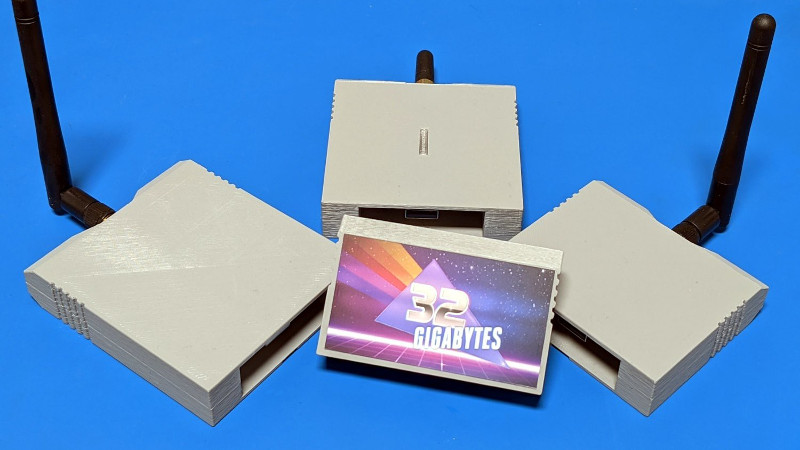














“One of satisfyingly chunky data modules that activated everything from starships to handheld data recorders to malevolent rogue supercomputers, and one that has so far only materialized in the form of cartridges for game consoles.”
I like the Fallout version of history. Who knew tubes could do that.
But cartridges were big so they wouldn’t get lost (and maybe incidentally meant you could plug in a game one day, and a serial interface the next).
I once opened up a Radio Shack Color Computer cartridge, a circuit board with an edge connecto and an epoxy blob. That was thirty years ago, it was obvious that a large cartridge was easier to handle.I
Where would tv be if someone on Sttar Trek was plugging in microSD cards? I’ve had thise fly across the room, it takes time to find them.
Bloody good point, i also remember there was sometime a 27c type chip in there also. Maybe this is actually a really good idea!
To be fair from TNG and onwards Star Trek was using “optical chips” that were not much bigger than a Memory Stick or SD card.
In a way I’m said that Express Card never really took off. I know Thunderbolt makes it obsolete, but I have a wierd affinity for it.
I’ve toyed with using a PCIe extension cable to make a x4 ‘thumbstick’ port on my PC, its cheap and cheerful. $5 for the extender, $5 for a ‘stick’ x4 to m.2 board. $15 for a new salvaged 2230 NVMe.
I want an ExpressCard with a USB C port. There are PCIe x1 desktop cards with one or more external Type C ports. ExpressCard has PCIe x1 plus USB 2.0 that could be tapped for extra power. Don’t care if it can’t run at full USB C speed. It would be useful for things that need a real USB C connection, not an adapter plugged into a USB 3 port.
The other, even more needed, piece of hardware the industry refuses to produce is a PCIe x1 USB C card with an internal Type E connector for hooking up front panel USB C ports. Despite there being many x1 cards with *external* Type C ports, the shortest currently available with a Type E port is x2.
Why this is needed is there are a huge number of motherboards with USB C ports on the back panel but only one, or zero Type E connectors and only one or two PCIe x16 slots (often with one that’s only partially connected and/or disabled by installing a PCIe NVME drive) with all the rest being just x1 slots.
So as yet the only way to connect a front panel USB C port to a PCIe x1 slot is to plug in a USB 3 card with a 19 pin header then plug into that one of the little adapters from the 19 pin header to one Type E. Of course that is likely to not provide the full speed it should, even with PCIe 2.0 or faster. The only other way that could come close is a PCIe x1 to NVME adapter with a NVME USB C adapter, of which there’s only one company making such. BUT it has a Type C port so that fails as a solution because nobody makes a male Type C to female Type E adapter, they only make Male Type E to Female Type C.
So if someone wants to produce a product that will sell in large numbers, if marketed appropriately, make a PCIe x1 Type E card! Start with a design that has one external Type C port and “invert” it for an internal Type E connector. Easy-peasey. Just. Do. It.
Then go one better. Put a row of USB 2 ports on that are only connected to power. Stamp POWER ONLY into the back plate. Why? For all those external drives that need to vampire extra power from a second port with a Y cable. Provide a bunch of power only plugs to avoid having to occupy a data port for power. The SATA or molex power plug for those can also supply the additional power for USB C.
Cut open the back of a x1 slot and a x2 card will work in it at reduced performance.
Old post, but wanted to leave this here:
For older laptops that still have an expresscard slot, it’s worth noting that the standard provides for a USB 2.0 port on its connector (which could be passed through to a type C connector). Unfortunately, one would still need active circuitry to boost the 3.3V supply to 5V, and this would also set the power limit for the port.
If looking to hack something up and/or seeking USB 3.0 performance, might look into the difficulty of replacing the connectors on a USB 3.0 adapter, as there are some that are designed with shell-less connectors that allow them to fit flush inside the slot (the shell of the card taking the place of the top/bottom of the connector shell).
Cool idea!
I still don’t get why they just don’t wack a pcie x16 slot on the side or back of a laptop.
Do that then label it “For Future Use” like so many 1980’s microcomputers had. Expansion connectors with a future that never happened.
“Geekport”
Because, despite how awesome it would certainly be, it would be crazy unwieldy. Any full size card with any kind of weight would by one poorly timed move away from falling out. That and pcie slots aren’t designed to be the sole point of support, without the expansions slots on the back of the case to support the card it would flip around alot.
I still think something like a full x16 connection is an excellent idea. It would just need to be implemented as a dedicated custom port. I’m sure it can be done.
Also the PSU would become a heckin’ chonker due to needing to guarantee another 75W for the card… that’s not counting extra power requirements that an actually useful for gaming GPU might have.
Laptops are generally SoC, not enough PCIe to go around. x4 for NVMe, x4 or x8 or x16 for internal discrete GPU and or some thunderbolt ports and you are out of lanes. Its a delicate balance between what you want and what’s achievable. What trade off you want to make.
I love this idea. Bravo Tom!
More of this please. It should be a prerequisite for anyone building their own retrocomputer to support cartridge slots.
Yes, for all those cyberdecks.
Which reminds me, the Processor Technology SOL-20 had a “personality module”, but it was an internal ROM.
The TI-57 and 58 had modules, but they were actually small physically (and not so large storage wise)
The HP-41[C,CV,CX] had 4 expansion ports as well.
They used to advertise the Mattel Aquarius like this…
https://regmedia.co.uk/2013/04/12/ma_10.jpg
So of course it crashed and burned mere months after release, and nothing beyond what released with it ever fit in that slot.
So this idea would be cool to retrofit to one of those you cyberdeck-ified.
I love this idea. I have a sata hot swap bay from startech that uses an enclosure around a 2.5″ hdd that exposes the full sata connection and a usb3.0 micro b port (the silly extended one…) That slides nicely into a 3.5″ bay. Has a nice chunky physical eject button that’s pretty satisfying to use. The sad thing is I got is second hand and by then they stopped making it and the enclosures. You can buy them on eBay but they are crazy expensive now.
This might be a good alternative. Gonna have to think about how to get sata to work along with usb.
Update, they have them for sale on their website! Still on the expensive side ($89.99), but it’s available!
The modern digital “talking books” used by the visually impaired are exactly this: USB drives encased in a cartridge so they can only plug into the special player, not a computer. The reason for this is for basic piracy prevention; these audio books are supplied by publishers at minimal cost for accessibility purposes, and they want to make sure their copyrights are protected.
I volunteered at the Colorado Talking Book Library for a time and saw these devices and cartridges in use. They were gradually replacing the older cassette-based talking books at that time.
If Tom has also 3D printed some kind off keying mechanism, so the cartridge (and therefore the USB drive) can’t get put in the port upside down, it will be better than plain USB!