One of the selling points of the USB-C plug is that supposedly there is no way to incorrectly insert it. As [Pim de Groot] shows with a ‘Cursed USB-C 2.0 Device‘, reality is a bit more complicated when it comes to USB 2.0 compatibility in USB-C. He made a PCB that elegantly demonstrates the simplicity of the problem, featuring two LEDs. Only one orientation of the USB-C plug will cause one of the LEDs to light up green, with the other orientation leaving both LEDs blinking red.

The reason for this behavior is simple: as [Pim] explains, although the USB-C plug has only a single pair of data lines (D+/-) for USB 2.0 connectivity, the receptor duplicates these on either side of its pins, leading out two pairs of D+/- lines. Normally you would connect the matching lines in these pairs together to ensure consistent behavior no matter the plug orientation, but you don’t have to.
By leading each USB 2.0 data pair to its own SAMD11C MCU, only one of the MCUs would be connected to USB, resulting in the connected MCU blinking the LEDs. With a bit more circuitry it’s possible to detect which way around the plug is inserted and use this information in a single MCU system, altering its behavior. While at first glance this seems little more than a fun party trick, but it also offers insight in a possible failure mode of USB-C 2.0 devices where only one plug orientation works, due to broken traces or pads.
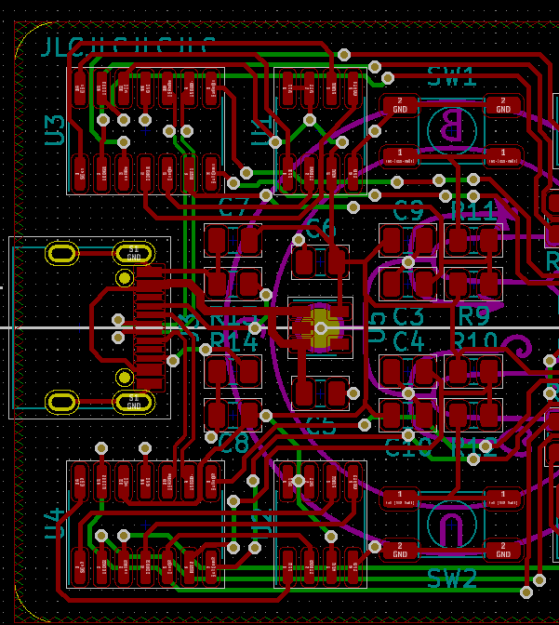
(Heading image: Cursed USB-C 2.0 Device, by Pim de Groot)

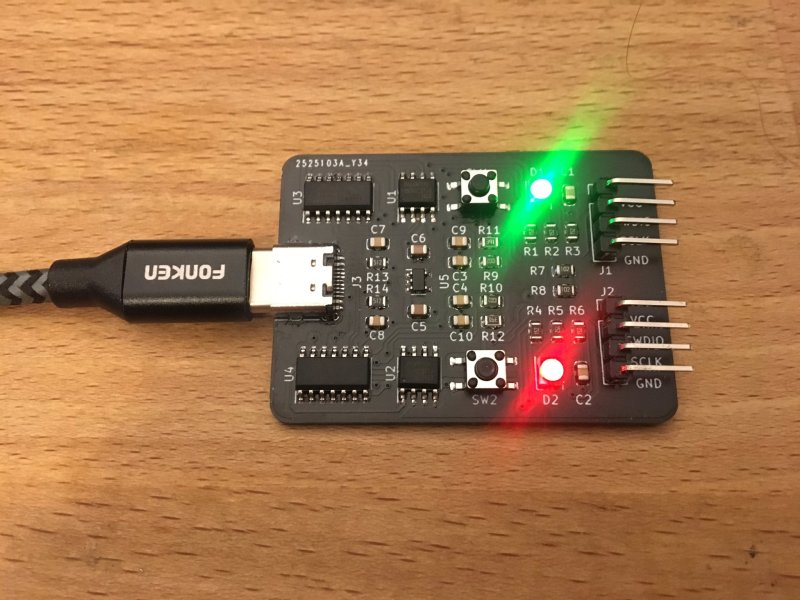














Already ran into this failure mode on my pixel 3 (hint: a caustic pool isn’t an ideal waterproof situation)
Only charges in one orientation of the plug
Look at it from the bright side: without usb-c it probably wouldn’t charge at all. See it as a set of back-up pins :)
same problem with pixel 3axl usb-c port after ~3 months of gentle use
My pixel 3 also is the only device I’ve ever seen it on!!
I had the same thing and had to send mine in and it was $100 to repair
Same here on Pixel3. Misery loves company, it’s said.
Moto z2 play has done the same thing for almost a year.
It ain’t the data lines though, obviously.
I’d love to get it fixed but have learned the orientation of most of my cords. Sucks tho.
Same to my pixel 3xl. Only charges when inserted one way. Irritating.
Learned today that although type c plug can be put into phone (Samsung galaxy S22+) only 1 way will if fast charge !!
I have the same issue on my pixel 3 and replaced the charging port but it did not fix it. I think it is too do with the logic board
I had this exact issue over the weekend with a dev board PCB I made. One orientation meant the PC detected the board fine, the other powered it but wouldn’t communicate with it. Doofus here didn’t realise there were separate data pins for each orientation because the datasheet was borderline unlabelled, and different connectors seem to break the lines out in very different ways. Yet another thing to fix for the next revision.
I’m sure there could be some sort of fun thing to do with this. Confuse the heck out of people with a thumbdrive which “loses” files depending on the orientation.
Given the (historically speaking) crazy powerful MCUs you can get in tiny footprints and power budgets, you could probably go for something like the old upside-downternet http://www.ex-parrot.com/pete/upside-down-ternet.html but with the orientation of images on the drive varying based on either plug orientation or readings from an inertial sensor checking which way gravity was pulling relative to the package.
Wouldn’t work for huge images or esoteric formats; but small stuff would be viable. Having text documents run right-to-left rather than left-to-right in one orientation would also be an option.
And don’t stop there! After all, modern operating systems support Unicode filenames, and Unicode lets us use
sɹǝʇɔɐɹɐɥɔ uʍop-ǝpısdn
Text would be really annoying because you’d think it was a glitch, probably find some online thing or script to re-flip it, or just retype it, save it back to your disk, and then find that it was wrong again next time you flip the drive.
By the time you figured it out you might have half your files going the opposite way!
It is how the Internet works in Australia.
USB C is a lot more complex and both power and data lines require special attention. I’m pretty sure You and the guy from the article aren’t last to make this error. I’m not sure how this design mistake rises to the level of a HAD article – I have a bunch of screwups of that quality but won’t be bragging about it. And, honestly, this isn’t a fault of USB-C’s design – why does the article seem to present it that way?
Perhaps this is just a PSA? So I’ll pile on. Read the datasheet. Read the USB-C articles. Read the USB-C spec (or at least one of several good summarizations thereof). it is all clearly spelled out. This isn’t your father’s 5-pin connector anymore.
Because having decent documentation and a standard would just take all the fun out of it wouldn’t it?
Did you read the article? It wasn’t a mistake, it was an intentionally built board, just to demonstrate that USB C can be abused in this way. It’s a hack, just for the fun of it, which is very much on brand for HaD.
There is pros and cons with the two sets of data lines being independent.
For USB 2.0 it isn’t majorly important and is generally a beginner mistake waiting to happen.
But one can technically have a cable with 2 separate differential pairs talking, as to double the bandwidth. Even if a USB-C connector already has room for 4 more differential pairs. But if one needs 6 pairs, it is a wonderful feature.
Think of it this way: USBC is a high density connector that wastes half of the pins so that lazy users don’t have to care about orientation. The fancy USB modes waste system resources to do multiple things whether you need it or not – power delivery (cost ofextra parts), PCIe lanes (limited).
It doesn’t really waste half of the pins. Depending on how you count, more like 3 pins: DP, DM and one of CC pins.
The superspeed channels are all used in both orientations, using digital switching in the transceivers, and the power pins are just connected in parallel.
If your have a cable that uses the ‘extra’ D+/D- pair for something other than D+/D- (eg D2+/D2-, whatever those are), then its a non-compliant cable.
I’ve seen designs that uses the four superspeed pairs to carry 10GBase-T with the USB2 signal as any out-of-band interface. It’s neat, it works, but it’s not official USB Type-C, so why anyone thinks this sort of repurposing of signals us worthy of this sort of ‘gotcha’ is beyond me!
Yes you can technically manufacture such a cable (however, non-compliant), but the intended usage for these “extra” D+/D- positions is for implementation in captive cable/captive plug accessories only. And, such accessories would necessarily have limited interoperability e.g. within a single OEM’s product ecosystem.
From my understanding the cable is the same as a “standard” USB3 cable, its just that the pins of the connector are doubled up. There is no doubling up of the wires in the cable.
Broken traces and pads are a problem for nearly every device or connector, no?
Maybe that’ll be the next story about how to do strain relief on connectors.
Strain reliefs on connectors are often fairly abhorrent when they do exist, and at most times they don’t even exist. It is a rare sight to see a proper strain relief on a cable these days…
Some manufacturers are happy to just have a small hard plastic nub and call it a day. And when the product breaks due to the cable, then they can simply flog another product out the door, since it is easy to blame the user.
Some use a long piece of plastic with some cuts on the side, but these are rarely long enough to be helpful, and some are so rock hard that it isn’t anything more than extension of the case itself…
Then there is the opposite side of the scale, where the strain relief exist, but it is so extremely soft and flimsy that it doesn’t give any support at the root, leading to the cable breaking there instead.
Is it really that hard to have a steadily tapering piece of somewhat soft plastic?
The goal of a strain relief is to transition between being in axis with the connector and then slowly fading over to tangenting the curve of the cable itself.
The strain relief can be designed to have a stiffer root. (typically going to 2x the cable diameter is sufficient, more isn’t unreasonable, though a larger root diameter compared to the cable will require a longer strain relief to get a proper transition.)
Some cuts in its sides along its length to give it some extra flexibility along its length, if the material one uses is too stiff in itself.
Having the strain relief taper out to be as thin as reasonably possible around the cable itself is another method of making it more flexible, but this can be combined with the prior to not have to make the sheath extremely thin.
And the relief should preferably have a length that is covering no less than 1/8th of the circle that the minimum bend radius forms. Though, I would recommend going towards 1/4 of the circle to be on the safe side if one has a thicker root.
Though, even if one makes a proper strain relief, it doesn’t really stop people from doing exceedingly tight cable management. Where the cable is forced to bend sharper than its minimum bend radius, either at its root or along its length. I have though seen “reputable” websites/organizations/documentation that stated that “the minimum bend radius is the smallest diameter a cable can be subject to repeatedly.” Something that makes me quest if people have studied sufficient geometry in school to know the difference between those terms…
But the most stupid thing I have heard were from a network technician that placed cable labels far too close to the root of the connectors, so that the technician needs to force the cable sharply to the side just to read said label, breaking the cable at its root, and then blaming the cable for being poorly made. Just put the label 2-4 inches out from the connector and this is rarely a problem for network cables at least. (and if one can’t follow the cable for 2-4 inches, then one has abhorrent cable management…)
In the end.
It is a nice surprise when one sees a properly made strain relief that isn’t also having some other stupidity applied to it by the end user…
“It is a rare sight to see a proper strain relief on a cable these days…”
What are you considering “proper”?
Any typical USB cable, for instance, has an overmolded plug such that the strain is entirely away from all of the wire joints, and the design of USB A, for instance, insures that you’re putting stress on the shield and not the pins, and the shield’s well anchored. Yes, the *smaller* USB plugs are crap, but there’s not much you can do with connectors that small. And the connector itself is usually still overmolded.
I mean, we’re a mile away from old crappy cables like handmade RJ45s without boots and ribbon cables that practically destroy expensive electronics by just being removed.
In regards to reliving strain at the solder joint, modern cables are exceptionally good.
Though, that I weren’t talking about.
But reliving strain from excessive bending of the cable where it meets up with the connector molding is an area where there is little to no strain relief. This strain on the cable itself tends to eventually lead to breaks in the conductors and renders the cable far from usable. In this aspect, strain reliefs on most cables aren’t properly made.
… or a story about how fragile those male USB C connectors device side are and how much easier it is for kids to wreck laptop and phone charging ports.
Not to lowball the coolness of this hack, but detecting the orientation of the Type-C plug is one of the exact purposes of the CC lines. Yes they’re kind of a kitchen sink, but orientation is part of this sink.
Yes, I have a display port over USB-C application that requires knowledge of the port orientation to work properly. There is a inline switch to select which one of the high speed lines will go to the Display Port receiver. Which is flipped depending on the orientation of the cable. All of that logic is handled by the USB-C Power Delivery micro.
I’ve heard rumors of some USB-C (flash) external hard drives running slower if the connector is inserted “upside-down”. Can anyone confirm?
The SanDisk Extreme have a required orientation with their supplied cable (it’s even marked).
Can confirm this is false
Yes. That is correct. Gravity and high speed electrons. Think about it.
More like laziness of engineers/manufacturers. I have a few older USB-A to Type-C cables that will only provide data in a specific orientation with certain devices, because the other side’s D+/D- pins are not connected…
I dropped my chuwi mini book and the usb c cable only worked one way. Eventually the cable now basically doesn’t work. I’ve bit the bullet and bought a hot air gun to hopefully fix it.
I don’t recommend fixing a bullet with a hot air gun.
I came across an article about this while diagnosing USB issues between older devices and a newer system’s USB 3.0 ports running Windows 10.
It wasn’t relevant to the issue so I just flagged it for later reading.
Side Note: Apparently backward compatibility is more 3.0 devices to 2.0/1.0 ports than older devices to 3.0 ports.
The solution for my Logitech C910 webcam was to plug it into a USB 2.0 port. Then it worked fine.
Other older 2.0/1.0 devices caused freezes similar to what was happening when I tried to get the webcam working so I tried plugging them into the 2.0 ports and that resolved the issue.
One of computing’s Dirty Little Secrets is that “backward compatibility” isn’t guaranteed.
Yes indeed every USB device follows the spec perfectly and should be expected to behave flawlessly under all conditions.
Did my sarcasm detector just go off?
Questions:
1. Is this why some USB-C cables need to be plugged-in in a certain orientation?
I believe that is something I spotted while researching a USB issue.
2. Is this why the descriptions for some USB-C (and older versions) say “data only” or something like that?
1. Possibly. But something is broken if orientation matters.
2. There are (legit) Type-C cables that only carry a subset of the conductors so don’t provide Superspeed functionality (I.e.. Won’t work with USB3, Thunderbolt 3, Displayport, etc). These cables are cheap but do is n I favors, because they undermine the promise of Type-C being a truly valuable high-speed connector.
Suppose otherwise USB-C devices could use this as a plug orientation sensor, but I can’t figure out why other than to bring back the good old days of having to turn a plug around. Maybe have it make you try a couple rotations, making sure of course that the user actually rotated the plug. Or, maybe the plug is part of a toy, where two pieces join together, but it should make sure that it’s oriented correctly. There are better and easier ways, but I feel there’s something practical.
I imagine this is mostly to raise awareness of how this actually works, and that there’s actually two sets of USB 2 D+/D- pins. (Or maybe for pranks). The CC pins exist to detect the orientation among other things, and USB C devices that don’t have symmetric pins just connected to each other are supposed to have a mux to detect and swap for you.
USB-C, garbage convoluted standard that just needs to go. It’s not that fing hard to plug a microusb in the right way.
Please provide details on how to charge a laptop through a micro USB port,l.
And then how to carry Displayport without sacrificing any USB3 functionality.
Try connecting a microusb into a phone, in the dark. It can be a royal pain if the connector doesn’t have any clues in its texture regarding its orientation. USB-C was definitely a step up for ordinary consumers, even if it does present some new challenges for others.
“…there is no way to incorrectly insert it…”
Hah!
I’ve known users who it wouldn’t surprise me one bit if they destroyed a plug and/or a socket by forcefully trying to insert it perpendicularly.
I wouldn’t make a claim like that unless it was a round connector, maybe some sort of multi-level barrel jack.
As someone that works retail, there is no idiot proof connector. Even barrel jack connections are unable to fend against morons that plug in any round connection ranging from polarity reversed ones to trying to insert the wrong size or even inserting a 3.5mm audio connector into a power port.
If you make an idiot proof product, somewhere a better idiot is born…
The people that made the reverse polarity barrel jack’s were engineers relying on the better idiot.
You still have someone on somewhere plugin a tip-positive power supply into a tip-negative circuit and burn it at -12V
Looks like somebody just didn’t RTFM …
This is why I think I’m sticking with iPhones. The lightning cable may break, but the ports in the phones seem to immune to any damage. I don’t mind replacing the cables from time to time.
Meanwhile, my Androids with mini/micro USB plugs failing is the primary reason to move on from those devices.
The lightning connector has a leg up on USB of pretty much all types – in terms of durability.
One thing Apple did right was their physical connector – it is sturdy as heck.
The iPhone 6 my wife had blew its charging circuit a few years ago when a defective lightning cable was plugged into it. I bought a replacement circuit, but the instructions on yootuub show different components inside.
Now I want to build a keyboard where flipped one way, it works as a normal Qwerty keyboard and the other way it’s Dvorak (or has a key logger, hehehe)
I’m not so into key loggers, but a modified keyboard would be entertaining. A thumb drive that misbehaved when plugged in ‘upside down’ would also be fun.
sıɥʇ ǝʞıן sǝdʎʇ ʇı ɹO
I tossed sıɥʇ ǝʞıן sǝdʎʇ ʇı ɹO at Google. The results were interesting.
How about a USB C cable tester with two Type C and one USB 3.x Type A connector. Plug both ends of a C cable, with a 2.0 or 3.x Type A end or both ends Type C into the thing and the lights and colors of them tell you what’s what about the cable.
“One of the selling points of the USB-C plug is that supposedly there is no way to incorrectly insert it.”
People keep saying this. I’m not sure how something so obviously false is so widely perpetuated.
USB-C only works in two out of infinite possible radial orientations. Has it really been so long that people have already forgotten what a power core that _actually_ can be plugged in any orientation looks like?
If I charge my iPhone XR through a USB C to USB C power meter and then an Apple USB C to Lightning cable the rate of charging depends on the orientation of the USB C connector on the Lightning cable.
One way It charges at 7W, flip the connector and it charges at 17W!
USB-Catastrophe
I have had many devices need the orientation to be correct to charge. Some will not charge or charge slower if the orientation is not correct. Even brand new out of the box devices.
There is one device that not only needs the cable oriented correctly, but needs a brick with quick charge QC2.0. Never heard of this until the device would not charge with any other matching powered charger.
Of course the device did not ship with a charger or cable.
The USB c ports on most devices are flimsy and break easily and quickly. Worse than USB mini or micro.
Time for smart people to develop USB-D.
footnote is that i have a Sony phone with USB and have to colour code the “up” side of the usb-C to 3.5mm adapter. This definitely only works one way around, and that is from ‘premium’ manufacturer who should have rtfm.
>
Any suggestions how i can find out the way around the phone port is wired… i have a usb-DAC and it feels like there are times it drains the battery quicker. Not sure if it’s related or just my imagination :/
I have a Bose Flex SE Soundlink Speaker (Costco about $99) btw…great sounding cheap Bose (no mic) speaker. The USB-C charging port on the side works with double cable orientation when using the USB-C Cable provided by Bose in the box. I have MANY USB-C cables. Some cheap and some VERY expensive and most only work with correct orientation on my Bose speaker.
– same with HDMI cables. in some cases the DELL monitor is not detected using the Dell display manager, and neither in Device manager in windows. If you insert the HDMI cable the other way, the dell monitor name appears in device manager, instead of generic PNP monitor.
– Possibly the same with audio interfaces that use USB C, they require the correct direction, or the sound changes polarity (?)
– Also with video games. lets say super tux carts on linux, where it was tested on. If you insert the HDMI cable one way, you focus on the driving cart (the cart driving around). If you reverse the HDMI direction, then the player focuses on the distant background and focuses on the entire screen (like the cart is driving in the screen, rather than the user focusing on the cart)
Same with snes MINI ghoul’s and ghosts: HDMI cable in one direction makes it look like the arcade version, a lot more difficult, and with less forgiving collision with the sprites (collision detected one pixel earlier less or so?) like the collision code is running with a 1 pixel lag compared to what you see. also you focus on the right side of the screen (incoming zombies, enemies, etc, a bit more difficult)
in the other direction, it looks like the super nintendo version. Easier, more story driven, easier to win.
You are very lucky that the pixel phones do not charge in the other direction. as there could be some other bugs that appear because of polarity.
I have tried 5 different USB C extension cables. If I plug the extension cable into my phone they are fine. If I plug the extension cable to the PC or tablet then plugging the cable into the extension cable is directional. I have USB C extenders with no wires. They work right always.