What’s the coolest-looking way to ease the repetitive stress of typing without quitting altogether? Move nothing but your fingers, and move them as little as possible without any stretching or reaching. We’ve been fans of the weirdly wonderful DataHand keyboard since we first laid eyes on one, but [Ben Gruver] has actually been using these out-of-production keyboards for years as a daily driver. And what do we do when we love something scarce? Make our own, improved version like [Ben] has done, with the lalboard.
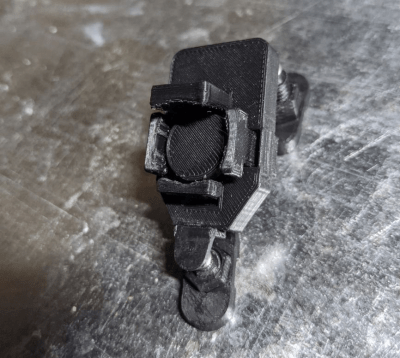 [Ben] has been using the lalboard for about two years now and has a laundry list of improvements for version two, a project we are proud to host over on IO. Many of the improvements are designed to make this massive undertaking a bit easier to print and put together. Version one uses copper tape traces, but [Ben] is working on a fab-able PCB that will use something other than a pair of Teensy 2.0s, and perhaps QMK firmware.
[Ben] has been using the lalboard for about two years now and has a laundry list of improvements for version two, a project we are proud to host over on IO. Many of the improvements are designed to make this massive undertaking a bit easier to print and put together. Version one uses copper tape traces, but [Ben] is working on a fab-able PCB that will use something other than a pair of Teensy 2.0s, and perhaps QMK firmware.
Something that won’t be changing is the fantastic optical key switch design that uses an IR LED and phototransistor to capture key presses, and tiny square magnets to return the key to the home position and deliver what we’re quite sure is a satisfying clack.
The absolute coolest part of this keyboard is that it’s so adjustable. Every key cluster can be adjusted in 6 directions, which includes the ability to dial in different heights for each finger if that’s what works best. Once that’s all figured out, then it’s time to print some perfect permanent standoffs. Want to make one of these sci-fi clackers for yourself? [Ben] has the BOM, some printing instructions and tips, and a guide to making the copper tape PCBs over on GitHub. Check it out in action after the break as [Ben] rewrites Kafka’s Metamorphosis at 120 WPM.
Interested in learning more about the original DataHand keyboard? Here’s our take.
















Then use an extension like Word Replacer. That way you can censor the internet to look however your little heart desires. It’ll be a lot more effective than whining in comment sections.
You so hate other people’s fun that you can’t put up with them having cute diminutives?
Better not call football ‘footy’, you should make sure you say automatic carriages not ‘cars’ too, and next time you’re at the delicatessen don’t dare think of ‘deli’.
Many HaD readers are not native English speakers so yes, I’d prefer if HaD staff would refrain from using uncommon diminutives when not necessary.
What is keeb? the first thing I’d think of is some kebab variant or whatever.
And footsies? Aren’t those the fluffy footware for cold winter evenings at home?
footsie more of a flirting thing
I would very much like to try a keyboard like this, but I don’t know that I’d like to spend all the time printing one. Maybe I’ll have a go at just one cluster and see how it feels.
It seems like such a strange idea for typing. It’s really a shame that we invented computers so long after we invented typewriters.
The computer was a mistake, it evolved into a machine fueling decadence and stupidity. It is also not necessary to use the DataHand — it’s for people with health issues or so. After all, you don’t necessarily type faster with it. I’d rather get a New Model F instead from modelfkeyboards.com — they even have ones with Beam Springs! A Kishsaver with HHKB layout would also be cool — the HHKB is already very compact, reducing the way fingers have to move.
I’d love to see what Chyrosran22 over on YouTube would say about one of these things. I can kind of picture it already :D he’d almost certainly have to put one of his famous “WANING” screens at the beginning of the video for language that’s unusually graphic even for him…
(“WANING” is misspelled on purpose, Thomas — that’s his real name — does it that way on purpose. He pokes fun of those who are overly sensitive to profane language… honestly, in the specific way *he* uses it, I kind of agree. I could get into a whole philosophy thing here about why outrage is important in humor and comedy — and why it must be done *properly* — but the general prevalence of the “everything that even slightly offends anyone ever is bad grrr aaargh” movement tells me about what I need to know, so… yeah, just don’t @ me, OK?)
He would hate this, but then his typing method is unusual.
Regarding his style, it is not for everyone. I feel about him in a similar way I do about AvE. While they’re both quite knowledgable people, their delivery is tedious and they try too hard to be entertaining. This annoys me too much to be more than a casual viewer.
I’ve just watched some of his videos, probably enough that Youtube will recommend them to me out of the blue for months. I see what you mean about his similarity to AvE. Anyway, he’s got an occasional viewer in me, not a subscriber.
Nice self contained and completely self provoked outrage about other people’s hypothetical outrage.
LOL
I be gigglin yo… till you came along. Now I’m cacklin.
The one that irks me is the survival food of the North Vietnamese Army during the war which was rats. Congrats.
Keyboards need to evolve beyond the steam era, this makes sense looking like H R Giger meets Linotype in a small way.
It’s a shame seeing them having to reach over for the mouse at the end of the video. I wonder if there’s a way to incorporate the mouse into the right half of the keyboard by making it movable, the only problem being where to place the mouse buttons.
The wheels have been turning on that for a while already :). Another option might be something like a nub, trackpad or trackball on the keyboard. But I’d prefer having one side be movable, with a mouse tracker on the bottom. I’m not sure how usable it would be, but I’d love to give it a shot. I’m sure I’ll experiment with the idea at some point in the future :)
Trackball in the middle! Then it’s usable from either hand and avoids the problem of one arm stabilizers always pulling laterally for the mouse. I’ve been dreaming for ages of how to somehow fit my kensington trackball in the gap in the middle of my ms scultp keyboard. This keyboard looks awesome, and with a trackball in the middle I’d buy it.
Hop on r/ergomechkeyboards and you will find the right board for you. You can get ergonomically spaced keyboards that support conventionally-inspired layouts, or whatever you like.
With years of heavy RSI, I’m really a big fan of the Macbook Pro placement of the trackpad under the keyboard. It makes the reach feel really minimal when compare to reaching for a mouse. Seems like it wouldn’t be hard to prototype that just by finding a small standalone trackpad and putting it the appropriate spot…
Keeb????
And a space ball for the left hand.
And trackball for the right. Or spaceball for the right that works AS a mouse?