We’ve all been online from home a bit more than usual lately, in ways that often stretch the limits of what our ISP can muster. You know the signs — audio that drops out, video sessions that make you look like [Max Headroom], and during the off-hours, getting owned in CS:GO by pretty much everyone. All the bandwidth in the world won’t make up for high latency, and knowing where you stand on that score is the point of this ping-tracking clock.
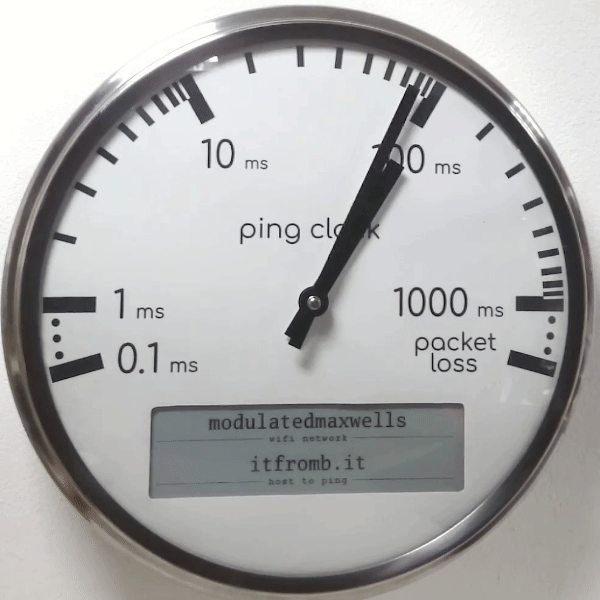 This eye-catching lag-o-meter is courtesy of [Charl], who started the build with a clock from IKEA. Stripped of pretty much everything but the bezel, he added a coaxial clock motor and a driver board, along with a custom-printed faceplate with logarithmic scale. The motors are driven by an ESP32, which uses internet control message protocol (ICMP) to ping a trusted server via WiFi, calculates the proper angles for the hands, and drives the motors to show you the bad news. There’s also an e-paper display in the face, showing current server and WiFi settings.
This eye-catching lag-o-meter is courtesy of [Charl], who started the build with a clock from IKEA. Stripped of pretty much everything but the bezel, he added a coaxial clock motor and a driver board, along with a custom-printed faceplate with logarithmic scale. The motors are driven by an ESP32, which uses internet control message protocol (ICMP) to ping a trusted server via WiFi, calculates the proper angles for the hands, and drives the motors to show you the bad news. There’s also an e-paper display in the face, showing current server and WiFi settings.
We really like how this clock looks, and if it wasn’t for the fact that the numbers it displays would often be too depressing to bear, we’d build one in a snap. If facing the painful truth isn’t your style, there are other neat ICMP tricks that you can try instead.
















Would be nice to see to break the speed of light because of bug :D
Doesn’t WiFi add additional (variable) latency? Maybe a more accurate approach would be to use a base station on Ethernet which calculates the ping values and sends just the latency value to the clock over WiFi for display.
Why don’t you want to know about your wifi latency?
Or have both. Because sometimes it’s your Wi-Fi, and sometimes it’s your ISP.
And who games on wifi?
I do unfortunately
Why not?
You do but that is also dictated on devices connected, interference, and rate determined by devices are going to have an effect. It can swing drastically. I would think that jitter amount would be more useful for wifi.
I’d _think_ you could do pings to an external site and pings to your router. You’d then be able to take the difference to know the external latency.
What a brilliant display, using one dial as peak indicator a very nice idea. Cool build, looks very nice!
Where do I buy one? I know they aren’t for sale, but I still want several. And yes, I want a hardwired version too!
POE obviously. Because two wires is one too many.
Who can make a digital version of this? Display it in a browser.
Ok, so I read this and thought “how hard could it be”.
This took over my Sunday, but here it is: https://github.com/DrSkunk/ping-clock-web
Currently you have to deploy it because it has a server that wraps the ping response and sends it over websocket to the webclient. I’m looking into doing it all client-side so that I can host it somewhere, like Vercel.
A cool hardware project inspired a cool software project. This is why I come to Hackaday. Nice work Charl and Sebastiaan!