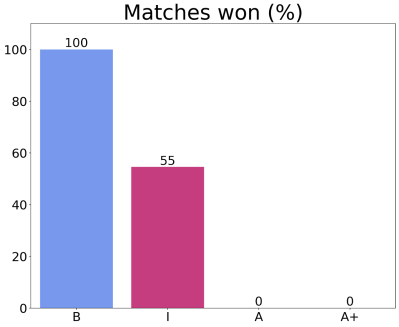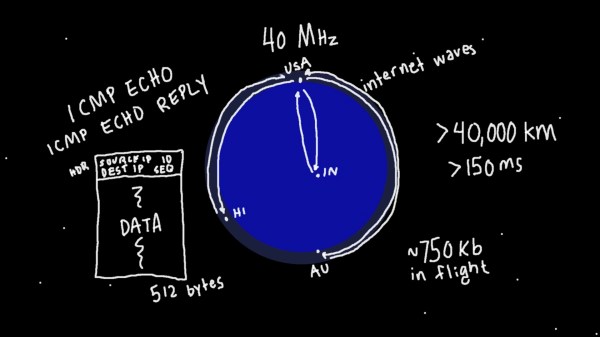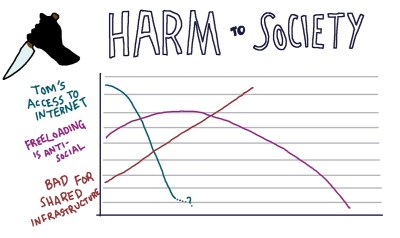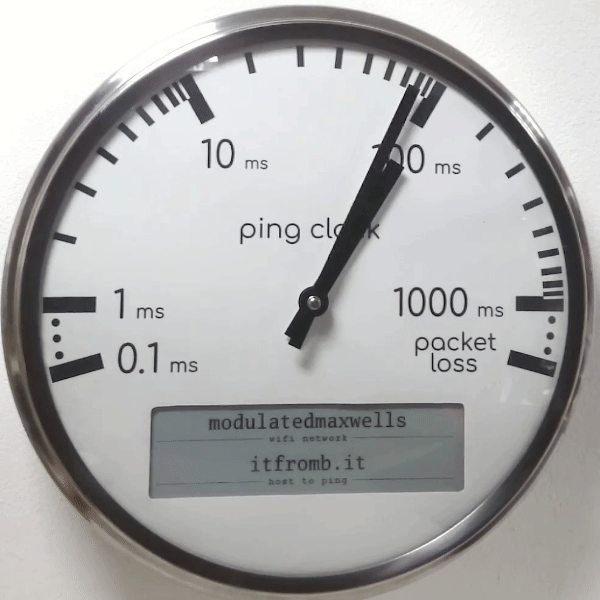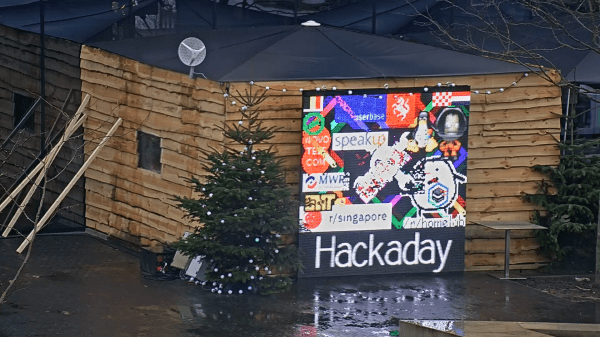What’s the best way to measure the depth of a well using a smartphone? If you’re fed up with social media, you might kill two birds with one stone and drop the thing down the well and listen for the splash. But if you’re looking for a less intrusive — not to mention less expensive — method, you could also use your phone to get the depth acoustically.
This is a quick hack that [Practical Engineering Solutions] came up with to measure the distance to the surface of the water in a residential well, which we were skeptical would work with any precision due to its deceptive simplicity. All you need to do is start a sound recorder app and place the phone on the well cover. A few taps on the casing of the well with a hammer send sound impulses down the well; the reflections from the water show up in the recording, which can be analyzed in Audacity or some similar sound editing program. From there it’s easy to measure how long it took for the echo to return and calculate the distance to the water. In the video below, he was able to get within 3% of the physically measured depth — pretty impressive.
Of course, a few caveats apply. It’s important to use a dead-blow hammer to avoid ringing the steel well casing, which would muddle the return signal. You also might want to physically couple the phone to the well cap so it doesn’t bounce around too much; in the video it’s suggested a few bags filled with sand as ballast could be used to keep the phone in place. You also might get unwanted reflections from down-hole equipment such as the drop pipe or wires leading to the submersible pump.
Sources of error aside, this is a clever idea for a quick measurement that has the benefit of not needing to open the well. It’s also another clever use of Audacity to use sound to see the world around us in a different way.
Continue reading “Measuring A Well With Just A Hammer And A Smartphone”