Browsing the usual websites for Chinese electronics, there are a plethora of electronic modules for almost every conceivable task. Some are made for the hobbyist or experimenter market, but many of them are modules originally designed for a particular product which can provide useful functionality elsewhere. One such module, a generic control panel for 3D printers, has caught the attention of [Bjonnh]. It contains an OLED display, a rotary encoder, and a few other goodies, and he set out to make use of it as a generic human interface board.
To be reverse engineered were a pair of 5-pin connectors, onto which is connected the rotary encoder and display, a push-button, a set of addressable LEDs for backlighting, a buzzer, and an SD card slot. Each function has been carefully unpicked, with example Arduino code provided. Usefully the board comes with on-board 5 V level shifting.
While we all like to build everything from scratch, if there’s such an assembly commonly available it makes sense to use it, especially if it’s cheap. We’re guessing this one will make its way into quite a few projects, and that can only be a good thing.

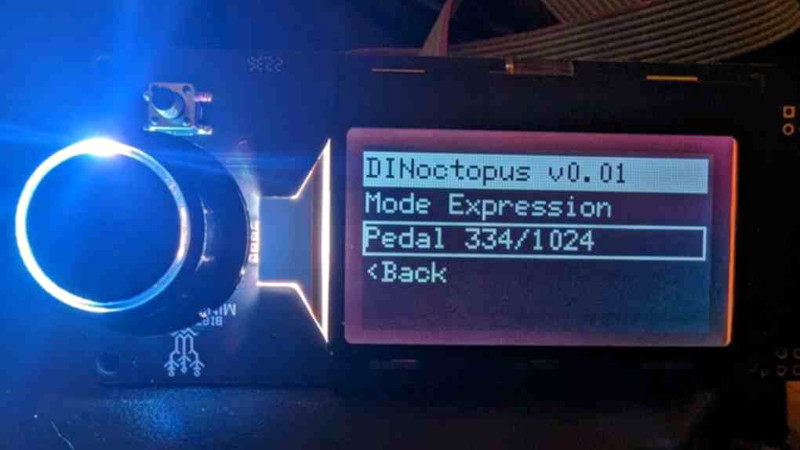













Nice! I also used one of these boards as a controller for some fancy lighting in a Little Free Library. It’s quite versatile.
I’d probably go with the lillygo t-embed in this situation – twice the price, but a whole lot more versatile.
The Lilygo looks nice, but it’s ruined by the large LILYGO logo on the front. I generally don’t understand why some manufacturers want to put a big advertisement on their products. Sure, they want to use the “free” advertisement space, but at least I immediately look for other options. If I make a product, even just for my own personal use, then I don’t want that to be a patchwork of logos.
If lilygo have more features than you need, you would be overpaying.
For hobbyists that isn’t commonly a concern and since this is repurposing existing electronics I doubt it would be used for production.
Is that really an OLED display, or actually an LCD? I’m wondering, since it says it uses a WS2811 LED for the backlight, but OLED displays don’t need separate backlight since each OLED pixel emits its own light.
I’ve used OLED displays in various interface devices, but they all have the issue of burn-in, even if you don’t have them on 24/7. For example, I have a keyboard with two displays. The displays turn off after the keyboard hasn’t been used for 30 minutes, but now after a little more of two years of use (or is it three already) I’m starting to notice burn-in effects. I’d use LCDs where possible, even though the OLEDs look superior when new.
Thanks, I updated the page. I was using OLED displays before and got confused when writing up that one. I agree with you OLEDs look really nice, but they get damaged too quickly.
pretty sure thats an LCD not an OLED
That’s correct. I have a bunch of these. They are great input devices. Much better than the typical 3d printer touchscreen.
I like the colour controlled backlight idea, great for either theming or showing an error condition; a large area flashing red will be easier to see.
.. and thats two 10 (2×5) pin connectors – not 5
2×5 * 2 which is correctly listed on the project page
but not in the HaD article…
> To be reverse engineered were a pair of 5-pin connectors, <
OLED? Then that’s the first OLED i have ever seen with a backlight …
I have one if these lying around, definitely gonna check out the project.