Rotary potentiometers, switches, and encoders all share a basic design: adjustment is done via a shaft onto which a knob is attached, and knobs are sold separately. That doesn’t mean one knob fits all; there are actually a few different standards. But just because knobs are inexpensive and easily obtained doesn’t mean it’s not worth making your own.
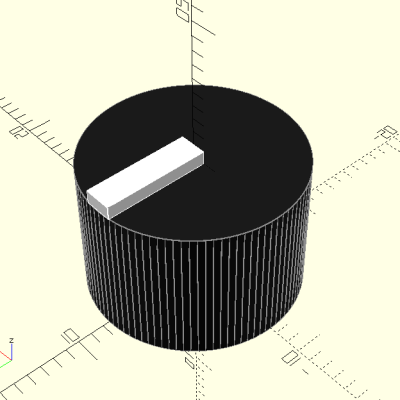
Why bother 3D printing your own knobs instead of buying them? For one thing, making them means one can rest assured that every knob matches aesthetically. The ability to add custom or nonstandard markings are another bonus. Finally, there’s no need to re-invent the wheel, because [Tommy]’s guide to making your own knobs has it all figured out, with the OpenSCAD script to match.
By default, [Tommy]’s script will generate a knob with three shims (for interfacing to a splined shaft) when pot_knob(); is called. The number of shims can be adjusted by modifying potKnobDefaultShimCount. To give the knob a flat side (to interface with D-shafts), change flatted = false to flatted = true. And for adding a screw insert suitable for a set screw? Change tightenerDiameter = 0 from zero to the diameter desired.
The script is quite comprehensive and has sensible defaults, but it does require a bit of knowledge about OpenSCAD itself to use effectively. We have covered the basics of OpenSCAD in the past, and if you’re ready for a resource that will help you truly master it, here’s where to look.

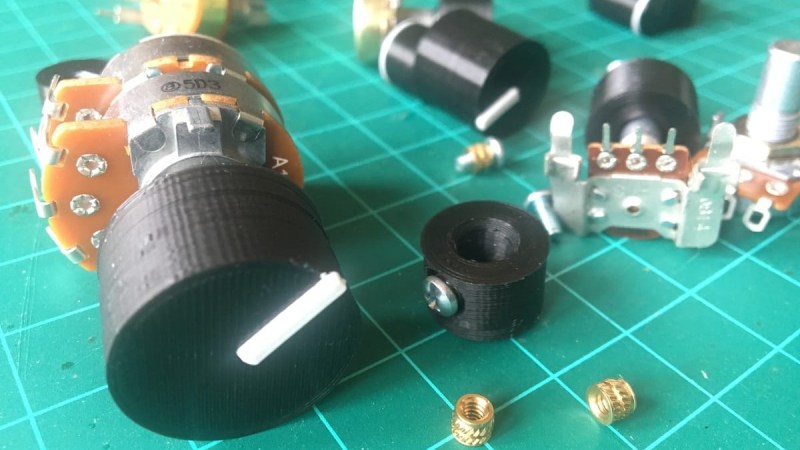














>Make Your Own Pot
HAD really needs more cannabis related hacks.
No, we really don’t.
+1
Au contraire: everyone should reinvent their own custom pot knobs! It’s a perfect starter modelling project.
And I’ll put my money where my mouth is: https://www.thingiverse.com/thing:18937 (But uff, that’s some OpenSCAD I wrote 11 years ago…)
I designed a rotary encoder thumb wheel as my first introduction to CAD modeling. It’s still in use to this day installed on my first 3d printer.
Why I got error “WARNING: No top level geometry to render ” ???
It’s great to see how easy it can be to customize your own knobs! 3D printing is an incredibly versatile tool for making adjustments and modifications, and having a guide like [Tommy]’s makes it even easier. Have you ever tried printing your own knobs? What kind of adjustments were you able to make?
3D printers are made for making knobs, long ago lost count of how many I have printed and I do have an SCAD library of my standard knobs (who does not?). Totally agree, knobs that match the rest of your 3D printed enclosure are a must.
I have the same problem? any luck getting it to work?
@John and @Freeman just add
pot_knob();
at the end of the variable setup
Which is right above the line: module pot_knob(
As described in Donald’s write-up – although it is understandable you miss it.