As many people have pointed out, what matters with USB-C isn’t just the standard, it’s the implementations. After all, it’s the implementations that we actually have to deal with, and it’s where most of the problems with USB-C arise. There is some fault to the standard, like lack of cable markings from the get-go, but at this point, I’m convinced that the USB-C standard is a lot better than some people think.
I’d like to walk you through a few USB-C implementations in real, open-source, adjacent, and just interesting products. They’re all imperfect in some way – it can’t be otherwise, as they have to deal with the messy real world, where perfection is a rarity.
Today, let’s check out the Pinecil. A soldering iron by Pine64, released a few years ago, keeping the price low and quality high. It sports both a barrel jack and a USB-C port for its power input – a welcome departure from the Miniware iron strategy, where neither the barrel-jack-only TS100 nor the low-power proprietary-tip TS80 irons quite did it. And, given its design around TS100 T12-style tips, it’s no wonder Pinecil took a well-deserved spot in hobbyist world.
Can’t Just Pull The Trigger
Now, you might be thinking that Pinecil ought to be a simple device. The usual way to get high power out of a USB-C port is a Power Delivery (PD) trigger IC, and you could merely use that. However, if you’ve read the USB-C power article, you might remember the 45 W vs 60 W charger scenario, where such an arrangement would fail immediately. Overall, the configurability of trigger ICs is quite low, and when encountering a PD compatibility problem with some PSU, you can’t do anything about it except replace the IC with a slightly-different-logic IC- if a replacement even exists, and it usually does not. This is costly and limiting for a real-world use product.
Pinecil went the “PD stack software + PD frontend IC” way, devoting part of the MCU to the realtime nature of PD communications. The PD frontend used is the FUSB302, connected to the MCU over the regular I2C interface. The microcontroller itself has changed from the GD32VF103 in Pinecil v1 to the BL706 in Pinecil v2 – both of them RISC-V.
 Now, I’ve started talking in abstract here, but it makes sense to talk about the hacker doing the actual work at making the PD stack possible – in fact, the entire Pinecil software stack. The person responsible for the PD and overall Pinecil software is [Ralim], known for his IronOS firmware initially developed for TS100, TS80 and other soldering irons with MCUs on them. Pine64 reached out to [Ralim] back when Pinecil was just a concept, asking if he’d be available to port IronOS, including the required PD work.
Now, I’ve started talking in abstract here, but it makes sense to talk about the hacker doing the actual work at making the PD stack possible – in fact, the entire Pinecil software stack. The person responsible for the PD and overall Pinecil software is [Ralim], known for his IronOS firmware initially developed for TS100, TS80 and other soldering irons with MCUs on them. Pine64 reached out to [Ralim] back when Pinecil was just a concept, asking if he’d be available to port IronOS, including the required PD work.
Over the years, the “frontend + MCU” approach has paid off tremendously. A major reason is PSU compatibility – there’s a ton of variance within USB-C power supply communications out there, as the PD stuff can be hard to implement, especially when it comes to edgecases. The initial firmware on the Pinecil irons, indeed, didn’t work with a number of power supplies out there – including, for instance, some Apple power bricks.
Now, the beautiful thing is, whenever someone filed a PSU compatibility issue on GitHub, [Ralim] could track this issue down, either by remote ‘try this binary’ debugging, or by straight up buying the same PSU. Then, he would fix the issue by changing how the stack treats edge cases, test the fix, and upload a new Pinecil firmware version on GitHub for everyone to use. Within a year, most of the USB-C issues were gone, and if you have a Pinecil problem, it’s likely that you only need to update the firmware from the factory-flashed old version.
Over the years, the stack has become quite mature, and most importantly, battle-tested – it’s tricky to find a PSU that the Pinecil doesn’t work with nowadays. For debugging and hacker convenience reasons, if you plug a USB-C PSU into your Pinecil while holding the + button, you will be shown a PD debug menu listing all the profiles – in a way, the Pinecil is a PD debugger tool that you might already own.
Would such an approach work for a small-scale hobbyist USB-C power supply-requiring project? Not back when the Pinecil was new, perhaps. However, today, the PD stack is open-source and mature.
Leading USB-C In Open-Source
Writing a USB-C PD software stack is not as straightforward as writing, say, an ADC driver. To enforce the coexistence and safety requirements, USB-C uses state machines. If you’ve ever had someone share one of these intimidating diagrams straight from USB-C documentation pages with you, you might be inclined to believe that USB-C is best not touched by humans. That viewpoint isn’t entirely wrong – reimplementing these state machines is not something you necessarily might want to spend your time doing. On the other hand, despite the informationally aggressive nature, the state machines involved are simpler than they might look.
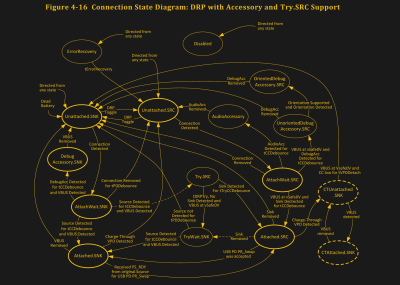 That said, if you’re dreaming of a USB-C-talking open-source project, you don’t want to start from scratch, and you don’t have to. Nowadays, thanks to [Ralim]’s work, we have an open-source PD stack at our fingertips. It’s in C++, and is designed to work with an RTOS – as USB-C requires reasonably fast responses to parts of the protocol, enforced on the power supply side. This stack was started by [Clara Hobbs] as part of the PD Buddy Sink project, and grew into an actual library you want to use if you, too, look to develop your own USB-C-powered device.
That said, if you’re dreaming of a USB-C-talking open-source project, you don’t want to start from scratch, and you don’t have to. Nowadays, thanks to [Ralim]’s work, we have an open-source PD stack at our fingertips. It’s in C++, and is designed to work with an RTOS – as USB-C requires reasonably fast responses to parts of the protocol, enforced on the power supply side. This stack was started by [Clara Hobbs] as part of the PD Buddy Sink project, and grew into an actual library you want to use if you, too, look to develop your own USB-C-powered device.
The stack is well-tested, thanks to a notable collection of various USB-C PSUs that Ralim owns and can test with – perhaps, this is what makes this stack the most valuable. However, it also serves as a USB-C playground. When EPR chargers, like the Apple’s 140 W one, started appearing on the market, they had 28 V available – something that the Pinecil could use to jump from 50 W to 98 W of tip heating power. In a few months’ time, the SPR-only stack gained EPR compatibility and we saw first Pinecils getting 28 V power from Apple chargers, making it the first open-source project able to deal with the additional requirements of EPR.
Frontend Variance Woes
The PD frontend IC used, FUSB302, has a bizarre aspect to it – its datasheet specifies two maximum voltages on its VBUS pin, 21 V “recommended maximum” and 28 V “absolute maximum”. Now, this pin was connected to the VBUS power trace on the USB-C port, which is to say, to the power input. Early on, this caused community concerns, and while someone did test 24 V compatibility and post convincing curve tracer graphs, the Pinecil was label-downgraded by stating that it’d only be compatible with 21 V or lower supplies – excluding 24 V supplies, a disadvantage over the TS100.
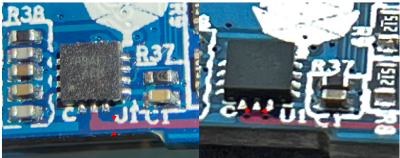 Later on, it might’ve happened that the FUSB302 became more sensitive due to manufacturing tolerances in different batches. I happened to hang out and do volunteer tech support in Pine64’s Pinecil chat, and what we met back then was a trend – someone used a cheap barrel jack power supply, or accidentally plugged a 24 V supply in, or just used a regular 20 V USB-C brick, and the FUSB302 would die. Sometimes it would die quietly and make the iron only work through barrel jack or QC; sometimes the FUSB302 would short the internal 3.3 V rail and bring the entire iron down permanently, requiring hot air removal to revive the Pinecil.
Later on, it might’ve happened that the FUSB302 became more sensitive due to manufacturing tolerances in different batches. I happened to hang out and do volunteer tech support in Pine64’s Pinecil chat, and what we met back then was a trend – someone used a cheap barrel jack power supply, or accidentally plugged a 24 V supply in, or just used a regular 20 V USB-C brick, and the FUSB302 would die. Sometimes it would die quietly and make the iron only work through barrel jack or QC; sometimes the FUSB302 would short the internal 3.3 V rail and bring the entire iron down permanently, requiring hot air removal to revive the Pinecil.
The issues weren’t prominent when keeping the total amount of Pinecils sold in perspective, but they were definitely a trend, and we were curious. At some point, [Thanos the tank engine], a fellow hacker, decided to dig into it and figure out what the fix could be. Together with [Ralim], they figured out that the VBUS pin connection was not used in software at all, and in fact, could be completely disconnected. What followed was the “VBUS mod” – a hack would add 24 V support to the Pinecil by removing the VBUS connection, with video instructions on how to properly cut the trace involved.
[Ralim] modified the firmware to detect whether the mod has been performed correctly, as a failsafe for users who might’ve missed a sliver of copper the first time. The fix eventually made it into a new Pinecil PCB revision, too, and the Pinecil V2. Overall, it’s a wonderful short story of how large open-source products with a thriving community turn into a force multiplier.
Non-Compliance For Compatibility And Debugging
USB-C is designed to get rid of proprietary charging standards, and this is why the USB-C standard says that you shall not support USB-data-pair-hijacking charger communication standards like QC on your USB-C ports. The goal of the Pinecil is to be accessible, however, and this part of the USB-C specification had to be ignored. So, apart from PD support, there’s also QC support in case a QC charger or powerbank is what you have to work with – hacker accessibility matters more than USB-C compliance. It’s not the only part of USB-C standard that the Pinecil violates for good reasons, either.
 The high-speed and SBU signals on the Pinecil’s USB-C port are used for a variety of signals – JTAG, SPI, I2C, UART and a few ADCs from the main MCU. As a result, the Pinecil is a RISC-V and USB-PD devboard, with a cheap breakout board to match. Not a lot of people have taken advantage of these signals, but they’re definitely available, and initially, they were used during the Pinecil development – so why leave them out on the production version?
The high-speed and SBU signals on the Pinecil’s USB-C port are used for a variety of signals – JTAG, SPI, I2C, UART and a few ADCs from the main MCU. As a result, the Pinecil is a RISC-V and USB-PD devboard, with a cheap breakout board to match. Not a lot of people have taken advantage of these signals, but they’re definitely available, and initially, they were used during the Pinecil development – so why leave them out on the production version?
The USB-C specification does allow reuse of these signals for debug purposes, but it does require a multiplexer to shut them off until the debug mode is summoned; hence, the Pinecil is not compliant in that regard. On the other hand, there would’ve been no space on the Pinecil PCB for a multiplexer, and it would’ve caused too much of a price increase for a rarely used feature that’s still good enough to not pass up on. Instead, just in case someone used a high-speed cable to connect a Pinecil to a USB3 port, the signals were arranged in a way that none of the set-as-output GPIOs were connected to the TX pair of the USB3 – and no users ever raised any issues. Even if they did, using a different cable would suffice, and if the issues were to turn out to be frequent, there were 0 R jumpers that could be omitted at the factory; thankfully, none of that was required.
Non-Compliance Out Of Need, With Spicy Consequences
 When reading the FUSB302 story, you might have asked – how could it be that barrel jack voltage could get to the FUSB302’s VBUS? The reason is simple – the barrel jack center pin and USB-C VBUS are connected together. If you ever design a product with dual power inputs, this is what you must never do. However, it seems, Pine64 had no other way but to do just that. Instead, they selected the barrel jack and the USB-C port with lowest possible mechanical profiles, making it impossible to insert cables into both of these sockets at the same time – creating a mechanical interlock of sorts.
When reading the FUSB302 story, you might have asked – how could it be that barrel jack voltage could get to the FUSB302’s VBUS? The reason is simple – the barrel jack center pin and USB-C VBUS are connected together. If you ever design a product with dual power inputs, this is what you must never do. However, it seems, Pine64 had no other way but to do just that. Instead, they selected the barrel jack and the USB-C port with lowest possible mechanical profiles, making it impossible to insert cables into both of these sockets at the same time – creating a mechanical interlock of sorts.
Now, there’s no reason you’d ever plug both of these connectors in at the same time, unless you’re using the Pinecil as a fancy trigger board – which you theoretically could, if it weren’t for the mechanical impossibility. There aren’t any instructions that ask you to do this, either. That said, there are two stories of someone deciding to insert both a barrel jack and a USB-C cable while they were trying to flash firmware, burning the computers they were using for that. This was a puzzling occurrence – nobody in the Pinecil community could fit both plugs in at the same time, even though we sure tried.
Ultimately, this was a design tradeoff, where a mechanical route was taken to solving a possible problem – and it was a successful solution. You gotta have a very specific set of circumstances to even get to a place where a failure mode is possible, and at this point, the failure rate approaches the same percentage you’d get if Pine64 were to put a FET switch or a diode in the way of the USB-C port; power switching components like to fail short-circuit, after all. On the community side, we did figure out a further fix, however – updating all flashing instructions and the custom Pinecil flasher tool, warning the user that they have to remove the barrel jack PSU before flashing. After the warnings have been added, this issue has been unheard of.
Nets A Good Outcome
There’s considerable might behind an open-source project that’s been manufactured in tens of thousands of units and got into hands of hobbyists and hackers across the globe. My Pinecil has never let me down, and its USB-C capabilities is something I ended up relying upon. We shouldn’t undervalue the gift that is a battle-tested open-source PD stack, either. While the USB-C implementation of the Pinecil isn’t flawless, it’s been a large benefit to hackers all over the world; and there’s a trove of stories to learn from, too.

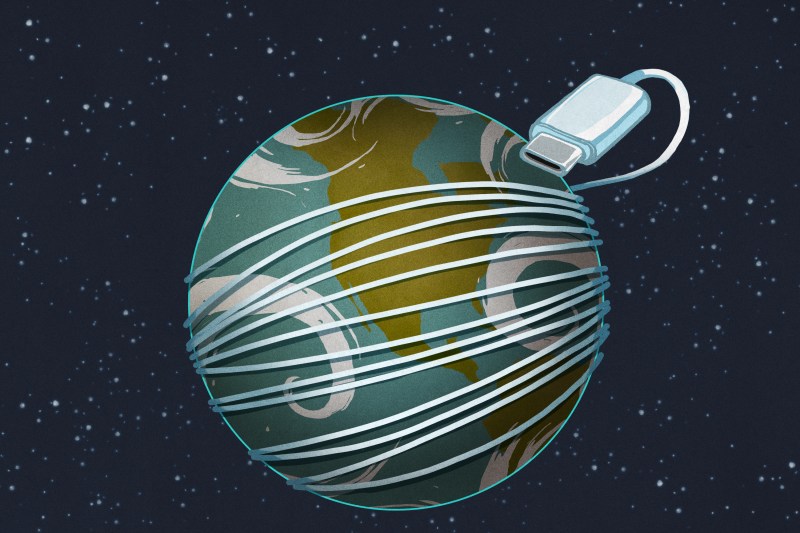














pinecil…. pencil…
Oh, it doesn’t mater. It’s OK. We get the meaning.
No. You don’t get to do that.
Just because YOU understand something, doesn’t mean others will.
Those MOST likely to misunderstand are also the newest to the subject.
Those misunderstandings can be a huge barrier to entry.
Don’t just shrug corrections like this off as pedantry.
These mistakes cause real harm to others trying to learn, and are trivial to fix.
Pointing out errors so they can be fixed is a GOOD thing.
Oh wow, I didn’t realize the Pinecil was running my code under the hood! Now I’ve one excuse fewer not to get one.
Your code was an amazing help.
Sure its been twisted a bit since then to fit but its very, very much based on it.
Would love it if you could reach out to me (contact deets are on my Github) I did try and reach you before but didn’t make contact.
Pff. Looking at the ridiculous flowchart for pd, i blindly geab a barreljack. What a mess..
It’s way simpler when you’re actually implementing it! I have an upcoming article that shows how to do PD communications on your own (using a FUSB302, too), and I didn’t have to refer to any of the flowcharts to get 20V from a power supply. My experience writing a PD sink (a configurable trigger board) so far is – if you want to do PD the proper way, you’ll want to at least refer to this flowchart a couple of times, but you don’t really need to refer to it for simple applications, and I’ll show as much.
I actually love programming state machines! I have designed and implemented three in a simple project I’m working on.
funnily, i shared that exact state machine to a friend who works in marketing just to scare him a bit. That ugly thing merely describes the port states and the link training which from what i understood overlap with other concurrently running fsm’s… i broke my head over this for so long ….
Same here! Debugging them can be a bit of a pain at times, but oh do they seriously help a whole ton when implementing structured stuff like USB-C interactions. That said, the pictures are, indeed, intimidating ;-P
Nicely written up story, I wasn’t aware of most of it.
I’ve bought my pinecil in january of last year and I couldn’t be happier. I’ve used many soldering irons, from cheap hardware store ones, gas powered, battery powered, cheap soldering stations, expensive weller’s and everything in between. For me, the Pinecil is the best out of all of them. I’m so happy with it, I’m planning on buying another one. Not because my current one is giving issues, but because I keep dragging the Pinecil around from upstairs where I do 3D printing and in the workshop downstairs, where I do other projects.
One thing that’s great is that you can just put it down and you can set auto cool down and auto power off for it, based on movement. It slowly cools down the tip, but when you pick it up it heats it up again, quickly. And after a few minutes (depending on the setting) it powers off completely. That means my ADD head can’t forget to power off the iron.
Two things I can highly recommend, are the cables, which are silicone sleeved, which makes them heat resistant and super flexible, making it much easier to use, and the desktop power supply, which powers pretty much anything you throw at it. I bought a huge kit with different tips from a common Chinese webshop for the TS100. I rarely need anything besides the standard, but it’s nice to have and you can just pull one out and put a new one in when needed. Not really a requirement though.
I should do the vbus mod, although i never encountered issues.
Having the same experience here. I also use a USB-C powerbank to use it anywhere.
Regarding damage with 24V power supplies – some power supplies have terrible output regulation.
I have a few of GlobTek TR9CI2500LCP that output spikes up to 40V when you connect them to a load with 20µF of ceramic caps:
https://jpa.kapsi.fi/stuff/pix/24v_spike.png
yea, that’s been our guess in the Pinecil chat – for the few 20V barrel jacks PSUs that we’ve seen the FUSB die from, we noticed that they weren’t of the quality kind.
My Pinecil v1 died from just 12V barrel. Yes, it was a cheap power supply.
I accidentally killed my OG pinecil when I plugged in a 24V adapter from my TS100 half a year ago. One of the few times I’d run it on anything but PD, and only because I saw the adapter lying there and didn’t want to walk the 20′ to grab a PD wall wart. I’d heard of the 24V fix, and had been meaning to do it, but never did. Mine seems to be one of the ones that had the hard failure.
Oh well, it gave me a good excuse to get the V2!
Oh yeah, and if you still have that v1 laying around, you can either desolder the FUSB with hot air to have the iron boot up again (and work from 24V too), or replace the FUSB302+do the mod to have 24V support *and* USB-C support. I had the same exact situation with my first iron – so I just blew the FUSB off the board and it’s worked wonders for over a year.
replacing the FUSB is kind of hard. I did that to one pinecil. used solder paste and Hot AIR . it worked but it’s hard, Fusb is Qfn and smaller than grain of rice.
the Removal of Fusb is easy though and like Arya said as soon as you remove the FUSB , you will be able to go back to using the V1 with DC barrel power. but I would still do the mod cut trace.
Join the live pinecil chat for tips while you do it. links to community chat in Pinecil wiki page.
when you get Screen back on, check first if PD debug says “Vbus” or “No Vbus” if it says “no vbus” then no cutting or mod of the trace is needed.
Models of V1 sold later in 2022 already came with built in mod as they changed the PCB layout, those V1’s will all show “no vbus” and work at 24V DC barrel with no modification. without the “no vbus” sticking to 21V is safest as DC barrel “dumb” type chargers can tend to have large Spikes which can kill electronics.
Compared to PD usb-C chargers which are constantly negotiating power since the smart chip in the charger and device are talking.
All the Schematics for V1 are on Pinecil Wiki as well as links to common replacement parts.
I mean the cheaper no brand DC barrel. the name brand ones like those sold with Dell/HP/Sony laptops etc.. seem to be better quality. my Lenovo 2022 brick is very well made with a lot of EMI filtering.
Oh, good point! I’ll just get rid of the FUSB this weekend. A new FUSB would take $3 or $4 anyways, so I’m not inclined to do that. I’ve done similar repairs in the past, but don’t have fresh solder paste right now.
Any standard where being non-compliant in W way or lacking feature X, for Y reason can be seen as a good thing, especially when there are so many members of the sets W,X and Y tells you the standard is really quite bad, and only going to be problematic. Especially when there is no visual or hardware keying square peg to round hole type differentiation between all the combinations or generations – Reliable and properly compatible it can’t be when that is the case…
Can USB-C be used well enough to function, obviously, but when to actually do it right would cost far to much in added circuitry when all in this case the soldering iron needs is a pretty wide range DC input power from a dumb supply…
Not all my comments are critical, But you do tend to be rather more ‘everything is perfectly wonderful, USB-C as a spec is the best most perfect thing imaginable’ in your writing, and it really isn’t that. It is just full of too many entirely invisible incompatibilities and unnecessary complication that make it kind of hopeless – heck being the family tech support is going to be horrible in a few years as you can’t say plug it in to almost any slot it fits in, and if it fits it works…
And as you could use your laptop PSU with a barrel jack on the soldering iron easily anyway – at worst you end up making an adaptor cable with the right barrel jack sizes on both ends for it. If your soldering iron has a good case design it does a modular thing similar to the frameworks USB ports so you can just pick any port that matches… Which you really should do anyway as a normal USB-C cable being used as a power source for an iron is just asking for trouble – you want tough, thermally resistant and flexible for a lead to an iron not the relatively inflexible, easy breaking, excessively full of conductors you won’t need, not thermally resistant cables that make up USB-C…
most of my USB-C cables are Silicone and heat resistant. They are not only very flexible, but also if I accidentally touch them with the soldering iron while working they don’t melt or smoke.
The DC barrel chargers I have tested on the other hand are mostly the common black PVC cables which melt/burn very quickly. Even worse, I can not easily swap out the cable.
On the USB-C chargers, it’s very easy to change out old cables and still continue to use the same charger.
Even the Pine64.com sells silicone cables usb-C to C for only $3.99 – I add one to all my orders – they have been tested and are truly heat resistant, I touch my iron at 320C to it for over 6 seconds – no burn or melt.
Ooh wow so you buy many, maybe even all your USB-C cables from Pine who make a soldering iron, so your personal stockpile being the ideal cable for powering soldering irons is not a shocker. Hardly the common state of USB-C cables though, and I do wonder if they actually work at even 480mb/s let alone on any of really high speed and alt mode stuff…
In my experience USB-C cables no matter the quality are pretty damn stiff or just USB 2(ish) cables with a silly end on, which makes them a compatibility nightmare, basically fit only for powering your soldering iron as a dedicated cable.
Either way you really are not countering my point – you want to use a soldering iron you should have the lead to the iron be heat resilient, so make the barrel jack to barrel jack adaptor in good thermally resistant and flexible cable that suits your particular “NOT USB-C” laptop psu and you can have exactly the same experience as using your USB-C laptop PSU with the dedicated soldering safe cable….
you are making some odd assumptions. most of the silicone cables I have are not from Pine store at all but I do also have those.
You say you are buying one with all your orders – that implies you have bought rather more than one, and at that price they can’t be anything like full USB-C spec cables…
Actually useful do what you need USB-C rather than a hidden incompatibility to practically all devices you may try to use them with USB-C cables are just not that cheap, and can’t be that flexible – they MUST contain far to many conductors for that on top of the thick enough conductors for such meaty DC power delivery…
Can you get silicone or other high temperature outer sleeving from places other than Pine, maybe even full fat does it all USB-C cables, obviously. Though my millage says it will either be less than the full spec it claimed or broken/break in short order. But even if you can get them I’ve NEVER seen a premade USB cable advertising the quality of sleeving for its ability to resist a soldering iron filled environment, half the time they won’t even be clear what the outer shell is, let alone the thickness or if the inner insulation is also heat resistant etc. Just because the outer shell is unmarred doesn’t mean the iron can’t melt the inner sleeving so everything inside shorts. You want a lead to take thermals you are far better off making it yourself from cables with actually available specs or buying something specifically for that one job…
It also seems to be very far from the most common sleeving material, PVC seems to be default, and oh so many more ‘premium’ (so you hope they may actually bloody work) cables these days are wrapped in para-chord type stuff for some reason, and that is most certainly not heat resistant.
“everything is perfectly wonderful”? Defo not what I’m writing =D Every article has at least one-two negative sections in it – go check!
Quite a few of my initial articles are ‘these are the problems with USB-C’, can recommend revisiting them if you missed those parts! Lack of cable labels is my personal gripe, for instance. On the other hand, looking back at the cable article, I should’ve added more “cable internals” graphics/tables there.
I do think that USB-C is overall promising and worth the hassles it has, because it does genuinely bring quite a bit to the table. I can’t share in the exaggerations like ‘too many’ and ‘hopeless’. Like, it works pretty damn well for me, and I convey my own ‘rules I keep to so that it works for me’ toolkit in these articles. If I didn’t consider USB-C to be worthwhile, I would not be writing about it. I’ve worked quite a bit with barrel jacks.. I’d rather no longer do that, it’s been a consistently shit experience!
Oh, and “tough, thermally resistant and flexible” is exactly the kind of USB-C cables that the Pine store sells, can highly recommend. Only USB 2.0 on these, but it’s not like you’ll need USB 3.0 for a soldering iron cable, so, no ‘excessively full of conductors’ to be seen.
I did say MORE towards not entirely!
Very true, but also really bad for the spec as now that otherwise perfectly normal looking cable just flat out won’t work for most things including whatever is currently the most common USB-C purpose (so probably display or docking station use). Which makes its nothing but an annoying to deal with spec. Was it the device doesn’t have a display out? The Cable? Is the display/dock not able to pass the right power though the negotiation crap as its only doing the older spec…
IF USB-C wanted to be all things to all people it needed to add some concept of keying or at least visible marking similar to M.2 so you can understand why its not working this time is because it shouldn’t be…
I agree USB as a standard is a complete mess and always has been. Even in the beginning it was years after Intel had been including USB on every PC chipset before any peripherals appeared because it was so complicated and expensive. IMHO ethernet with POE could have made a better high-or-low speed peripheral bus if someone had bothered to define the higher layer protocols for it, and access-bus was a better fully-defined low-speed peripheral bus based on i2c that was I think strangled by not being open enough. USB has only become more complicated with each revision.
However, it doesn’t matter how much of a mess or thing of beauty a standard is, what matters is what it can do, and more importantly, how widely it is adopted. A widely used crappy standard is better than beautiful standards that nobody uses. How bad the standard is can affect how widely it is adopted, but once critical mass is achieved it doesn’t matter much any more. All that complexity can be hidden behind (ideally open source) software and hardware, and scale drives down the cost. USB and even USB-C are now well down the path of critical mass adoption.
One way to kill a standard at birth is to strangle it with proprietary licencing. However I think that corporations have also been trying to play games with open standards to make them “proprietary through complexity”, where they are open but so complicated nobody else can easily implement them, giving the company that created the standard a huge head-start.
I think blue-tooth is a better example of a standard that is so complicated and crappy that it’s undermined its adoption. Even today wireless keyboards and headphones continue to use custom protocols because bluetooth is so complicated, costly, and not actually that good a fit for many applications.
Hakko
Weller
Pace
Metcal
or
Fisher-Price
Pinecil
Mattell
TS100
Lego
TS80
Huh?
Clearly.
I would guess he’s calling the pinecil a toy and claiming the other irons are a better choice. Personally, I’ve been trying to buy a pinecil for a while, but they won’t ever accept my payment options. I want a pinecil because I can’t stand hakko. Sure, they warm up fast, but they’re fat with bulky wires that always want to twist the iron from my grip. Then the little lable starts to peel of from around the temperature setting and either digs onto your hand or you take it off and it looks like the trash it is.
Pine64, get your payments worked out please. I don’t want to buy a 3rd party pinecil, but it’s looking like my only choice.
What’s your country? Any chance you can get it from their Amazon store or the Pine64 EU store?
I’m in Japan. I’ve searched Amazon Japan, AliExpress, and a few other Japanese sites since the pine store doesn’t like my visa debit.
I’ll search a bit harder for the official Amazon store since I’ve never had trouble buying from any of the Amazon stores in other countries.
Thanks for the suggestions.
There are no 3rd party Pinecils. the V2 Pinecil is only made by Pine64.
if you see a 3rd party pinecil on aliexpress for example, note that his is not made by Pine64 and is a fake copy of the much older V1 version.
This older v1 version will not have the newest MCU chip or BLE Bluetooth or be able to work with EPR chargers like mentioned in this article.
See the Pinecil Wiki for details on this. https://wiki.pine64.org/wiki/Pinecil#Authenticity
There are several legit sellers of the V2, check with some of the other resellers to see if they offer services. Pine64 does not ship to every country, we have gotten feedback that some countries are harder to ship to than others or they lose too many packages to certain country’s Custom’s departments and then stop shipping there. Whereas some of the resellers may still do it.
Thanks for the information. I’ll check the other resellers. Those AliExpress irons are the 3rd party ones I was talking about. You already see why I’ve been avoiding them until now.
JBC rules them all!
JBC eats everything else for breakfast!
I have JBC’c full set – DMPSE. It is really great. I also have Pinecil V1 and it is also very good. I’ve created small mechanical mod for it – grip extender. It feels better when your holding point is closer to the tip, similar to JBC’s T245. Pinecil is great for working in the field. I have DIY power bank for powering it.
was your JBC soldering iron $26? we are comparing an expensive station to a small portable budget device?
if I could get a JBC station for under $50 I would jump on it. please give link thanks.
Mine was around 2.6k$ :D
I love both my JBC and Pinecil. I even use pinecil with hakko T12 tips. Works great “in the field”.
Which of these: hakko, weller, pace, metcal could I get for $26 and also take to the fields with a simple lipo battery or spare 18V-21V tool battery like Ryobi ones and run with no electric wall connection?
Comparing apples and concrete blocks here, not in the same category.
Article is about flexibility of low cost soldering irons that use open source firmware/software and implement an open standards port, the USB-C port which also “smart” negotiations between the charger to cable to device (pinecil). compared to the multitude of various DC barrel “dumb” chargers that don’t negotiate with the end device.
The article states explicitly that the pinecil does not comply with the USB-C standard, so it does not implement an USB-C port, but an (somewhat) USB-C compatible port. Therefore one cannot use the pinecil as an example for USB-C, or the regular USB-C-critical comments will appear.
It is like someone is trying to sell PU-foam as a compact solid, and then battles the people pointing out all the holes between the actual solid parts, claiming the positive properties of the foam for the material around the bubbles.
On one hand, I’m impressed that we’ve got soldering irons running on USB, and a lot of work has clearly gone into compatibility.
On the other hand, I’m concerned about firmware failure modes, and why my soldering iron needs a risc-v processor. Thankfully I’ve got a nice Weller one which should outlast me, so it’s probably not a decision I’ll have to make.
I do sometimes question the march of adding more complexity to devices. I think we sometime over complicate things to our disadvantage. I’ve got fed up of my weighing scales eating batteries, and just this morning ordered a mechanical scales. Nearly asked my mum for her old balance, but it’s a bit bulky on the counter. If I had more space…! In the end, it’s the fact I can get a mechanical scale with a tare feature that swung my choice.
I disagree that having a microcontroller in a soldering iron is overly complicated. In the pinecil, it controls temperature via PID and drives a display showing you setpoint and current temperature, which are extremely helpful features to have.
Regardless, it looks like Wellers use a PIC16 MCU. The only thing that is significantly more complicated on the Pincecil is the USB PD integration, but you can just ignore that and use the barrel jack if you want.
There is however a difference between arguably and still in this case only arguably* required microcontroller functions and adding in a heap of passives and other ASIC that do nothing directly towards making the tool work. And in this case the added complexity of that USB-PD stuff means using a barrel jack on some revisions apparently killed the entire tool – but only because that entirely not required in this mode ASIC can’t take it.
The Microprocessor and ASIC type stuff has its advantages but lets not pretend its the only way to do everything, and that every project, product and accessory needs them. And its worth remembering that every added complexity in the chain that isn’t actually required is just another failure point that potentially breaks the whole thing, quite likely adds more cost to the device than required, and may well make the device less energy efficient too!
*as an entirely dumb heating wire soldering iron is perfectly useable and simpler ‘dumb’ thermal regulation is possible as well.
If you want simple open-loop control, yeah you can build something that’s dirt cheap and simple. For soldering irons, that’s a product class that exists, but is completely different from the segment that Weller or the Pinecil target (though it’s hard to get one of those for less than a Pinecil nowadays regardless). We really shouldn’t be talking about them in the same breath.
Closed-loop temperature control with analog circuitry would require a bunch of expertise to develop, and would be either less performant (simple comparator with gentle heating slopes) or less efficient (BJT linear region losses vs FET switching losses). You could use a simpler timer such as a 555 for switched power, but again you start needing more expertise on the hardware development end than you would to write a simple ADC -> PID -> PWM program for the MCU. I also don’t see 555s going for less than a BL602 nowadays. This kind of program could also be achieved with the new $0.10 CH32 variant that just dropped, hard to beat that with any kind of control circuitry nowadays.
I’m not saying a microcontroller should be in everything, but for a soldering iron with good tip temperature control, it’s really the way to go.
>I’m not saying a microcontroller should be in everything, but for a soldering iron with good tip temperature control, it’s really the way to go.
I agree I’d not want to go back on that myself, but it is still not actually required, just a tiny bit more convenient.
ASIC? That’s a big word for “jellybean PD PHY IC” =D I can assure you, the components added are crucial in making the Pinecil have all the features it does; you can check the schematic if you’re unsure, the BOM is well-optimized, it’s not even close to ‘do nothing directly towards making the tool work’! And out of the features it has, I’m pretty sure I use every single one in my day-to-day use – again, I recall the schematic. Perhaps the only thing I don’t use day-to-day are the debug pins, but they don’t require any extra components, either. Oh, and there’s no way in hell I’m coming back to open loop control soldering irons – other people can have all of them if they’re so inclined, but the difference is night and day.
But what requirement does it actually have for that chip – get rid of it and it is still a perfectly working soldering iron, the ‘features’ that chip provides are really not required for it to work, just required to deal with the batty USB-C specs. Its like putting a music player and disco lights in your toaster, it might be sort of useful or at least fun for some, but it doesn’t actually make it a better toaster. Only on some versions of this device if the music ever stops, skips or buffers now it won’t make toast now either…
I’m not saying the Pinecil is bad or putting in crud for no reason, it is the USB-C spec its working in that is the problem really. USB-C could have for instance just specified 5v on the legacy USB pins, and these pins are 20, 30, whatever voltage for high power devices. At which point the wide input acceptable to the soldering iron isn’t even particularly required which can simplify and cheapen its internal voltage regulation requirements – its going to get ‘whatever’ and only ever ‘whatever’ turns out to be. And it really doesn’t have a downside to have done so as USB-C was a new connector the entire PD negotiation with all its weird edge cases around hubs, docks and newly connected devices is entirely irrelevant to it as you would need an adaptor anyway just to make the connectors fit. And if you make the connector clearly only have orientation then you don’t need all the added complexity to make it ‘work’ both ways up – which we all know it frequently doesn’t properly anyway in the wild… Also doing so mean you won’t get feature creep invisibly creating incompatibly where the next spec identical looking USB-C specs can now do 3x the voltage so compatibility isn’t certain..
p.s.
I can agree I’d not want to go back to a dumber iron, but you can still argue you don’t need it, as you really don’t. It is only a little bit more convenient, not some game changer that makes a noob into a soldering god…
If a similarly performant iron can be shown fitting into that small a package without a microcontroller, I’ll accept that it may be “unnecessarily complicated”. But no such thing exists. Anything with a base station or a bulky mains cable is disqualified.
Complaining about microcontrollers just for the sake of it seems irrational. They’re incredibly cheap and a *lot* more capable than a convoluted lump of discrete electronics, and they’re not going away.
I use all the features and even use the added ‘optional’ features that don’t come on the Pinecil default. Pinecil PCB and schematic leave an empty footprint for customer added Hall Effect sensor which I bought for $2 and soldered on myself.
Once I did that, the firmware recognized it right away.
Basically, I now have a small neodymium magnet on my holder stand and the moment Pinecil hits the stand it goes to sleep since the hall sensor activates near magnets. Yes it already has a Gyro motion sensor and will go to sleep based on time you set for no movement, but I enjoy the luxury feature of the optional end-user added hall sensor.
This particular RISC-V processor is just an alternative to the STM32F103, a sub-$2 microcontroller used in the TS100 and anything else that uses a heating coil. I even found one in a 15W dry-herb vaporizer!
They’re not sub-$2 anymore, and haven’t been for years. At least, not the genuine ones. You simply can’t get those at any price.
I think that you’re referring to the STM32F103, while S is referring to the GD32VF103 with their sub-$2 (I could be wrong with either assumption). The GD32V is more around $2.50 in bulk nowadays, but rumor is it’s EOL, so I’m assuming limited stock has been driving the price up. TBH, though, this is the first time I’ve looked at its price since the supply chain collapse.
The new BL602 in the Pinecil V2 that replaced the GD32VF103 in the Pinecil V1 can be had for $1 from Pine64.
they had problems sourcing the original chip for TS100 and now the newer TS100 have clone chips which have issues loading Github IronOS open source firmware. Hence the TS100 is no longer recommend by Ralim’s IronOS.
See the chart and statement here about issues with ts100 with cloned chips.
https://ralim.github.io/IronOS/
Oh I absolutely fit both plugs in at once. Wasn’t even difficult. And there’s no marking saying not to do that, not even a vaguely-embossed circle-slash or whatever.
My Pinecil was defective upon delivery, and I couldn’t identify the fault. What I knew is that it appeared to take a firmware flash just fine, but it wouldn’t come up, except sometimes after sitting a while it would, but then it would randomly stop working, and the moment I’d tell it to start heating, it would always immediately stop working right then. After going through like 40 variants of DFU utilities to find something that halfway appeared to work, I was pretty sure the software was OK and my cable was probably not providing stable power. So I connected the barrel jack too…
…And promptly smoked a T560 motherboard.
Much more troubleshooting later, it turns out the OLED had defective solder joints and was crashing the i2c bus inside the iron. Photos here: https://github.com/Ralim/IronOS/discussions/988
Anyway, that makes it the most expensive cheapest tool I own. My own stupidity for not checking the schematic, sure, but…. no isolation between the two power sources? Really?
I guess that’s what I get for wanting the very cheapest.
Yep, you’re one of the “two people” mentioned, I remember your situation quite well! Really, it sucks that this happened, and we’ve added a ton of warnings everywhere where they could’ve been appropriate. Not gonna lie, I’m still quite confused on how you found exactly the cable combination that let you do it – I’ve tried to find such cables in my own extensive collection, but couldn’t find any that’d let me do this. I guess, statistically, someone was bound to have two cables on hand with barely any overmolding.
Out of stock. That due to the article? No notification option – any idea when we could expect more?
Pine64 announced a small batch will be available on Feb 5, 2023 (feb 4 in some time zones). Larger normal size batch at the end of February 2023.
Stock tends to go up once a month and lasts 2-3 weeks.
Pinecil V2 is often out of stock, not because of the article they are a small shop and can only make so many so fast. It has been out of stock from last check since Jan. 20 before this article came out.
There is a running chart here that shows how fast the V2 sold out ever since they launched the updated V2 model on Aug 2, 2022.
https://www.reddit.com/r/PINE64official/comments/zt11a7/pinecil_v2_stock_availability_list_sellers/
Pine64 hardware is junk. The Ox64 suffers the same fate of having 2 power sources connected together with an eventual “poof” smoke cloud if you happen to connect them at the same time. They need to hire some better engineers and stop releasing undocumented fire hazards.
What’s EPR? Could you use the long version of initialisms for the first instance?
EPR == Extended Power Range – up to 240W over USB-C
EPR chargers are part of PD3.1 protocol from USB-IF.
Currently we can already buy the highest 240W-48V-5amp USB-C cables which are very future proof. certified ones are around $12-$15 and people have found several low cost $5 non-certified ones which also perform fine. join Pine64 pinecil live community discord chat if need recommendations of ones that actually work for people.
Above is the Cables. but the Chargers for EPR PD3.1 are another story, the first ones on the market that are EPR will only be 140W 28V, i.e. Apple’s 140W usb-C charger or the Rocoren or the Anker 737 battery. in future years we will see 36V EPR chargers and finally 48V chargers all using the same USB-C 240W-5amp cables you can buy today.
release of the higher range EPR cables will probably not happen until a laptop maker like Apple releases a laptop that needs it.
Only 240W cables can be called EPR PD3.1. All the PD60w cables are considered SPR standard power range. And 100w cables we don’t even talk about as USB-IF deprecated them in December 2021. They only want to certify 240W cables now to reduce the clutter of too many specs/choices.
For most things I do, the PD60w usb-c SPR cable is enough.
I meant to say “release of the higher range EPR CHARGERS will probably not happen until a laptop maker like Apple releases a laptop that needs it.”
the cables are already available at the highest 240W – 5 amp now. most of them will have data speed of 480mb/s but if you do not mind a thicker cable, they also have them with much faster 20G data speed or 40G.
For pinecil we only need 480mb/s data speed which is plenty for firmware updates.
I wonder can you just give 12V via usb-c? I have many of those laying around, but have no 5525 jacks, only 5521. Ordering a right jack is the solution, but I’m just curious, if it’s fry or not.
According to a previous article in the “All About USB-C” series, the Pinecile is one of the very few devices that allow you to put up to 28V on its USB-C port without any negotiation (the author had exactly the same cable you’re describing).
most 12V chargers have only about 1.5amps. need at least 3amps for Pinecil. See specs requirements listed on Pine64.com (12V is basically bare bones and good luck finding anything that is both 12V and also has the minimum 3amps).
Info on Power supplies is in Pinecil Wiki as well as a link to chargers that work as examples.
you want to use the highest amps volts you can. For DC barrel chargers 20V-24V would be good (if they have over 3amps). and for USB-C chargers, a 20V 3.25amp PD65W would be very good performance, but a 28V-140W -5amp EPR PD3.1 charger would be even better.
https://wiki.pine64.org/wiki/Pinecil#Power_Supplies_and_Watts
Personally I would avoid trying 12V, it will not have good performance and be frustrating to try and solder because it will be a lot slower to heat up. the Important thing to check on your charger is can it do 3 Amps minimum. if not, then it’s a no-go on the V2. The V1 with longer 8 ohm tip I have gotten to work on QC usb charger of 12V (weak but heated up ). that same QC charger did not heat the V2. They have different hardware.
It depends on tips. If you have standard 8 Ohm tips then 12V/1.5A is enough. I’ve used my pinecil in that setup and it solders ok. No big joints of course but it’s useful for smaller things.
I have both the V2 and the V1 (at least 6 of them). I tested them on QC usb port 12V 1.5 amps. The V1 will heat (weakly but it heats) but the V2 constantly had “undervoltage” or “Thermal Runaway” message if tried it with same low power chargers that are under the manufactuer recommended minimums.
Basically “thermal runaway” often means the Pinecil shutting down when it doesn’t have enough amps. yes you could just keep pressing the (+) button to try heat it again but thermal runaway will keep shutting heat back off when feeding Pinecil too low of power.
I just stick to manufacturer specification for minimum 3amps to avoid issues rather than using low amps which make for frustrating experience. I only use low amp charger for testing purposes and curiosity but never for real soldering where I want fast good performance and no cold solder joints. This can be had for $15-$20 common USB-C 20V 3.25amp PD65W charger from many sources.
Both Pinepower chargers on Pine64.com also work well, I have them both too.
I really like my pinecilv2, but what I’ve noticed is that high power supplies are only relevant for warm up from cold. When you first turn it on, it’ll draw as much as you can give it. But once it’s warmed, even with a large tip on a large joint (e.g. a PEM nut), it will never draw more than ~10-15w. Seems like it’s a limitation on how much heat the very tip of the tips can pull from the heater.
agreed it uses very little watts to maintain the 320C temperature. but if I start touching the Pinecil to large piece of metal, making it work harder, then the watts go up a bit more than just 10watts. just holding the iron in the air, maintaining 320C it only asks the charger for low amounts of power.
Testing – (don’t do this as it will prematurely ruin your tips and possibly pinecil)
running Pinecil in a cup of cold water even just maintaining 180C set temperature will get it over 65w or 88W or even 110W on one of my tests depening on the charger I’m testing. it’s a torture test to have Pinecil V2 tip sitting in cup of water. even more so if I press Boost button while in water. then trust me, it’s not maintaining at 10w ;) and the C-han in debug is getting very hot too, upwards of 50C due to extreme conditions as the PCB is getting hot and this is indicated by internal temperature sensor.
I am using 18W (12V@1.5A) from smart power strip usually. It needs some time to heat up but it gets the job done. Mine is V1 i guess. Using Xiaomi 67W charger gives 45W but that’s blazing fast for everything i tried.My original question were can i just solder usb-c lead to my 3S 18650 Lithium battery pack and call it a day or i should better get the proper DC jack to power the iron. Looking at how power delivery is made i think i would not fry it, but i can’t try now and want to be sure that nothing bad happens.
Even if the soldering iron won’t care (which I think it won’t, but I’m no expert on the pinecil) do you really want a USB-C end you might one day plug into your phone or something by mistake? The connector that is supposed to be ‘universal’ and ‘safe’, so its an easy mistake to make, but would just kill many devices you may connect to it…
the Pinecil specifically won’t care yeah. And yeah, you’re right – having such a cable is pretty dangerous. I was using a USB-C cable like that for a while (with 20V) because it was more comfortable than a barrel jack, and I marked both ends of it, and I still almost plugged it into my laptop t..t
There is a newer model out since August 2022 it’s a V2 model now that has BLE bluetooth on the chip and also supports the newest PD3.1 EPR USB-C. This means the V2 will show 28V on the screen if using EPR charger + EPR 240W certified cable.
See Pinecil Wiki for legit places to buy it since there are a lot of fake copies sold on Aliexpress.
https://wiki.pine64.org/wiki/Pinecil#Where_to_buy_a_Pinecil
There is also community live chat for updates/questions/troubleshooting, links to Discord Pine64 server are inside Pinecil wiki too.
Newest model will be black color with Green Silicone thumb grip. The original model had the light blue grip.
As far as I know only Macbook 2022 and Pinecil V2 (new model) utilize 28V of newest PD3.1 chargers. I’m using 28V myself. and did some amateur comparison tests on YT. ( https://www.youtube.com/watch?v=nTC-ah4f0hg)
At the time I made that video, Only Apple had a legit 28V 140W EPR charger on the market. At this point in time members have tested a wide range of new PD3.1 Chargers with Pinecil V2. The Rocoren 140W charger + 240W cable is currently a good budget non-brand name that has been tested to work well, has multiple ports and is less 60% cheaper than Apple 140W EPR charger. I no longer recommend people get the Apple charger, it’s good but it’s very heavy and expensive. Other brands on market now will do good job. Some non-brand names also did not fair as well.
The V2 is an amazing soldering iron! I couldn’t wait for mine, so started hacking on a [settings page](https://github.com/builder555/pinecil-v2) for it. It’s probably more useful for getting familiar with it, than an everyday thing.
My Pinecil v1 never could negotiate PD more than 9W (or something around that), even after updating the firmware. I tried every laptop USB-C power brick I could get my hands on (90W, 120W, 150W). It finally put itself out of misery by dying (sort of – dead screen) when I tried to connect with a barrel connector. Now it heats itself when connecting to USB, but only inside the handle not the tip.